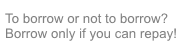Up to a 7% Wallet Credit Rebate at Booking.com
Promotional period: 1/9 – 31/12/2023
Get up to a 7% wallet credit rebate on local staycations and hotel bookings worldwide at Booking.com with your BEA Credit Card. Book now!
| Promotional Period | Period of Stay | Designated Booking Channel |
| 1/9 – 31/12/2023 | 1/9/2023 – 30/6/2024 |
Booking.com website: |
Remarks:
1. Offer runs from now until 23:59 on 31st December, 2023. Applies to periods of stay from now until 30th June, 2024.
2. Offer does not apply to the BEA UnionPay Dual Currency Credit Card, BEA JCB PLATINUM Card and BEA Corporate Card.
3. Offer applies to hotel bookings made through Booking.com’s designated webpage at www.booking.com/beahk (the “Promotion Webpage”).
4. Offer applies to selected pre-paid rooms with “Cashback” tag, and for which you select “Pay now” and pay in full at the time of reservation. Offer does not apply to rooms selected as "Pay at Hotel".
5. Hotel bookings made directly through the main Booking.com website (www.booking.com) or Booking.com app (without being accessed via the BEA Webpage) will not be eligible for the offer, and refunds will not be arranged.
6. The wallet credit rebate is calculated based on the hotel room charges in euros and will be credited in euros to the Wallet Credits (Credits) created by Booking.com B.V.. The relevant rebate will be automatically credited to the wallet after at least 64 calendar days of the end of your hotel stay.
7. Offer applies to selected room types and destinations only.
8. Offer applies to hotel room charges only. Local government taxes and service charges may apply in addition.
9. Offer does not apply to bookings made through the Booking.com app using Apple Pay.
10. Offer is subject to hotel room availability. You are required to present your BEA credit card during hotel check-in.
11. A cancellation or change of schedule must be arranged directly through the designated Booking.com webpage or hotline, and will be subject to the terms and conditions of the hotel in question. Please refer to the Booking Confirmation email or call the Booking.com hotline for details.
12. Other terms and conditions apply. Please refer to the "Booking and Cancellation Terms and Conditions" on the designated Booking.com webpage.