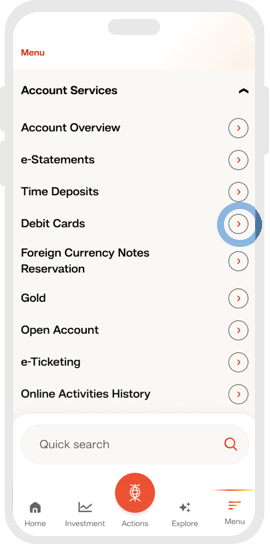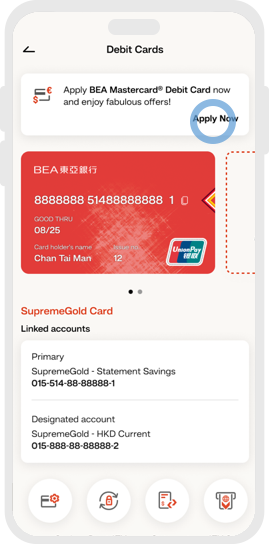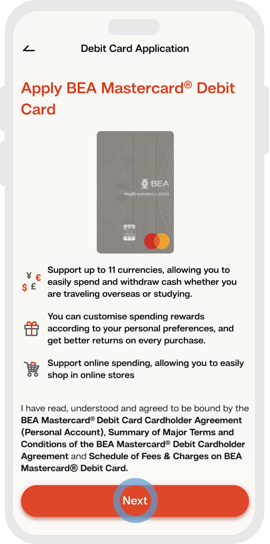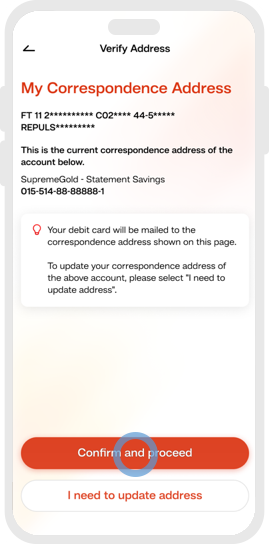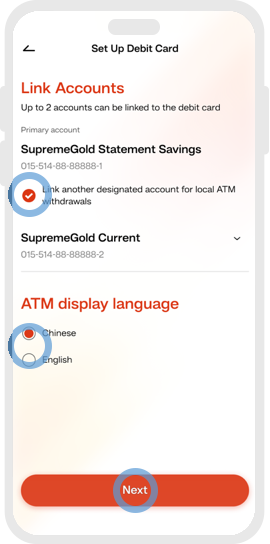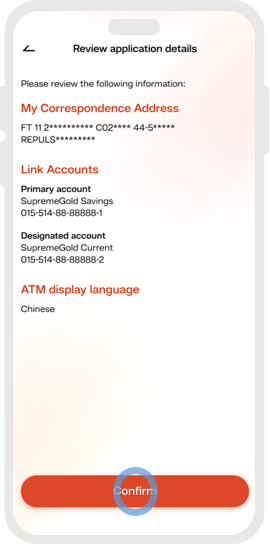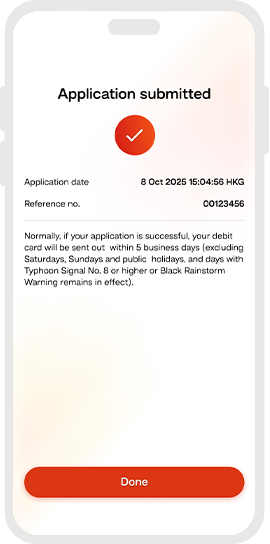Personal Banking
- All-in-One Accounts
- SupremeGold Private
- SupremeGold
- Supreme
- BEA GOAL
Wealth Management
- Portfolio Management
- Provision of Professional Investment Management Services
- Market Outlook
- What's New
- BEA Wise
- BEA Financial Video
Wholesale Banking
- Everyday Banking
- Business Account
- Payment and Cash Management
- BEA Corporate Online
- Useful Information
- Application Forms and Bank Charges
Insurance, MPF & Trust
Investment
- East Asia Securities Cybertrading
- Online Stock Platform
- East Asia Futures Cybertrading
- Online Futures Platform
- Derivative Warrants / CBBC
- Online Warrants Platform
- FX/Precious Metal Margin Trading Services
- Product Information
- Latest Promotions
- Interest Rates
- FAQ