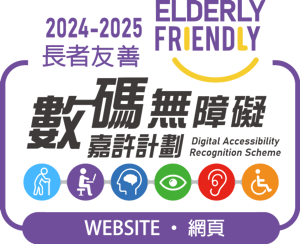Forgot PIN (Applicable to Administrator’s Login PIN/Signing PIN/Phone PIN)
*Login PIN(s) for a Normal User/Signer/Default User can be reset by Administrator in Corporate Cyberbanking. 
 |
Required Information |
| Registered mobile phone number of the account Authorised Person(s) to receive One-time password (“OTP”) (If the account Authorised Person(s) has not registered a mobile phone number with us, please visit any BEA branches to register and apply for new PIN(s).) |
||
| Corporate Cyberbanking Account Information | ||
 |
3 Simple Steps |

For assistance, please refer to the Quick Start Guide (Section 1.7 - Reset PIN by Authorised Person) or call us on (852) 2211 1321.