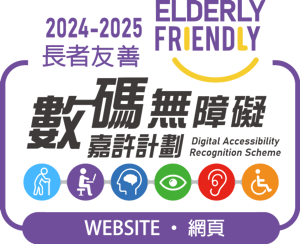Cyberbanking (MPF/ORSO) - First Time Login Guide for Members
How do you get started?
Please complete the following steps when logging in for the first time. If you want to use both the internet and phone channels, you must perform a first time login for each one separately.
Internet channel
|
1. |
Visit www.hkbea.com, and select “Cyberbanking” from the “Log in to Cyberbanking” menu on the right. |
||
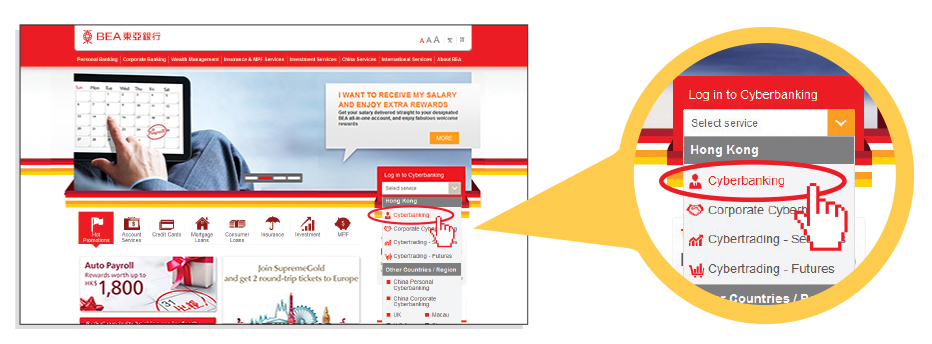 |
|||
|
2. |
Enter your Cyberbanking (MPF/ORSO) account number, which is printed on the welcome letter (e.g.: 015XXXXXXXXXXX). When logging in for the first time, enter your 6-digit initial PIN which has been mailed to you separately. For security reasons, your PIN must be entered using the onscreen keypad. A. Enter your Cyberbanking (MPF/ORSO) account number printed on the welcome letter |
||
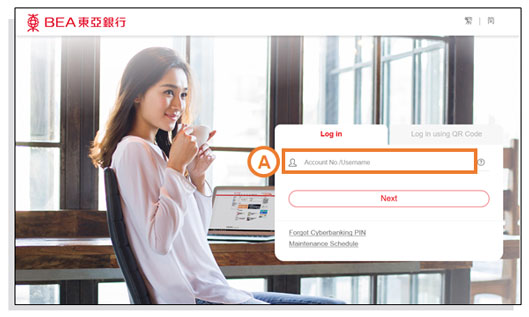 |
|||
|
B. Click the "Cyberbanking PIN login" Note: The i-Token service is not available for Cyberbanking (MPF/ORSO) account |
|||
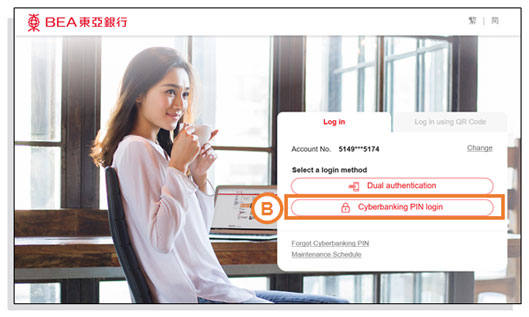 |
|||
|
C. Enter your 6-digit initial PIN |
|||
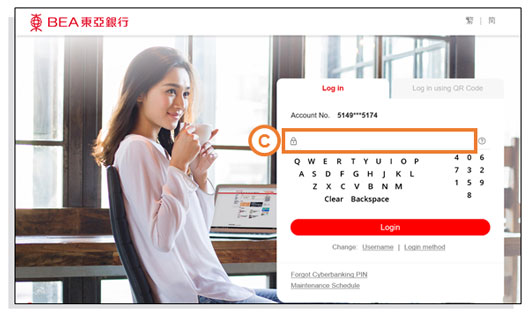 |
|||
|
3. |
Once you successfully log in, the General Terms and Conditions of Cyberbanking will appear. Please read through the document and click "I agree" if you agree with the terms and conditions. |
||
|
|
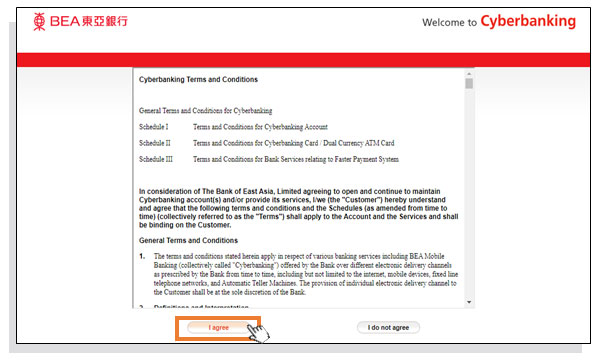 |
||
|
4. |
A SMS containing your One-time Password (“OTP”) and an additional SMS notification will be sent to your registered mobile phone number. Please ensure you have registered the correct mobile phone number and your mobile phone is on in order to receive these messages. To activate Cyberbanking and Mobile Banking, please enter the OTP and then click “Confirm”. |
||
|
|
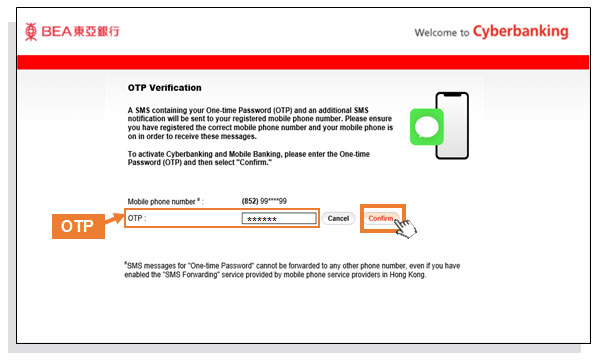
Note: SMS messages for OTP cannot be forwarded to any other phone number, even if you have enabled the "SMS Forwarding" service provided by mobile phone service providers in Hong Kong. |
||
|
5. |
Then, you are required to register your Cyberbanking Email Address and Username. Please enter your email address twice and set your username to log in to Cyberbanking with in future (instead of using your account number), and then click “Confirm”. Note:
|
||
|
|
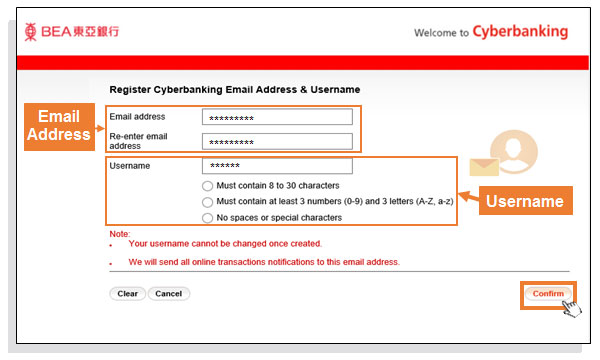 |
||
|
6. |
Next, you will be asked to change your PIN. Please enter your initial PIN, your new PIN twice, and then click “Confirm” to complete the procedure. |
||
|
|
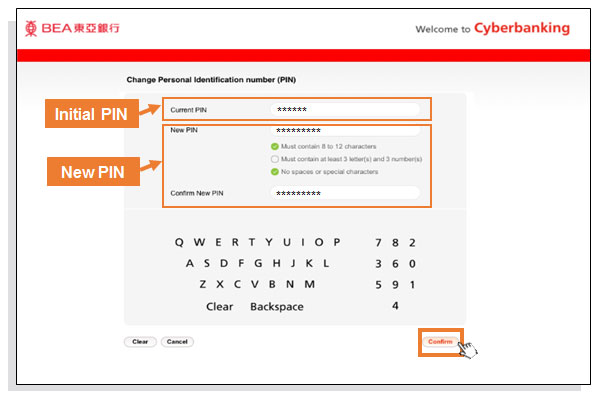 |
||
|
7. |
Please verify the information, and then click “Confirm”. |
||
|
|
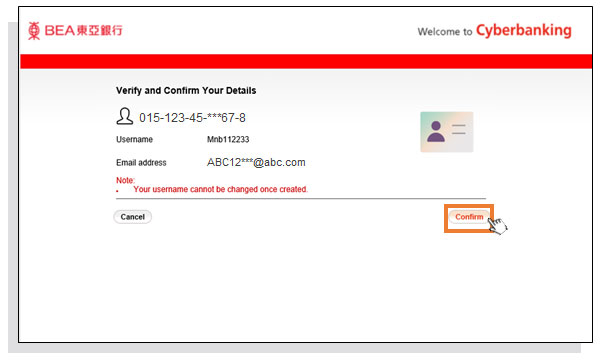 |
||
|
|
Activation completed ! |
||
|
|
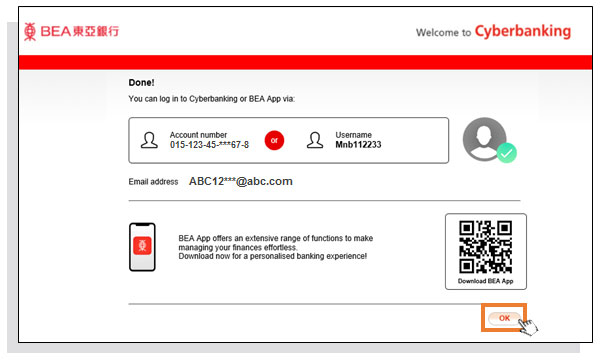 |
Phone channel
1. Call 2211 1888.
2. Select your language – press "1" for Cantonese, "2" for Putonghua, or "3" for English.
3. Enter your Cyberbanking (MPF/ORSO) account number which is printed on the welcome letter (e.g.: 015XXXXXXXXXXX).
4. Enter your 6-digit initial PIN which has been mailed to you separately.
5. Change your PIN by entering your initial PIN and your new PIN twice.
Done!
You can now access and manage your BEA MPF account anytime, anywhere via the internet or phone with your Cyberbanking (MPF/ORSO) account number or Username (only applicable to internet channel), and new PIN.