Digital Banking Lucky Draw
 |
Simplify your finances with BEA digital banking1! Now that BEA Mobile officially supports UnionPay QR code payments, whether you’re shopping in Hong Kong, mainland China or abroad, simply open the BEA Mobile to display or scan the UnionPay QR code to complete the payment process! Pay now with UnionPay QR code and you have a chance to win rewards!
From now until 31 May, simply complete the designated tasks using BEA digital banking to enter the “Digital Banking Lucky Draw” for your chance to win up to HK$10,000 cash rewards/free spending credit!
“Digital Banking Lucky Draw”
|
Designated tasks |
Lucky draw entries |
Maximum lucky draw entries during the promotion period |
|||||
|
Log in |
Log in to BEA Mobile /BEA Online/BEA Mall App2 Demo: |
1 entry3 |
20 entries3 |
||||
|
Fund Transfers |
Make a fund transfer using the “Fund Transfer” function4 |
1 entry |
20 entries |
||||
|
UnionPay QR Code Payment |
Display or scan UnionPay QR code with BEA Mobile to complete payment4 |
1 entry |
20 entries |
||||
|
Currency Exchange |
Make a currency exchange transaction5 |
2 entries |
20 entries |
||||
|
BEA Mall App |
Log in to BEA Mall App and successfully register a promotion |
2 entries |
20 entries |
||||
|
Log in to BEA Mall App and successfully redeem Promo Code for Premium Waiver of GBA TravelChill Insurance6 |
5 entries |
20 entries |
|||||
|
Time Deposits |
Place a time deposit7 |
5 entries |
20 entries |
||||
|
Successfully Apply “Cash in Hand” Programme (CIH) or “Cash in Hand” Statement Instalment Programme (SI) |
• Apply “Cash in Hand” Programme (CIH)8 Demo:
• Apply “Cash in Hand” Statement Instalment Programme (SI)9 Demo:
|
5 entries |
20 entries |
||||
|
Activate i-Token |
Activate i-Token in BEA Mobile10
|
5 entries |
5 entries |
||||
|
Marketing Preference |
Opt in to receive our latest promotions11 Demo:Log in to BEA Mobile > Settings (top-left corner) > Marketing Preference |
5 entries |
5 entries |
||||
Prizes
|
Grand prize: HK$10,000 |
1 winner |
|
2nd prize: HK$500 |
10 winners |
|
3rd prize: HK$100 |
50 winners |
Don’t forget to ask your friends and family to use BEA digital banking for their chance to win exciting rewards!
Log in to BEA Mobile / BEA Online / BEA Mall App now!
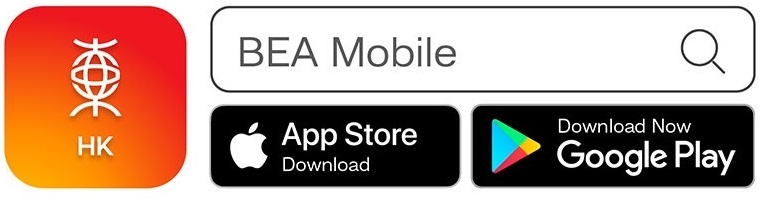 How to log in to BEA Mobile? How to log in to BEA Mobile? |
|
 How to log in to BEA Online? |
|
The promotion period is from now until 31 May 2025. Terms and conditions apply.
Note:
- BEA digital banking includes BEA Mobile, BEA Online or BEA Mall App.
- If you forget your login password, you can reset it in BEA Mobile and log in immediately with the new password. Click here for details.
- Each person can earn a maximum of 1 lucky draw entry a day by logging into BEA digital banking. If you log into BEA digital banking once of the 20 days, you can receive a total of 20 lucky draw entries.
- The amount for each fund transfer transaction or UnionPay QR code payment must be HK$20 or above (or its equivalent in other currencies). If you want to increase the "Small Value Transfer" limit, please activate i-Token on BEA Mobile first, then go to "Settings" at the top-left corner > "Transaction and Withdrawal Limit Settings" > "Small Value Transfer Limit". To change the transaction limit for transfers or remittances to an unregistered payee, please activate i-Token on BEA Mobile first, then log in to BEA Online using two-factor authentication, or scan the QR code and click "Settings" > "Transaction Limit" to change the relevant transaction limit. Click here for details.
- The amount of each currency exchange transaction must be HK$2,000 or above (or its equivalent in other currencies).
- The plans available for redemption of the “Promo Code for Premium Waiver of GBA TravelChill Insurance” on the BEA Mall App include Individual 1-Month Plan, Family 1-Month Plan or Individual Annual Plan. Customers can redeem any one of the above plans at a time.
- The amount of each time deposit transaction must be HK$5,000 or above (or its equivalent in other currencies) and the tenor must be at least one month.
- “Cash in Hand” Programme (CIH): The minimum amount is HK$3,000 and the amount applied for should be a multiple of HK$100.
- “Cash in Hand” Statement Instalment Programme (SI): The minimum eligible transaction amount in the Programme is HK$200, which must be the same as the actual transaction amount (adjusted to the nearest dollar).
- To earn the lucky draw entry, the i-Token must not be activated before the start of promotion (before 3 March 2025) and is successfully activated during the promotion period.
- To be eligible, customer must update marketing preference to "Receiving promotional messages from all channels" or "Receiving promotional messages from selected channel(s)" (including mobile SMS/MMS, email, direct mail, phone calls or statement insert).
Important notes:
- Investment involves risks.
- The value of currencies may go down as well as up as currencies are subject to market fluctuations and the risks inherent in investments.
- GBA TravelChill Insurance is underwritten by Blue Cross (Asia-Pacific) Insurance Limited (藍十字(亞太)保險有限公司) ("Blue Cross"), a subsidiary of AIA Group Limited. The Bank of East Asia, Limited (“BEA”) is an appointed insurance agency of Blue Cross. This insurance plan is a product of Blue Cross but not BEA. All benefits payable under this insurance plan are subject to the credit risk of Blue Cross. In respect of an eligible dispute (as defined in the Terms of Reference for the Financial Dispute Resolution Centre in relation to the Financial Dispute Resolution Scheme) arising between BEA and the customer out of the selling process or processing of the related transaction, BEA is required to enter into a Financial Dispute Resolution Scheme process with the customer. Blue Cross (Asia-Pacific) Insurance Limited is a subsidiary of AIA Group Limited. It is not affiliated with or related in any way to Blue Cross and Blue Shield Association or any of its affiliates or licensees. All insurance product information available here is not and shall not be construed as an offer to sell or a provision of insurance products to any person in any jurisdiction outside Hong Kong or a solicitation to such person to buy insurance products.
To borrow or not to borrow? Borrow only if you can repay!
Please beware of fake websites and mobile apps.
Apple and the Apple logo are trademarks of Apple Inc., registered in the U.S. and other countries. App Store is a service mark of Apple Inc. Google Play and Android are registered trademarks of Google Inc.








