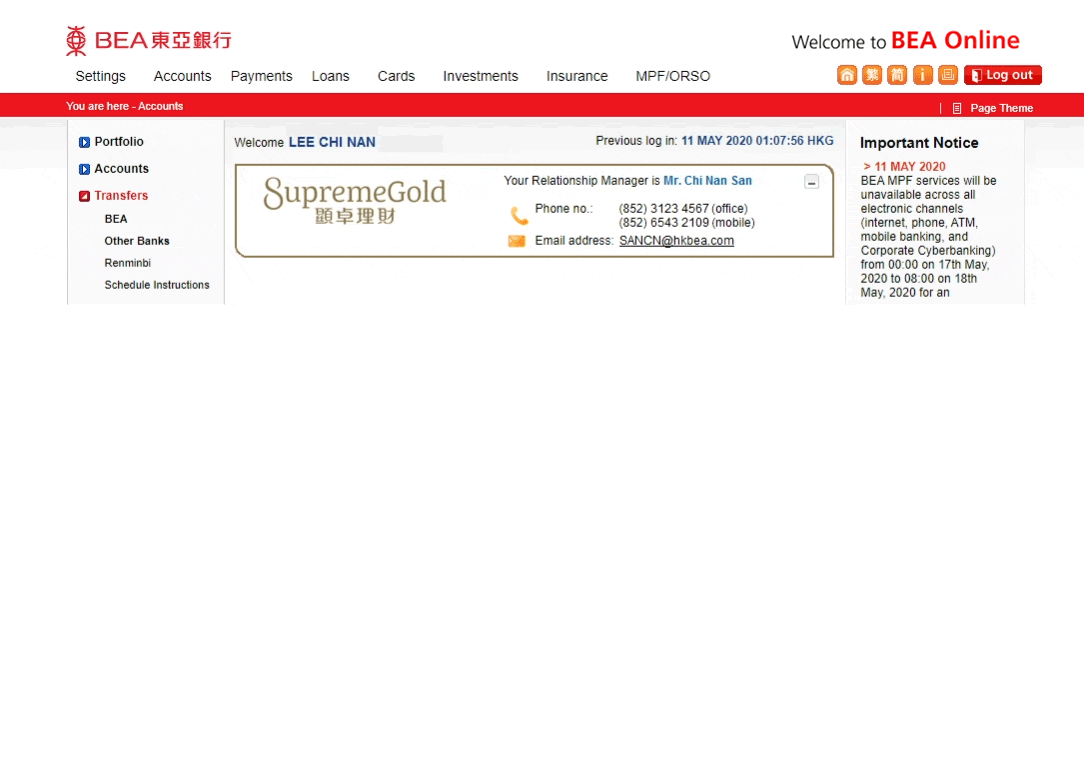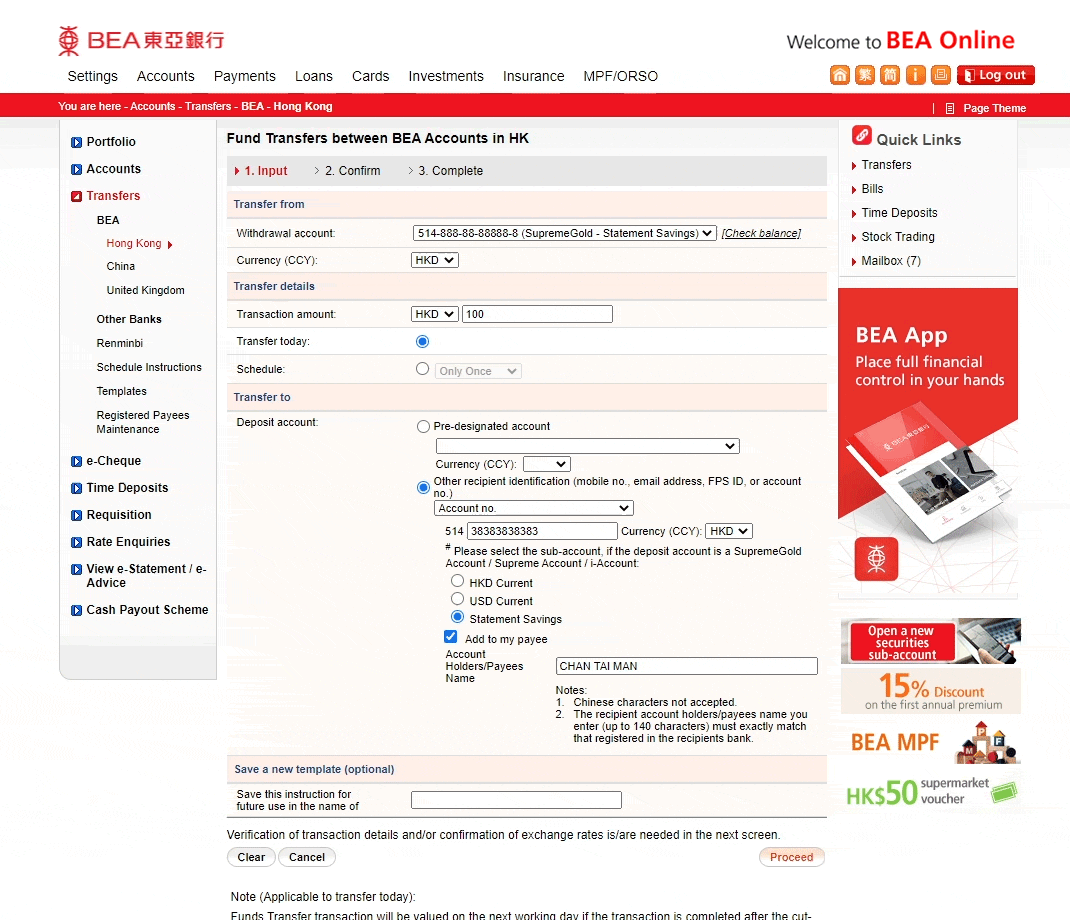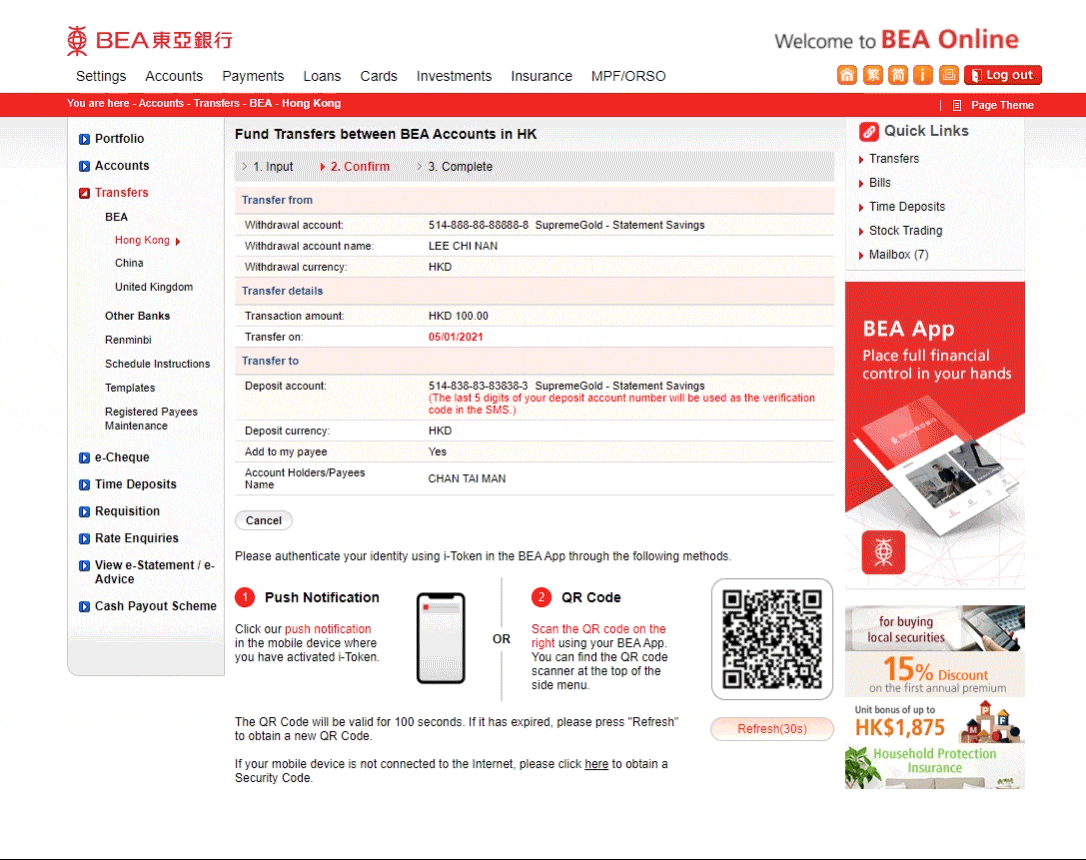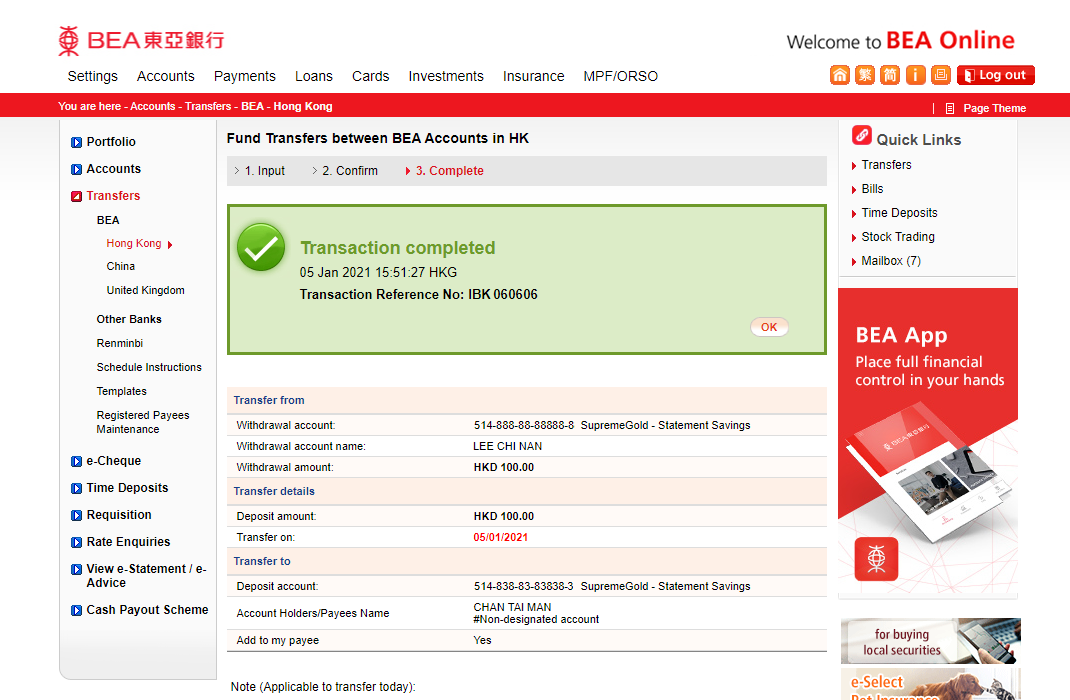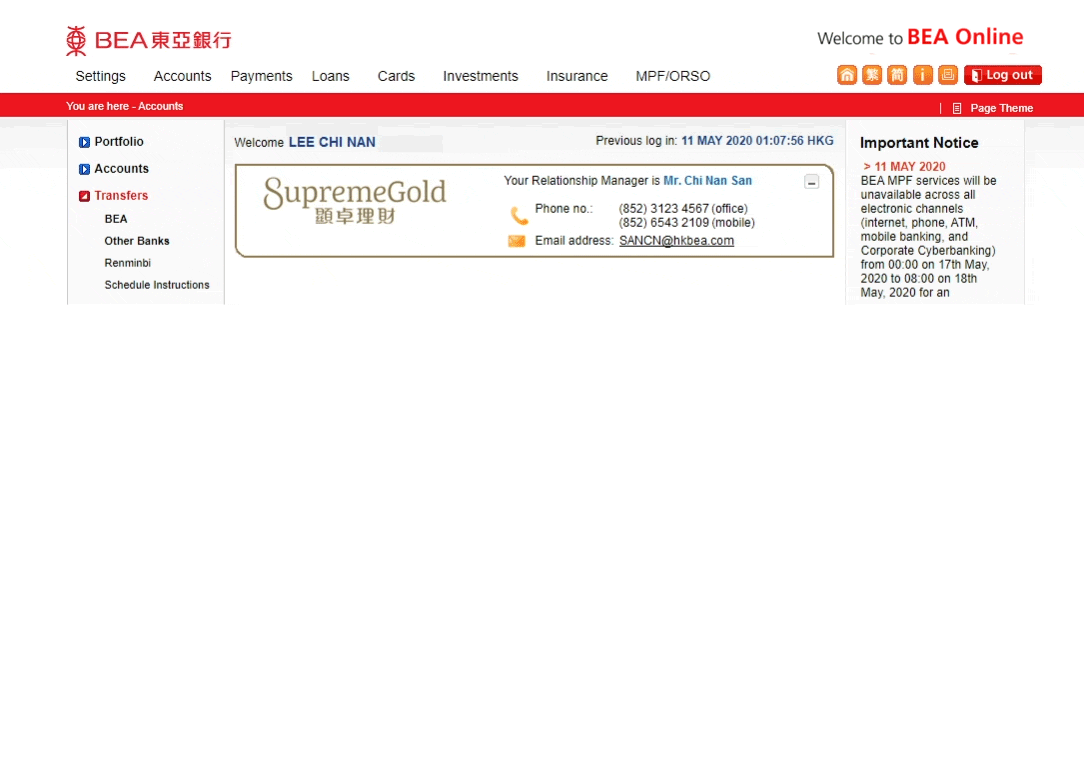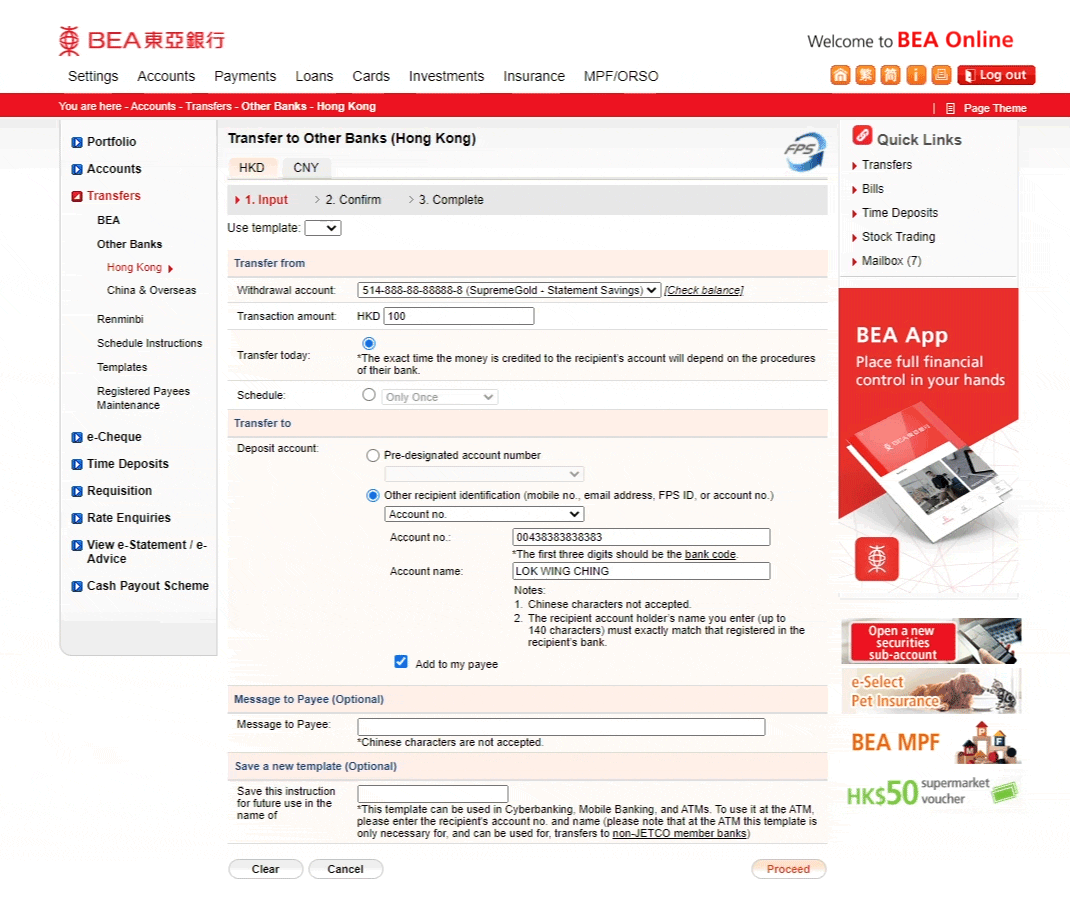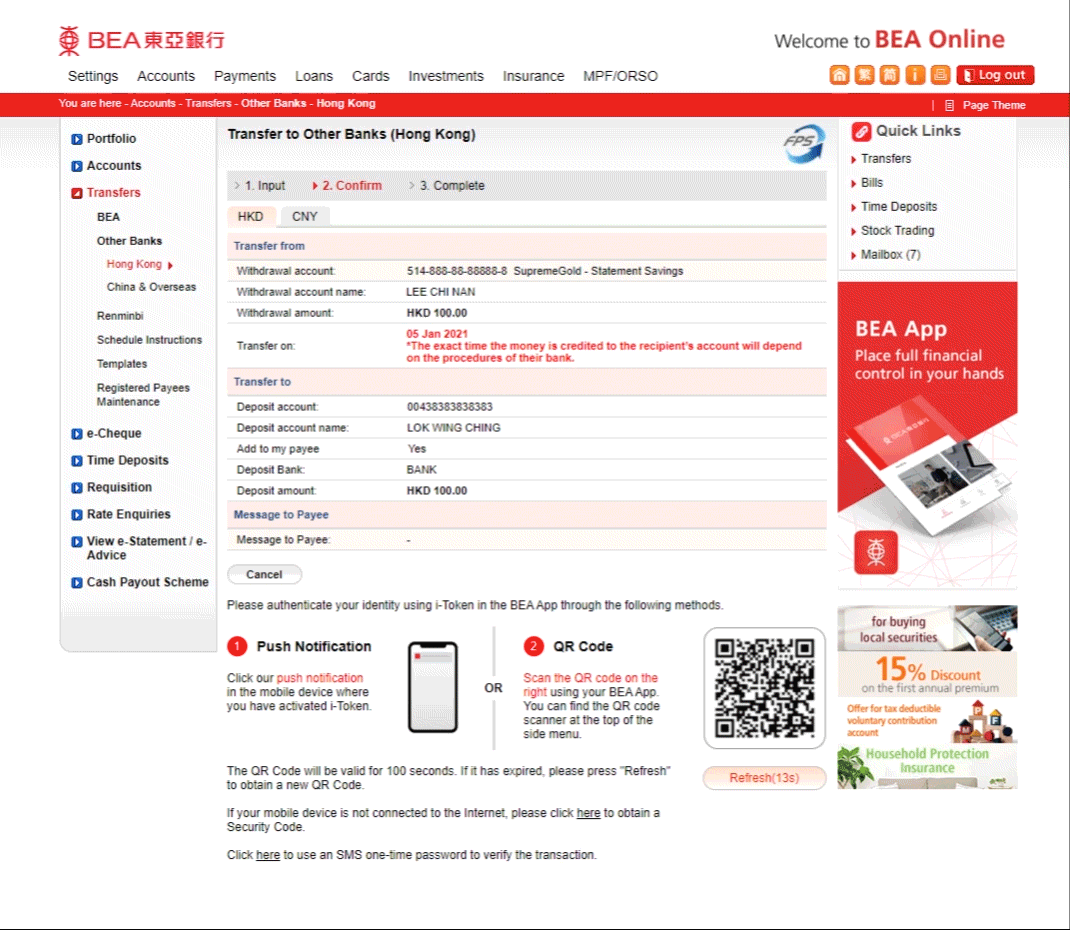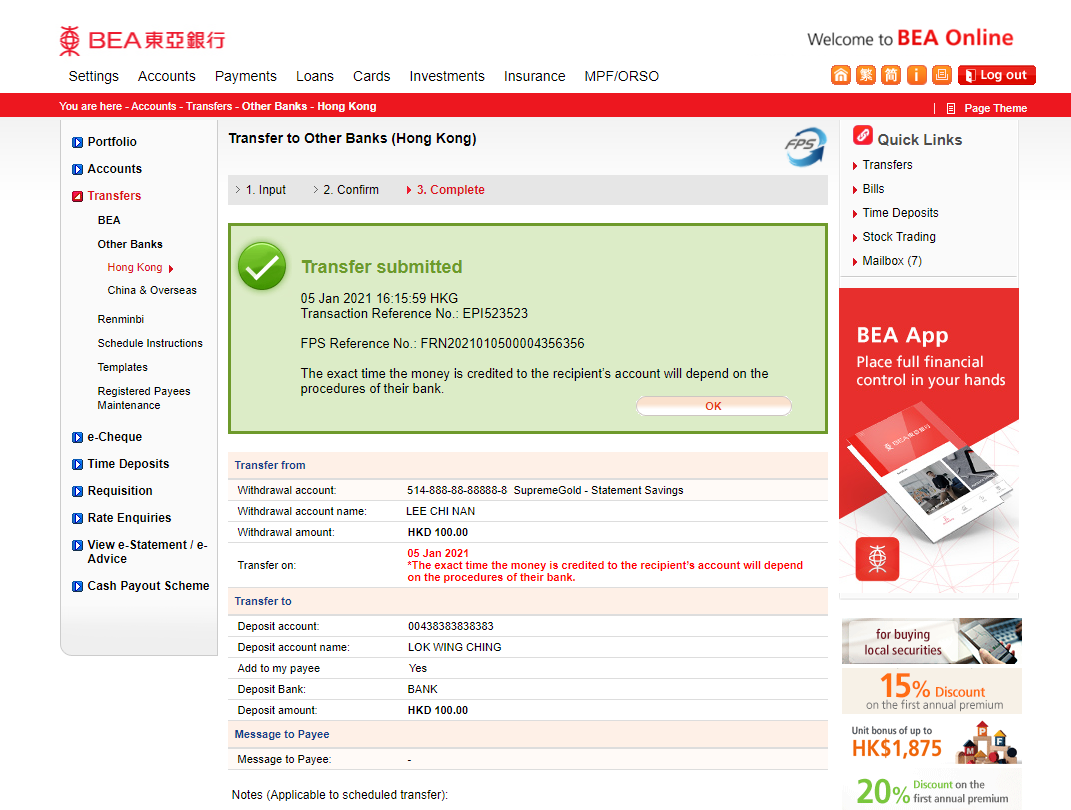BEA Online – Transfers
You can make transfers within BEA (Hong Kong) or to other banks through BEA Online1.
Transfers within BEA (Hong Kong)
-
• Log in to BEA Online • Select Transfers & Payment > Transfers > Transfer to BEA HK -
• Enter transaction details • Select "Other recipient information2 ” in Deposit account and enter a beneficiary information3: - - Mobile no.
- - Email address
- - FPS ID
- - Account No.
• Select “Add to my payee” (optional) • Select “Proceed” to continue -
• Verify the details • Tap the i-Token4 notification on BEA Mobile or Scan the QR Code using the BEA Mobile QR Code Scanner5 -
• Your transaction is completed
Transfers to other banks
-
• Log in to BEA Online • Select Transfers & Payment > Transfers > Transfer to BEA HK -
• Enter transaction details • Select "Other recipient information2 ” in Deposit account and enter a beneficiary information3: - - Mobile no.
- - Email address
- - FPS ID
- - Account No.
• Select “Add to my payee” (optional) • Select “Proceed” to continue -
• Verify the details • Tap the i-Token4 notification on BEA Mobile or Scan the QR Code using the BEA Mobile QR Code Scanner5 -
• Your transaction is completed
![A.[Transfers within BEA (Hong Kong)]](./images/en/step1.png)
![B.[Transfers to other banks]](./images/en/step2.png)