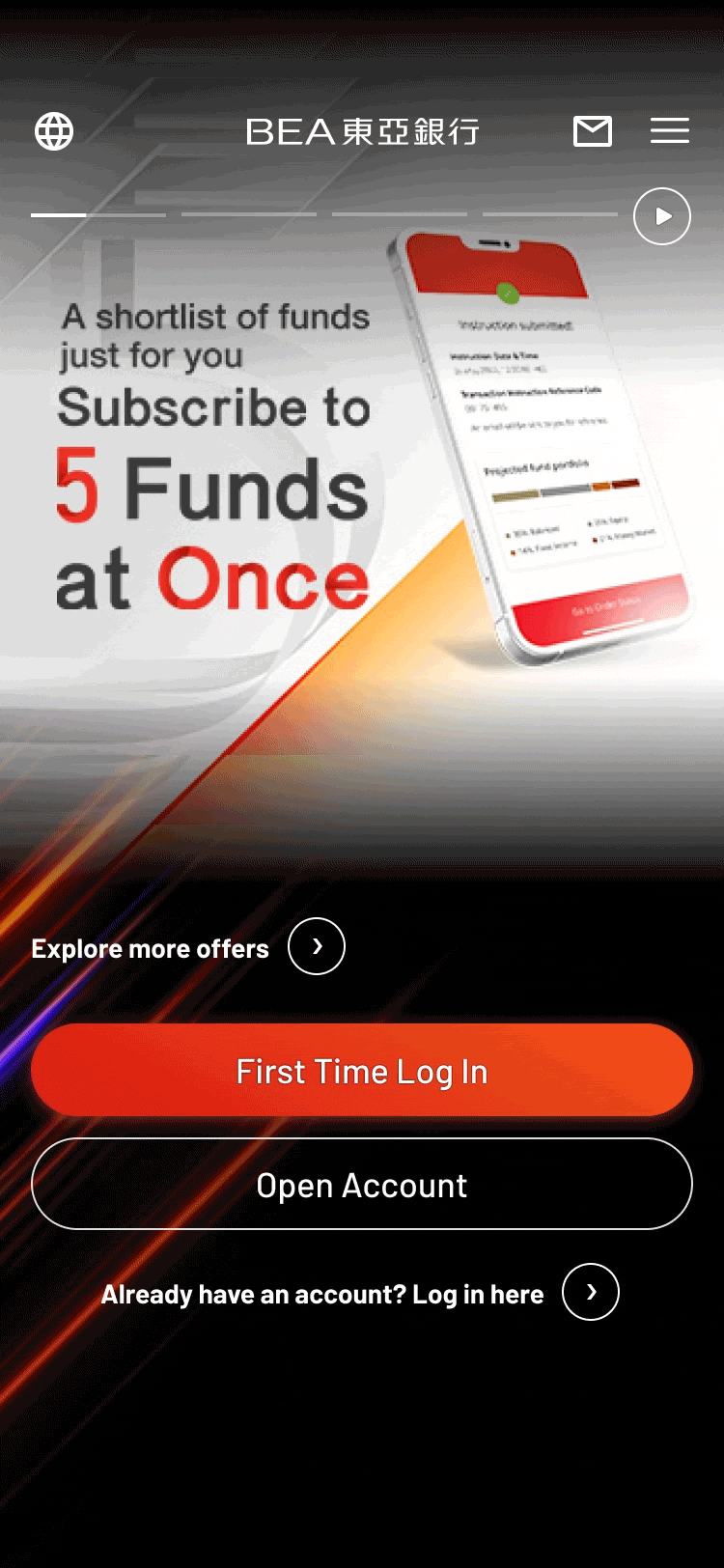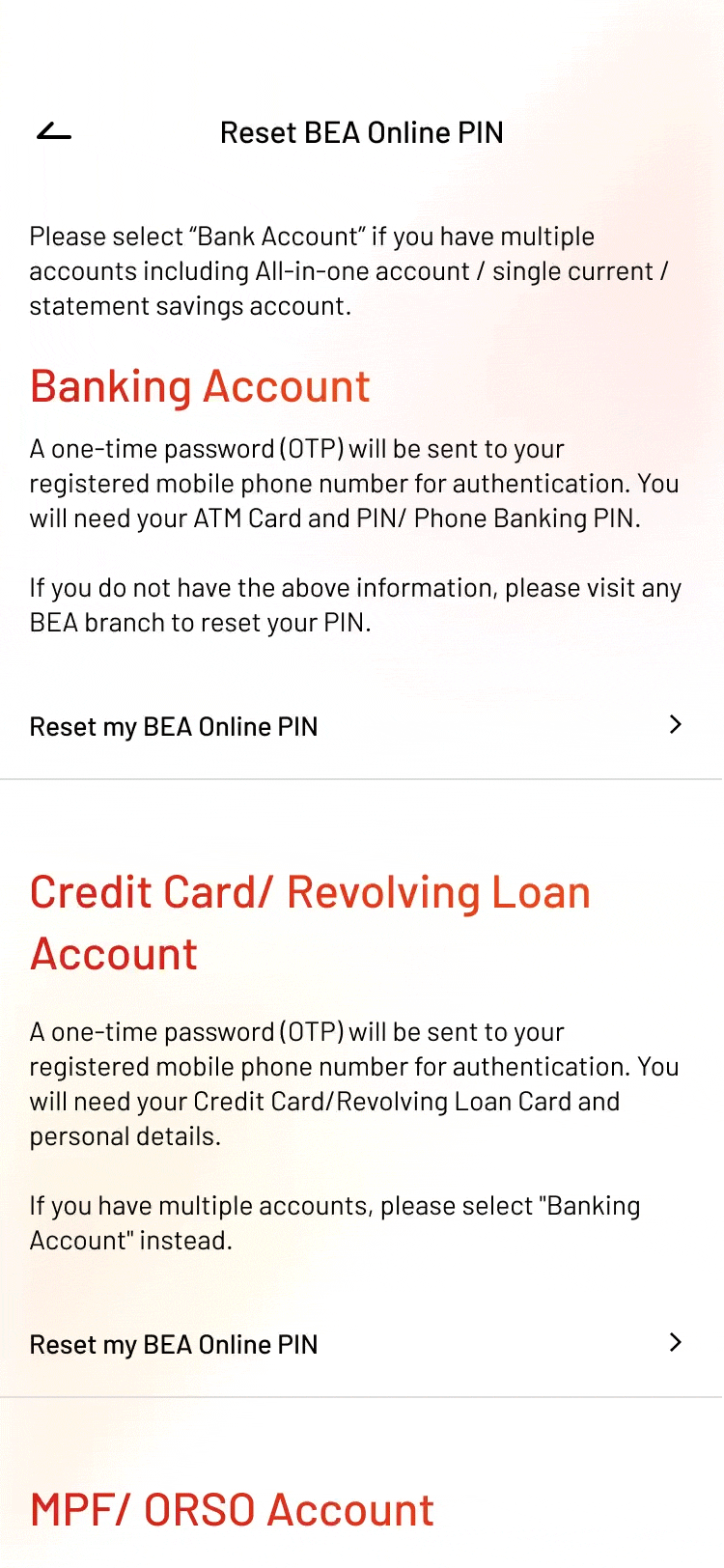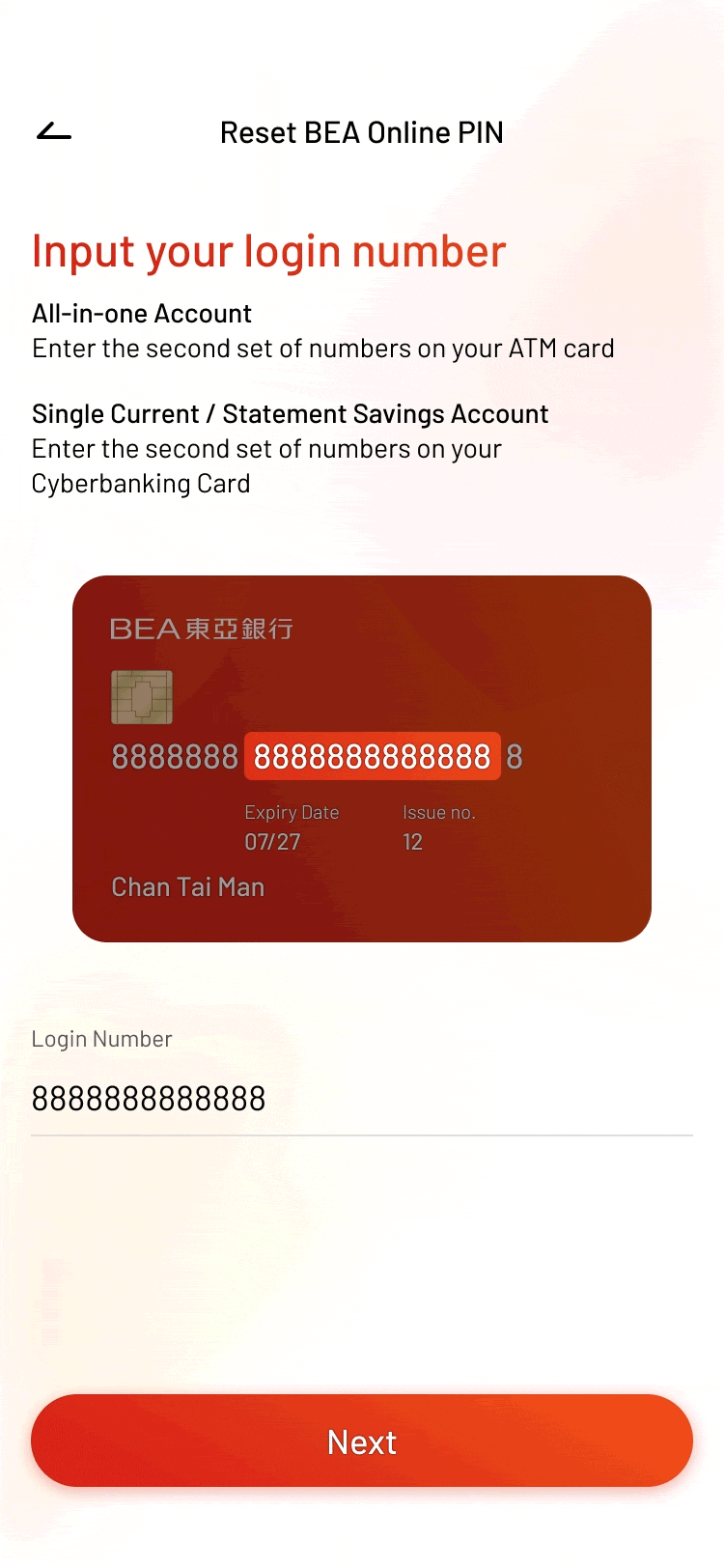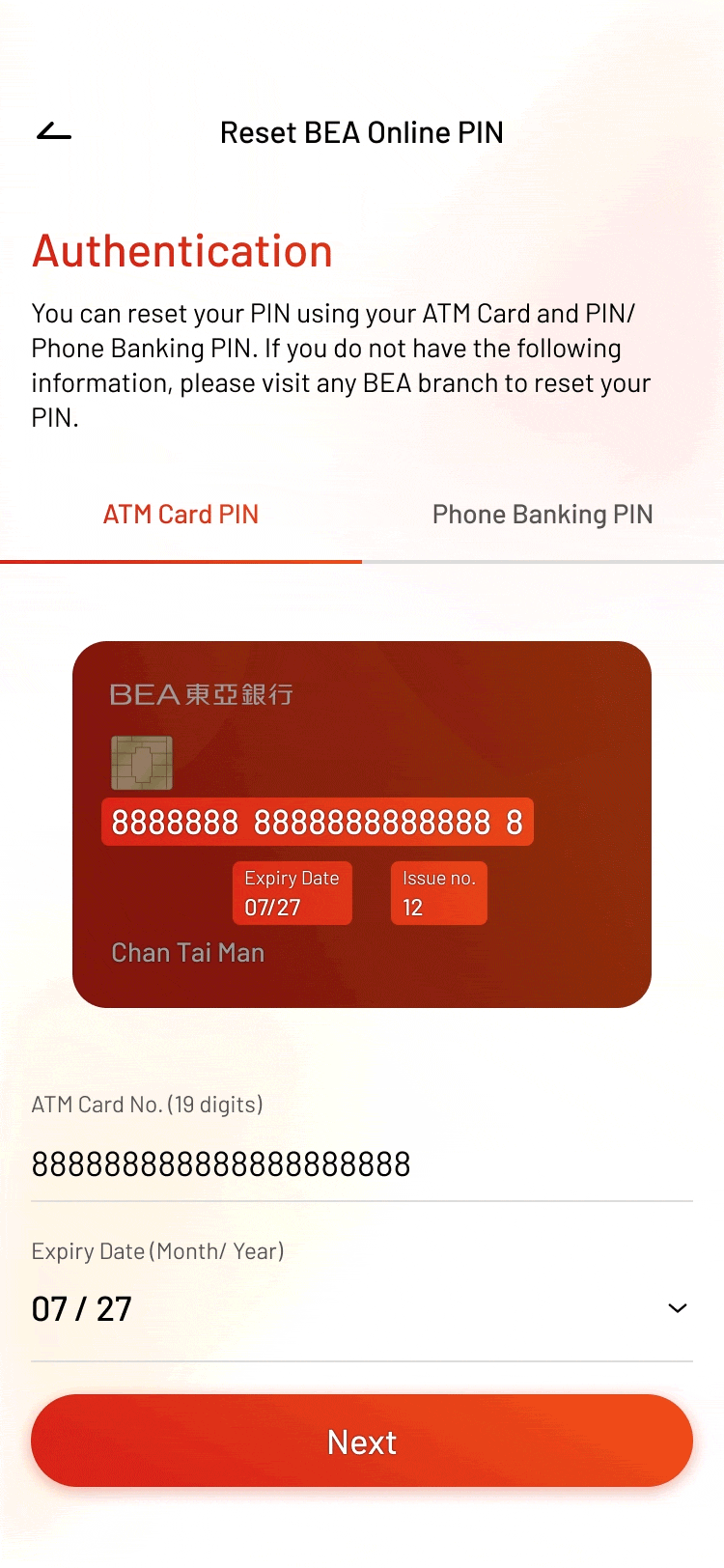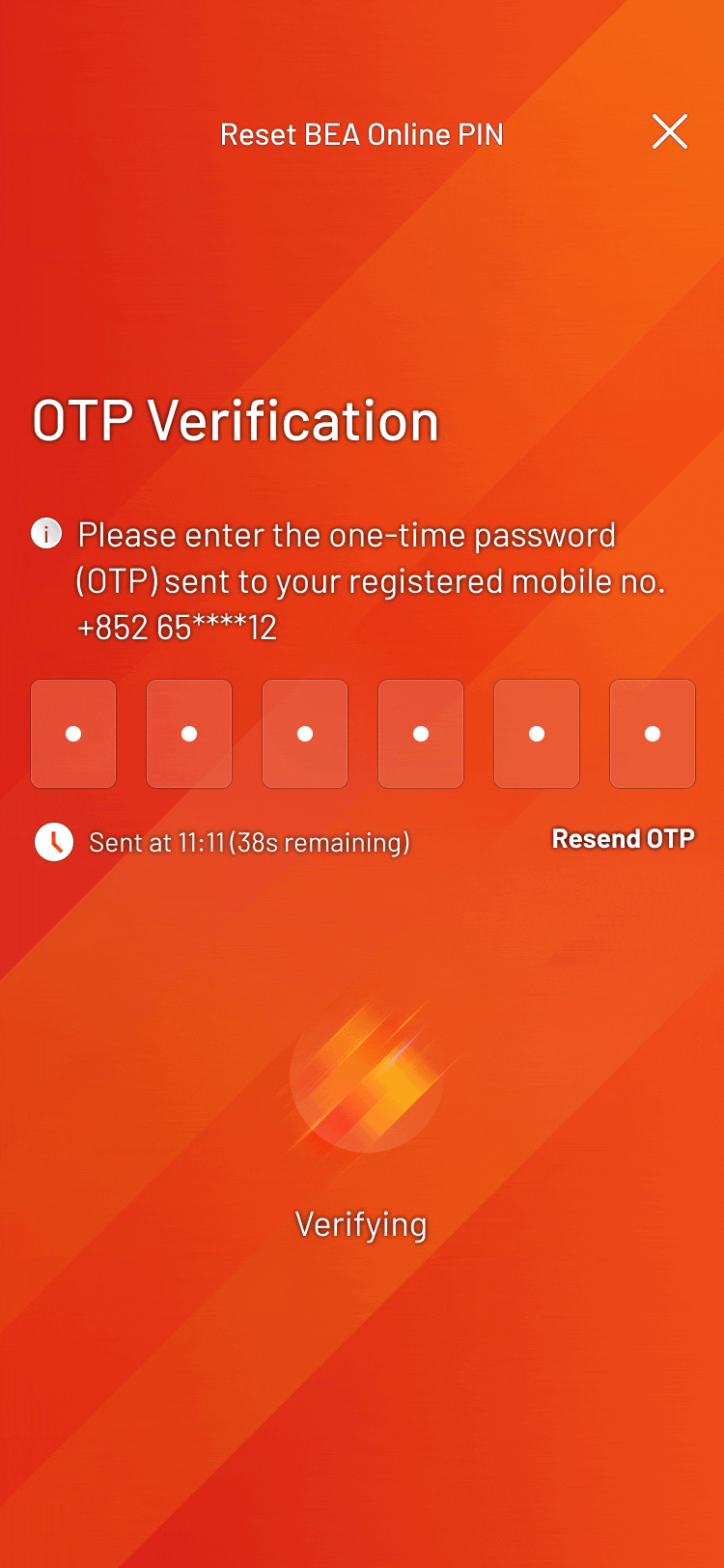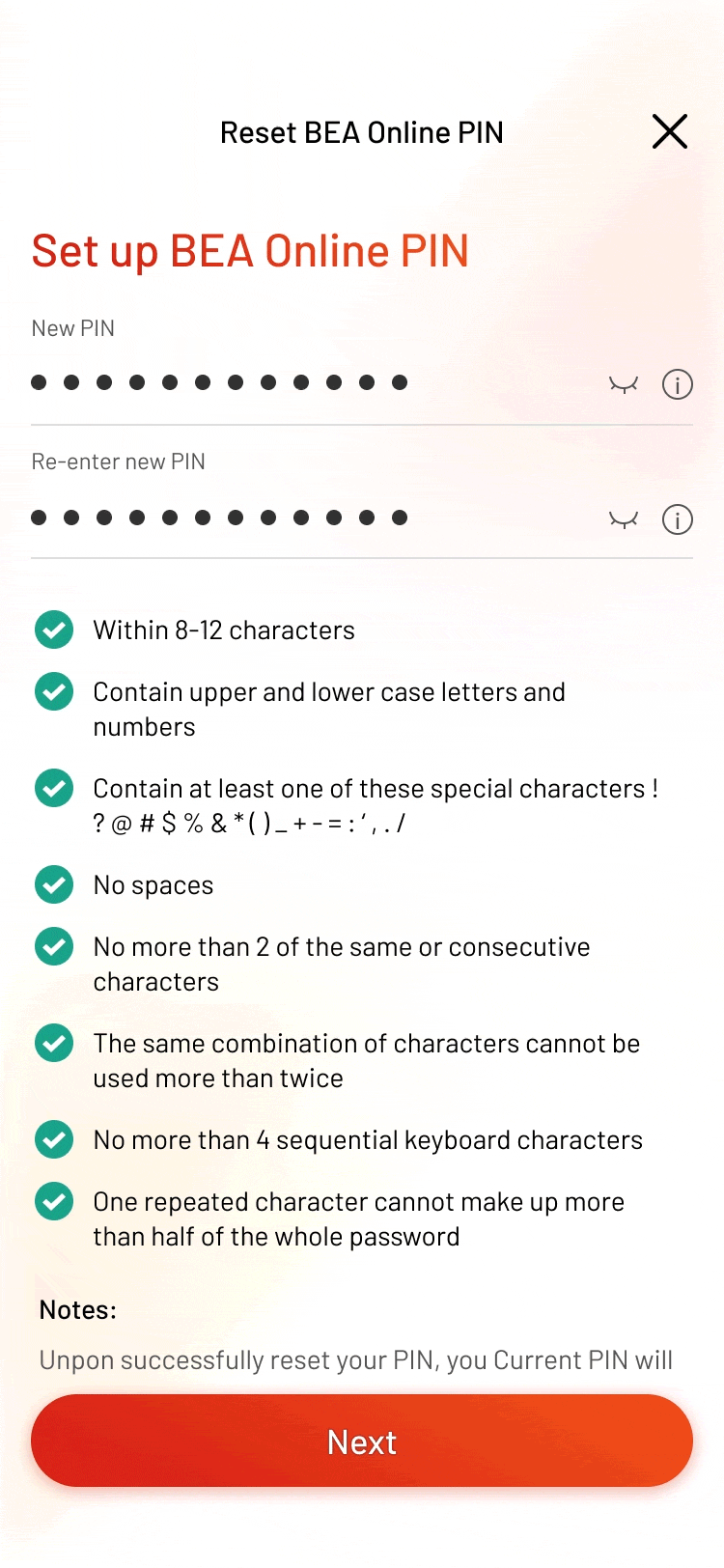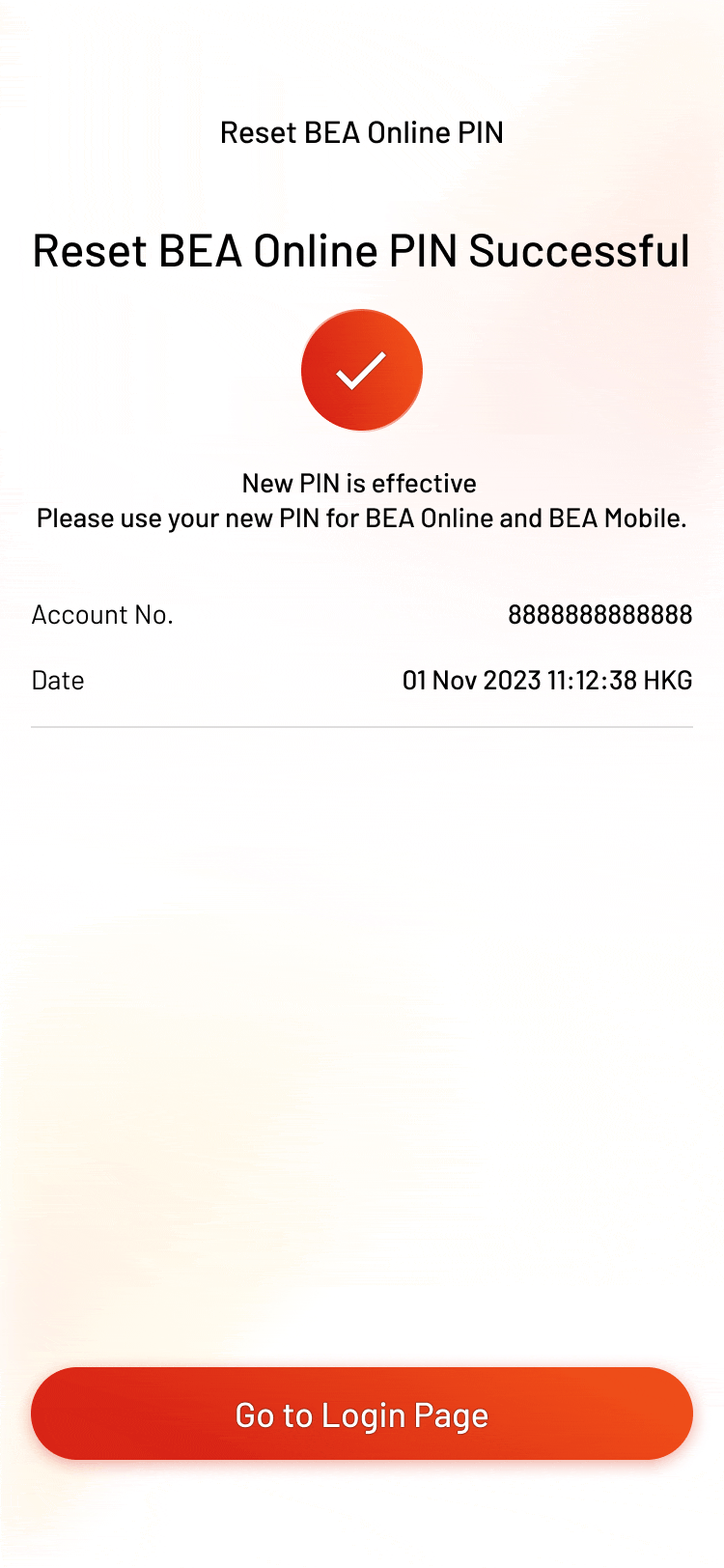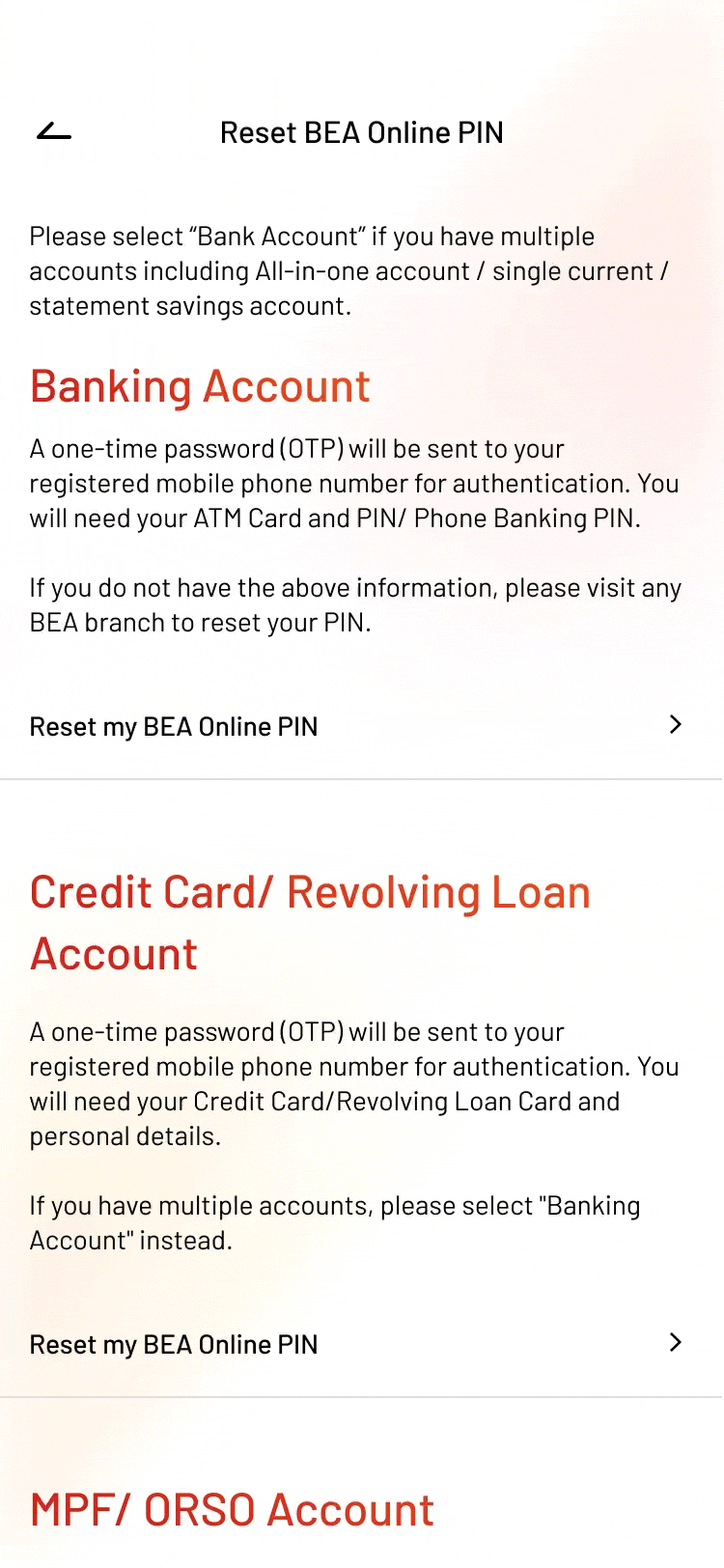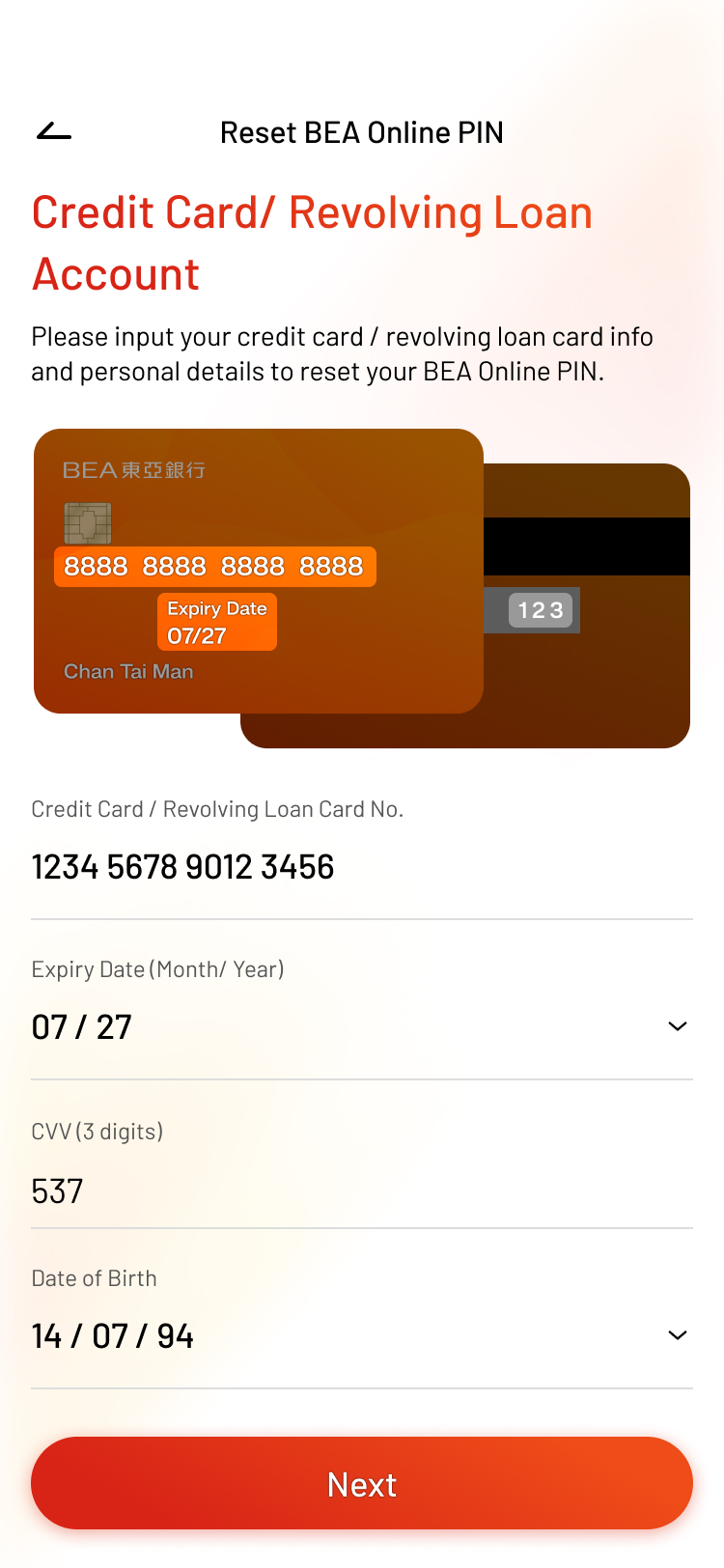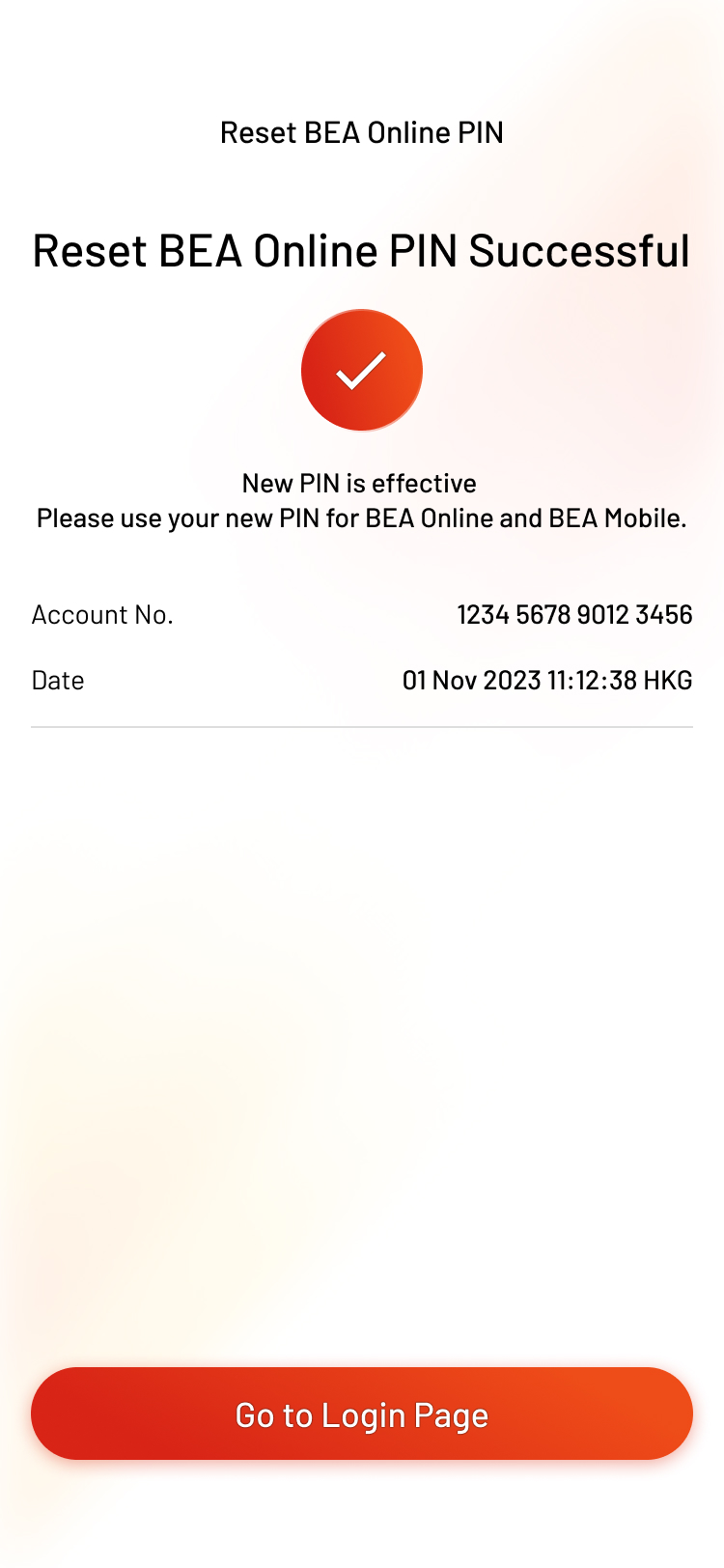Banking Account
Banking account customers1,2 can reset BEA Online PIN, ATM Card PIN and Phone Banking PIN through BEA Mobile anytime anywhere.
-
• Open the top-right menu in the homepage • Go to “PIN Centre and select a PIN to reset -
• Select “Reset my BEA Online PIN” under “Banking Account” (with ATM Card/ Phone Banking PIN) -
(Only for resetting BEA Online/ Phone Banking PIN) • Input your BEA Online login no. • Select “Next” -
• Input the authentication details, such as your ATM Card No., Expiry Date, Issue No., etc. • Select “Next” -
• Input the One-time Password (OTP) sent to you -
• Set up a new PIN fulfilling the security criteria • Select “Next” -
• Your new PIN is effective immediately
Credit Card/ Revolving Loan Account
Credit Card/ Revolving Loan account customers1,2 can reset BEA Online PIN through BEA Mobile anytime anywhere. If you have multiple accounts including All-in-one account / single current / statement savings account, please select “Bank Account” instead.
-
• Open the top-right menu in the homepage • Go to “PIN Centre and select a PIN to reset -
• Select “Reset my BEA Online PIN” under “Credit Card/ Revolving Loan Account” • Or if you have multiple accounts including All-in-one account / single current / statement savings account, please select “Bank Account” -
• Input your credit card / revolving loan card no., expiry date, CVV, Date of birth • Select “Next” -
• Input the One-time Password (OTP) sent to you -
• Set up a new PIN fulfilling the security criteria • Select “Next” -
• Your new PIN is effective immediately
Remarks:
| 1. | For MPF/ ORSO account (only), please contact 2211 1777. |
| 2. | For customers who do not have a registered mobile phone number and /or BEA Online email address, please visit any BEA branch to reset your PIN. |