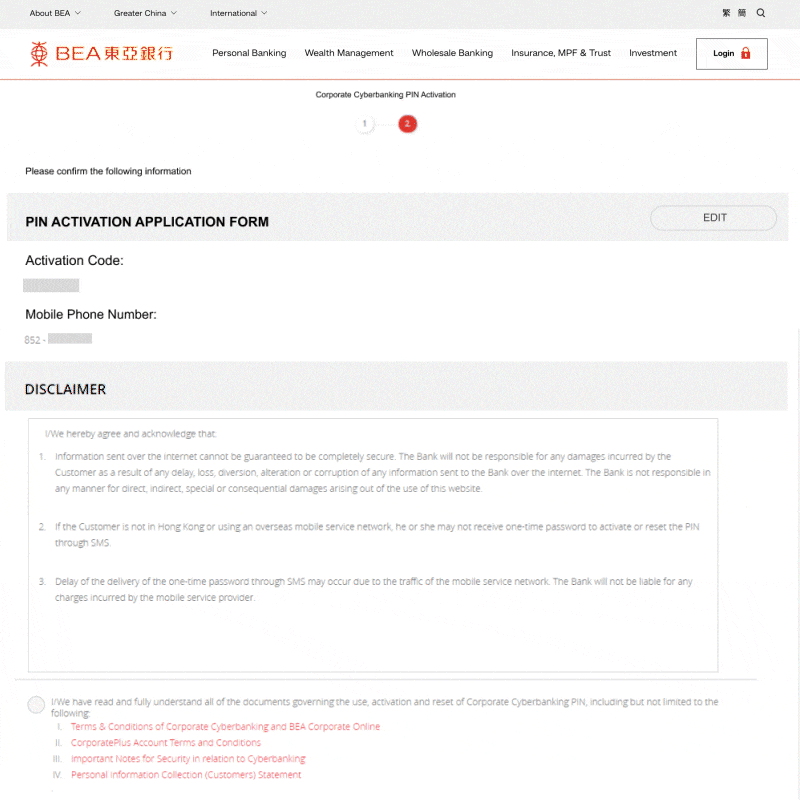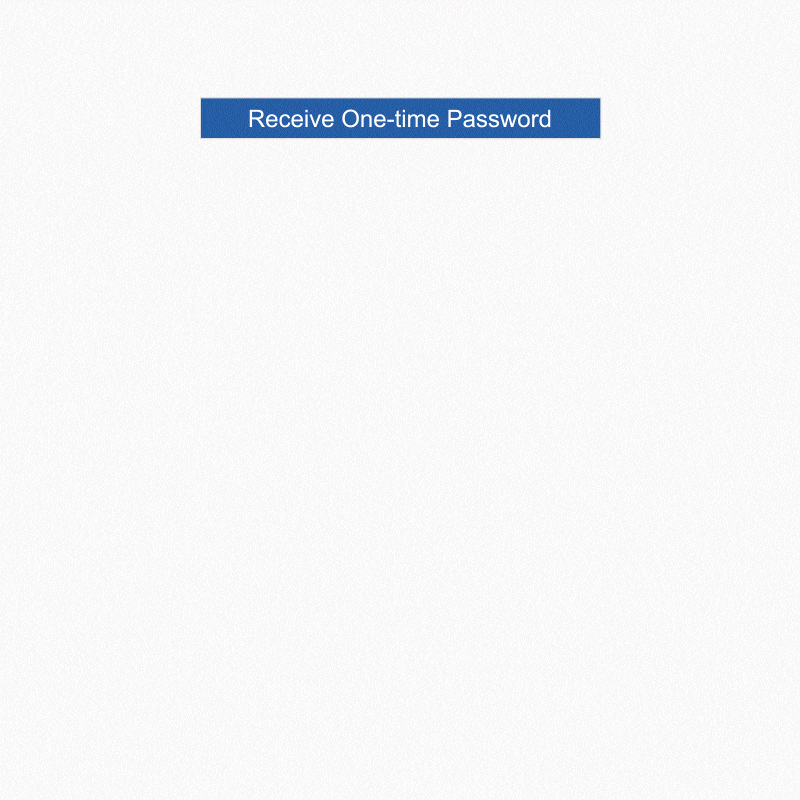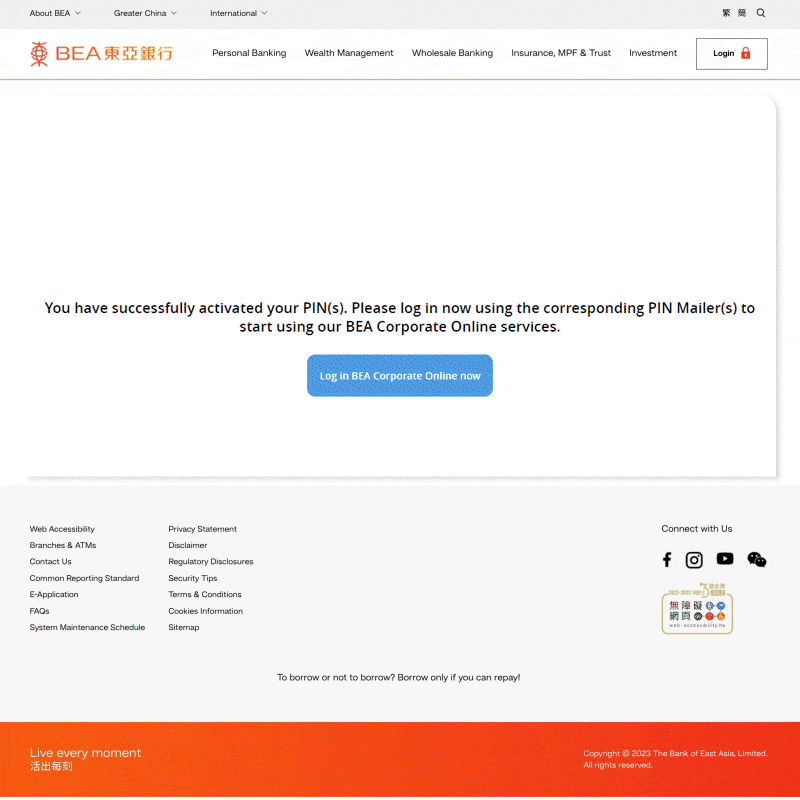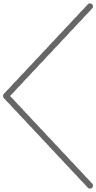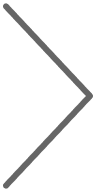I
繁
I
简
Corporate Cyberbanking - Account and PINs Activation
You can activate your Corporate Cyberbanking account for the first time online and manage your business finances anywhere.


Corporate Cyberbanking Quick Activation
Complete process in






1
Access Corporate Cyberbanking
2
Activation Steps
3
Terms and Conditions
4
OTP
5
PIN mailers Distribution
Required Information and Documents for Activation
 Registered mobile phone number of Authorized Person
Registered mobile phone number of Authorized Person
1
Access Corporate Cyberbanking
Access to HKBEA Website
- Select Hong Kong - "Corporate Cyberbanking" / "BEA Corporate Online"
Corporate Banking Login page
- Click Activate PIN
- Select "For CCB Customer"
2
Activation Steps
- Input Activation code from PIN Acknowledgement Letter
- Input Registered mobile phone number of Authorized Person
- Click "Next"
3
Terms and Conditions
- Go through Terms and Conditions
- Enter the CAPTCHA Code
- Click "Agree & Confirm"
4
OTP
Enter the one time password(OTP) from registered mobile phone number of Authorized Person and click "OK"
5
PIN mailers Distribution
Corporate Cyberbanking PIN(s) is activated successfully
- Pass each activated PIN mailer to the relevant individual according to the "Reference No." indicated on the cover letter
- Inform relevant parties about the Corporate Cyberbanking account number to allow them to log in
i
Activation completed and proceed to
First Time Login of System Administrator (SYSADM)
First Time Login of System Administrator (SYSADM)
First Time Login of System Administrator (SYSADM)