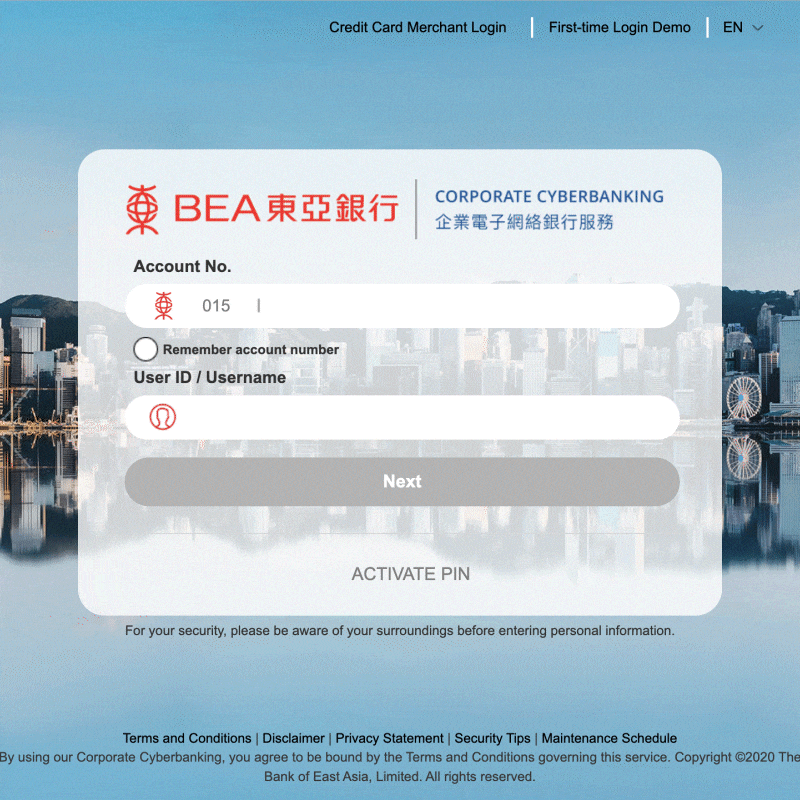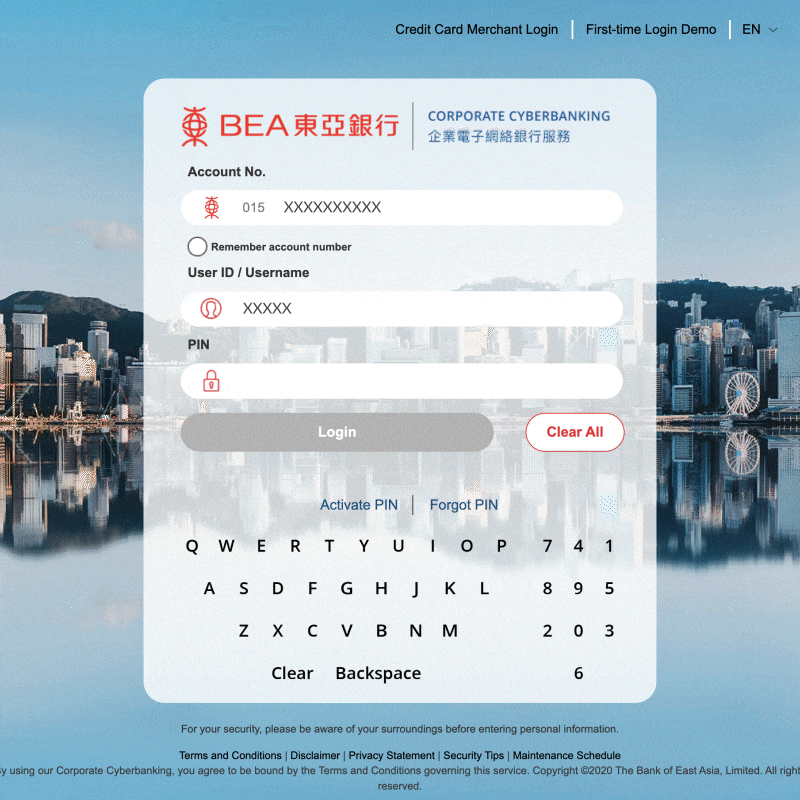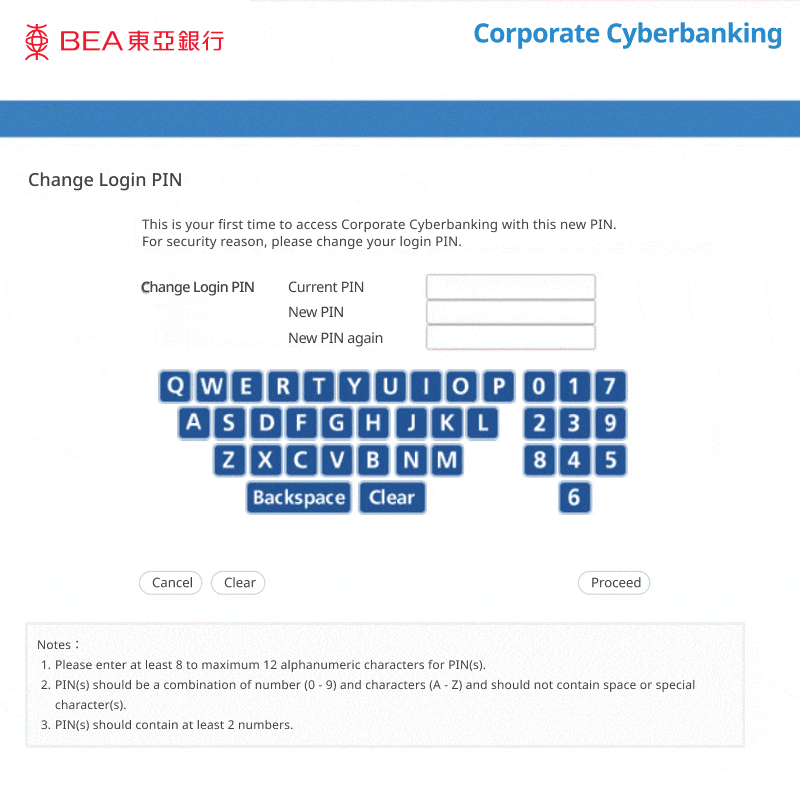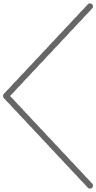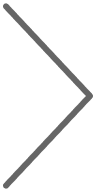I
繁
I
简
Corporate Cyberbanking - First Time Login of System Administrator (SYSADM)
You can activate your Corporate Cyberbanking account for the first time online and manage your business finances anywhere.


First Time Login of System Administrator (SYSADM)
Complete process in






1
Visit Corporate Cyberbanking
2
PIN Input
3
Set up new PIN
Required Documents for First Time Login of System Administrator (SYSADM)
i
Before First Time Login of System Administrator, please make sure your
Corporate Cyberbanking PIN has been activated
Corporate Cyberbanking PIN has been activated
Corporate Cyberbanking PIN has been activated
.
1
Visit Corporate Cyberbanking
Visit Corporate Cyberbanking
- Enter Account No.
- Enter default User ID (i.e.”sysadm1”)
2
PIN Input
Enter your initial PIN from the PIN mailer using the onscreen keypad
3
Set up new PIN
- Current PIN: Initial PIN (on the PIN Mailer)
- New PIN/New PIN again: System Administrator’s own password
i
User can proceed to
Create New User (Normal User or Signer)
Create New User (Normal User or Signer)
Create New User (Normal User or Signer)
, or skip for later