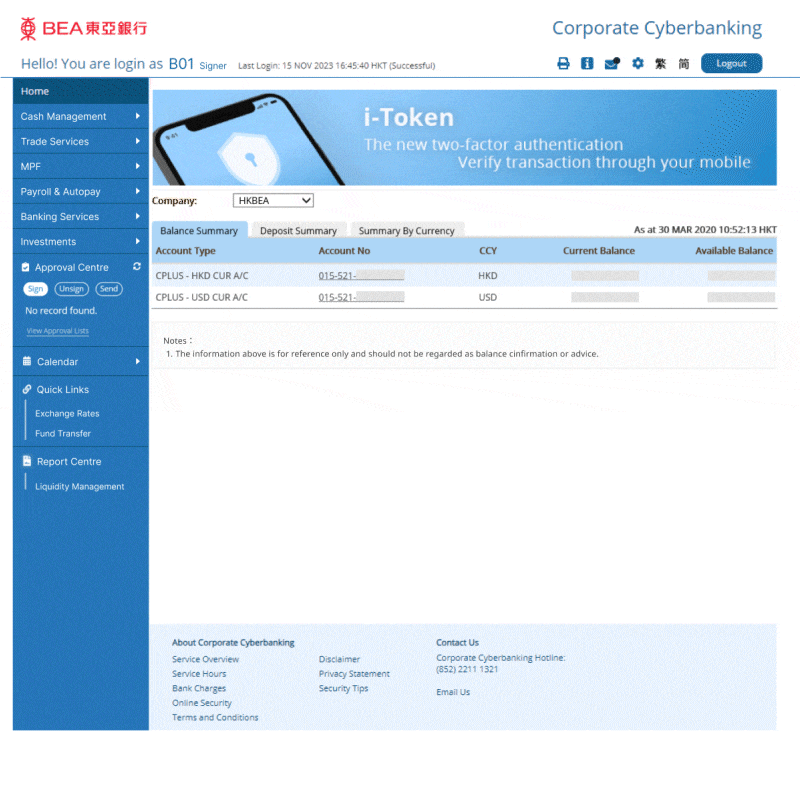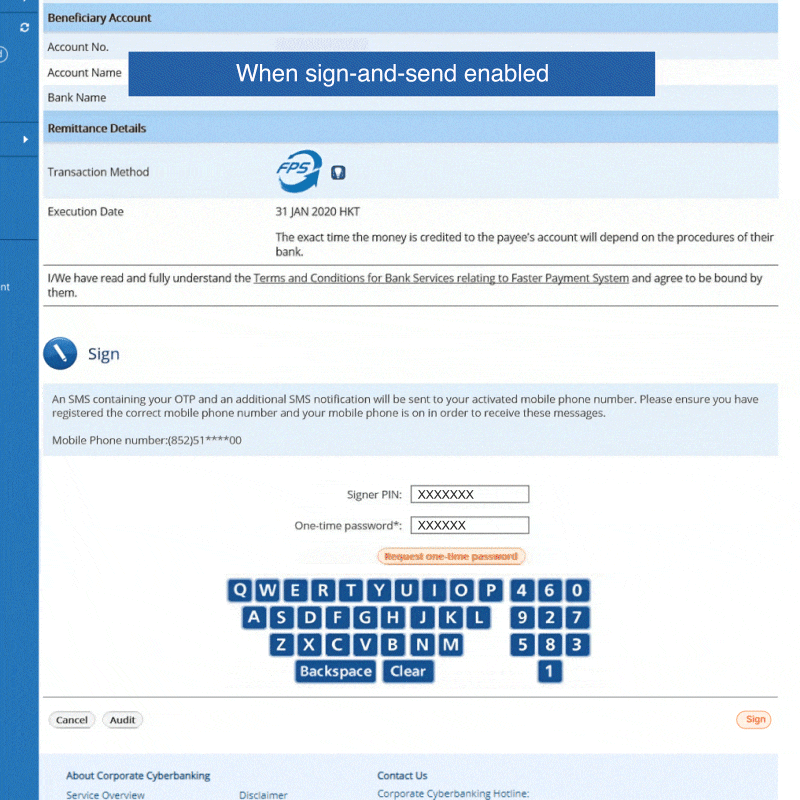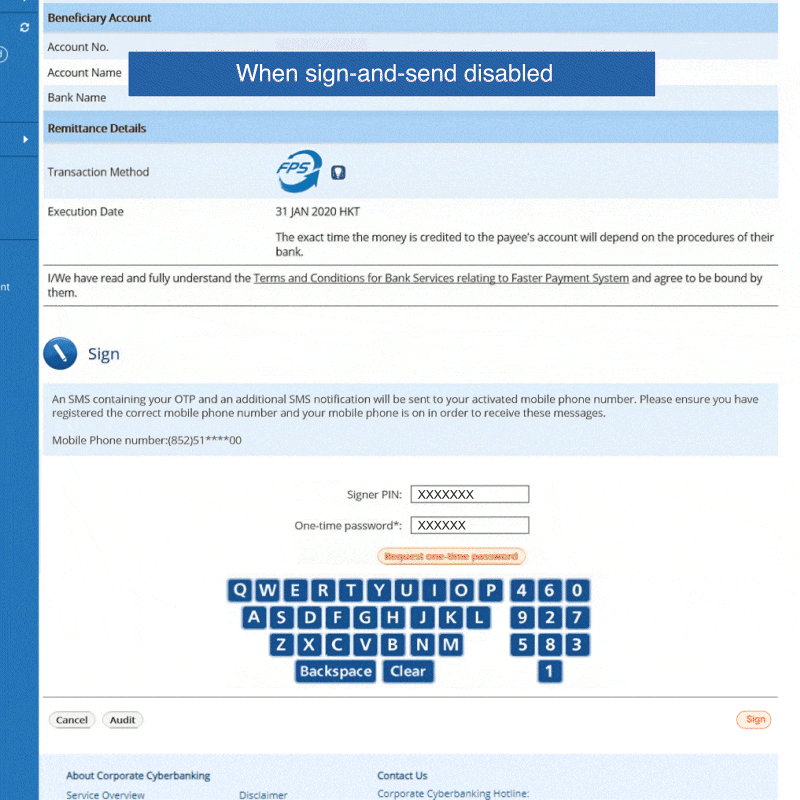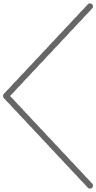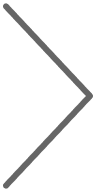I
繁
I
简
Corporate Cyberbanking – Fund Transfer
You can make fund transfers within BEA (China) or to other banks through Corporate Cyberbanking.


Fund Transfer – Default User
(with transaction right granted)
Complete process in






1
Login Corporate Cyberbanking
2
Menu Navigation
3
Transaction Input
4
Sign
5
Sign-and-send enabled
6
Sign-and-send disabled
i
User can return to
Registration of the FPS Addressing Service
Registration of the FPS Addressing Service
Registration of the FPS Addressing Service
.
1
Login Corporate Cyberbanking
Login Corporate Cyberbanking as Default User (with transaction right granted)
2
Menu Navigation
Navigate to side menu
- Select “Cash Management”
- Select “Fund Transfer”
- Choose the appropriate transfer destination
3
Transaction Input
- Select your transaction currency from the currency tab, e.g. “HKD”
- Select/enter the transaction details
- Click “Proceed” to continue
4
Sign
- Click “Sign Now” to continue
- Verify the transaction details and the exchange rates (if any)
- Enter your Signer PIN using the onscreen keyboard
- Select “Request one-time password” (OTP) (for transfers to non-designated accounts). An SMS notification will be sent to your registered mobile phone number
- Enter the OTP that is sent to you using the onscreen keyboard
5
Sign-and-send enabled
Click “Sign” to complete transaction
6
Sign-and-send disabled
- Click “Sign” to continue
- Click “Send Now” to continue
- Verify the transaction details and the exchange rates (if any)
- Click“Confirm” to complete transaction