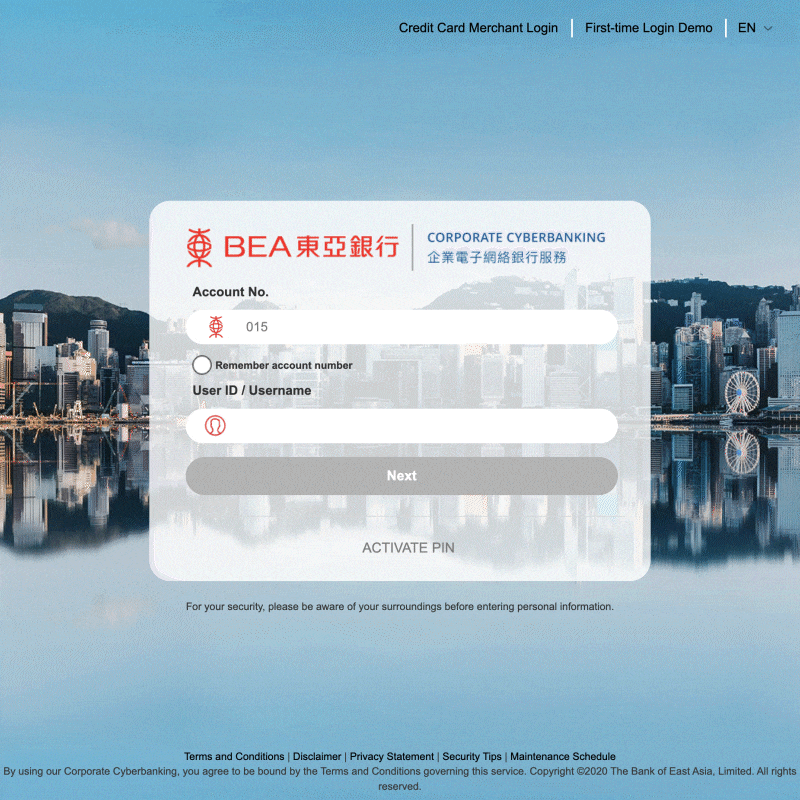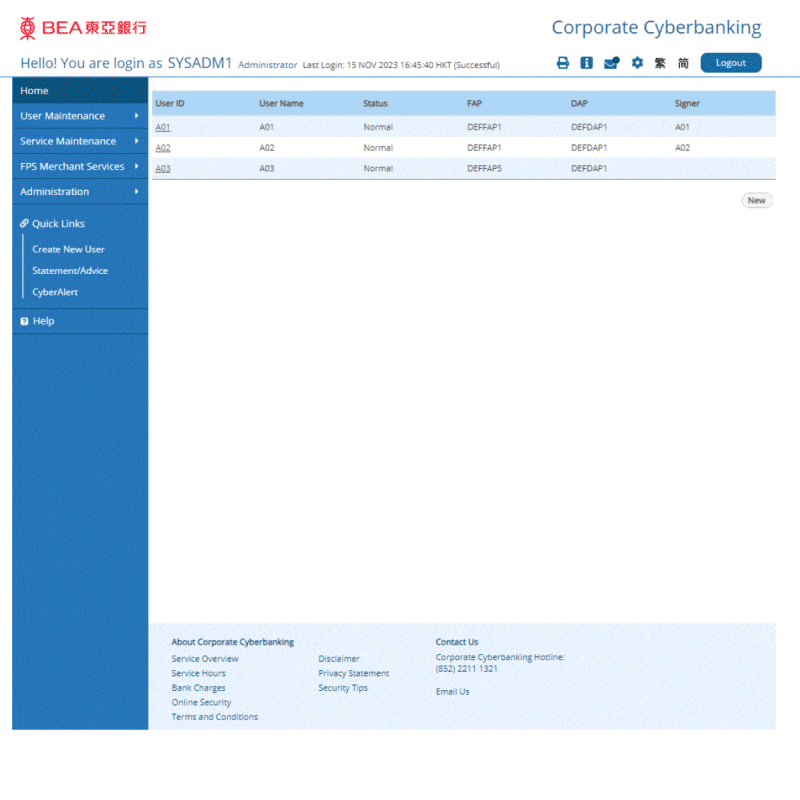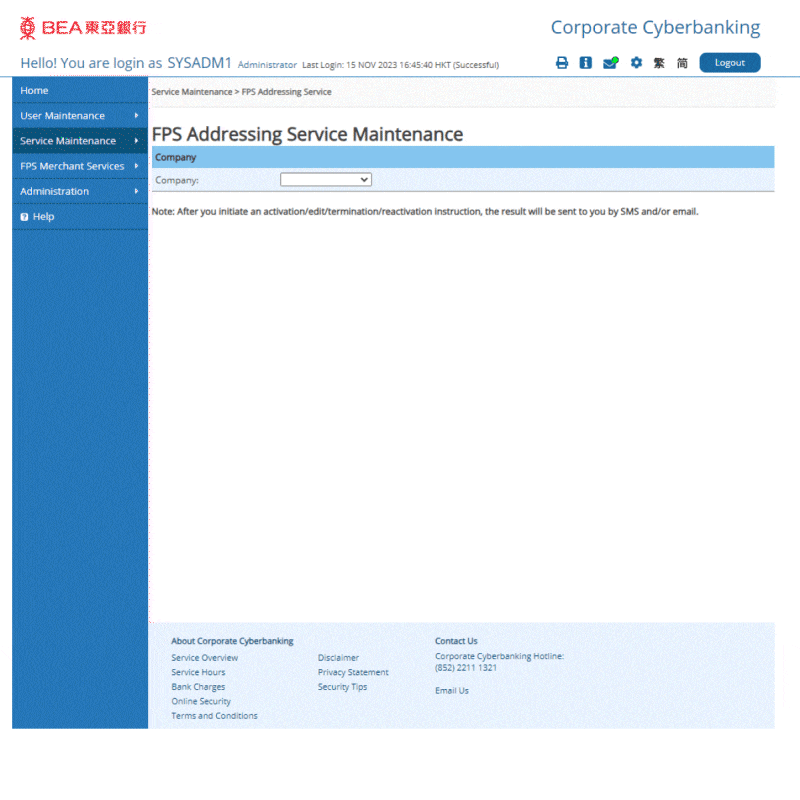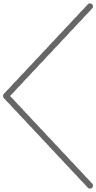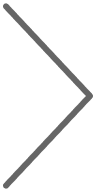I
繁
I
简
Corporate Cyberbanking – Registration of the FPS Addressing Service
You can receive money from anyone by privately sharing with them your mobile number/email address/FPS ID. To use this service, you must first register for the FPS Addressing Service in Corporate Cyberbanking.


FPS Addressing in Corporate Cyberbanking
Complete process in






1
Login as System Administrator
2
Menu Navigation
3
FPS Addressing Service
4
FPS Addressing Service Activation
5
OTP
6
Verify
i
User can return to
Set Up e-Statement/e-Advice
Set Up e-Statement/e-Advice
Set Up e-Statement/e-Advice
.
1
Login as System Administrator
Login Corporate Cyberbanking as System Administrator
2
Menu Navigation
Navigate to side menu
- Select “Service Maintenance”
- Select “FPS Addressing Service”
3
FPS Addressing Service
- Select “Company”
- Select “Activate” to activate desired “Proxy ID
4
FPS Addressing Service Activation
- Select the proxy ID(s): “Mobile no.”, “Email address”, “FPS ID” you wish to register
- Select deposit account
- Click “YES” to set as default bank
- Confirm T&C
- Click “Proceed”
5
OTP
- Enter the One-time Password (OTP) sent to your Mobile no. for registration
- Click “Proceed”
- Review your FPS Addressing Service summary
- Click “Proceed”
6
Verify
- Verify the details
- Click “Confirm” to complete the FPS Addressing registration
i
User can proceed to
Fund Transfer
Fund Transfer
Fund Transfer
, or skip for later