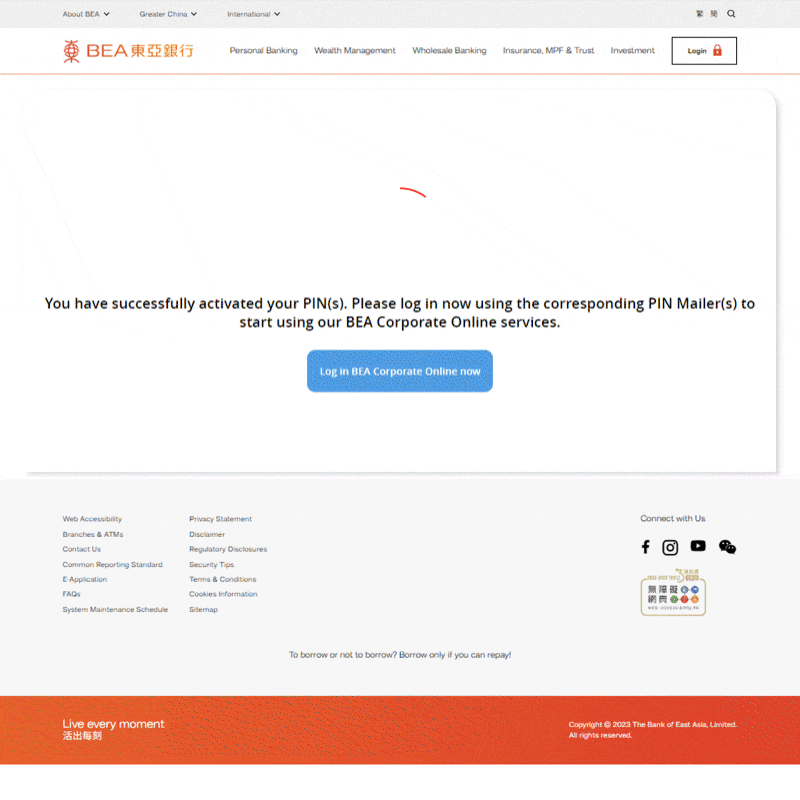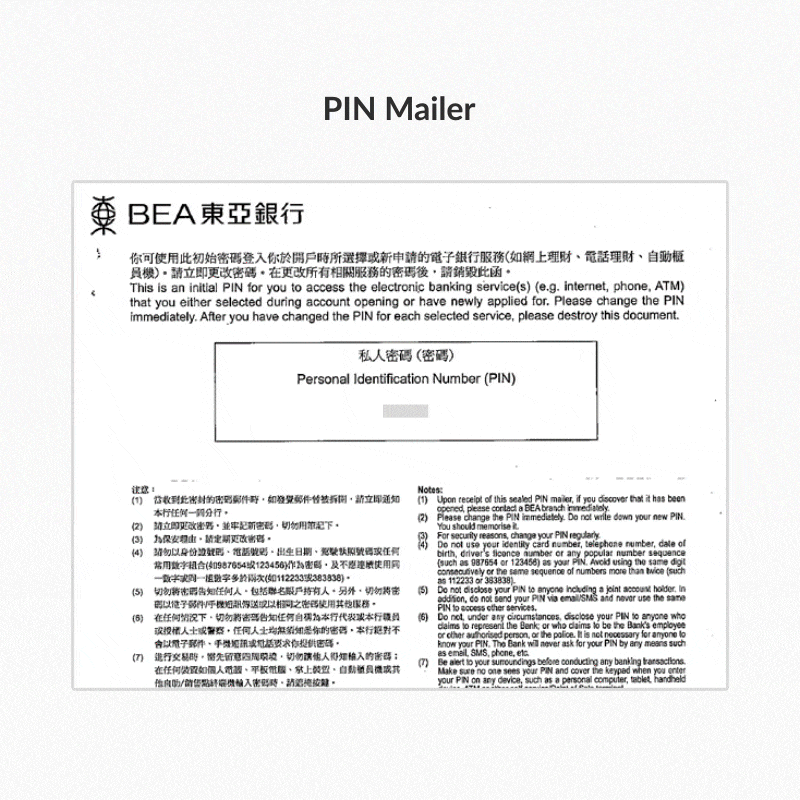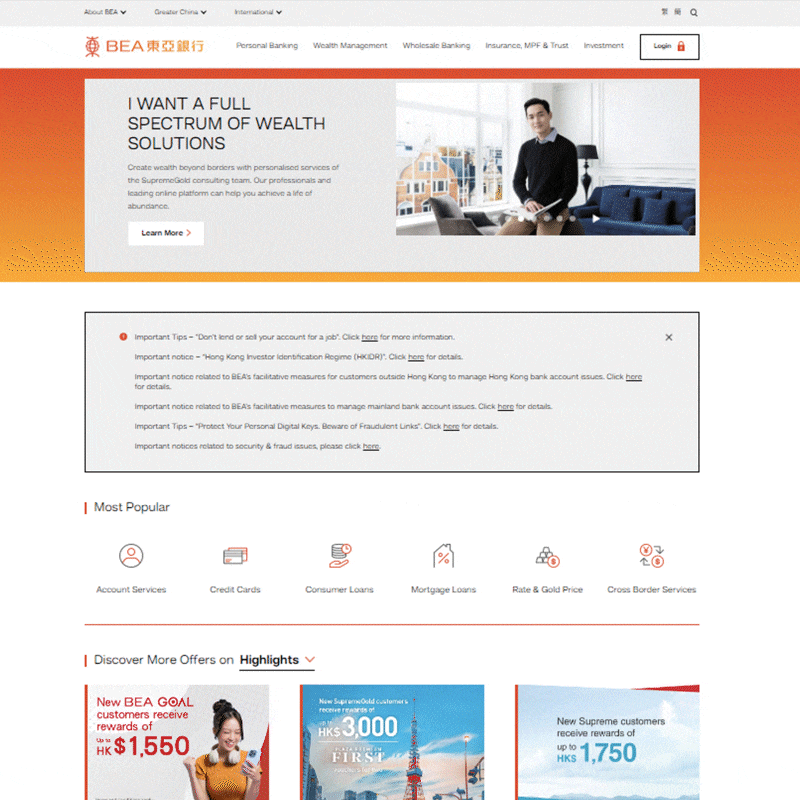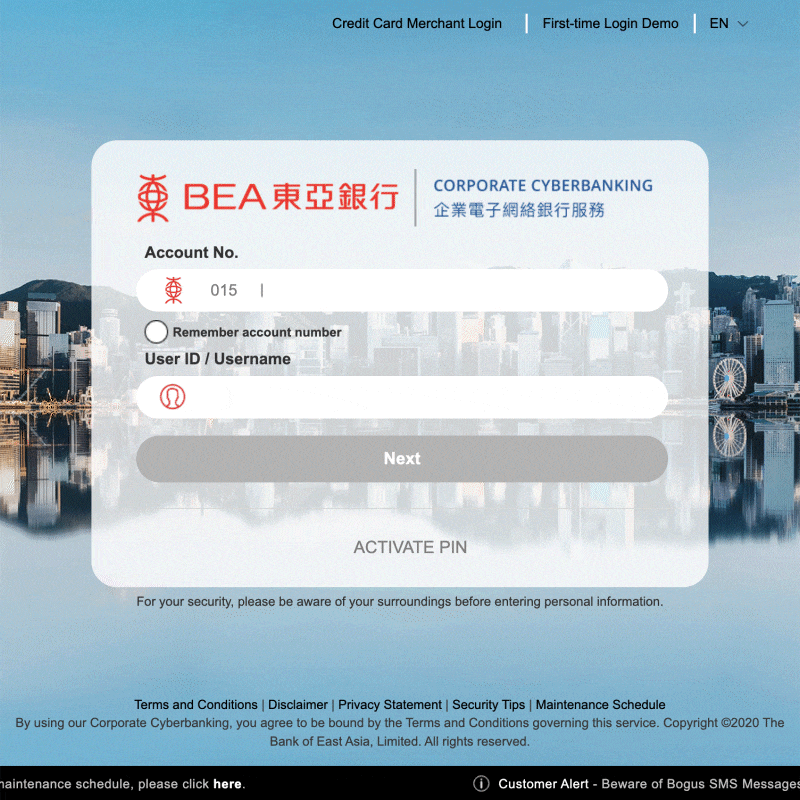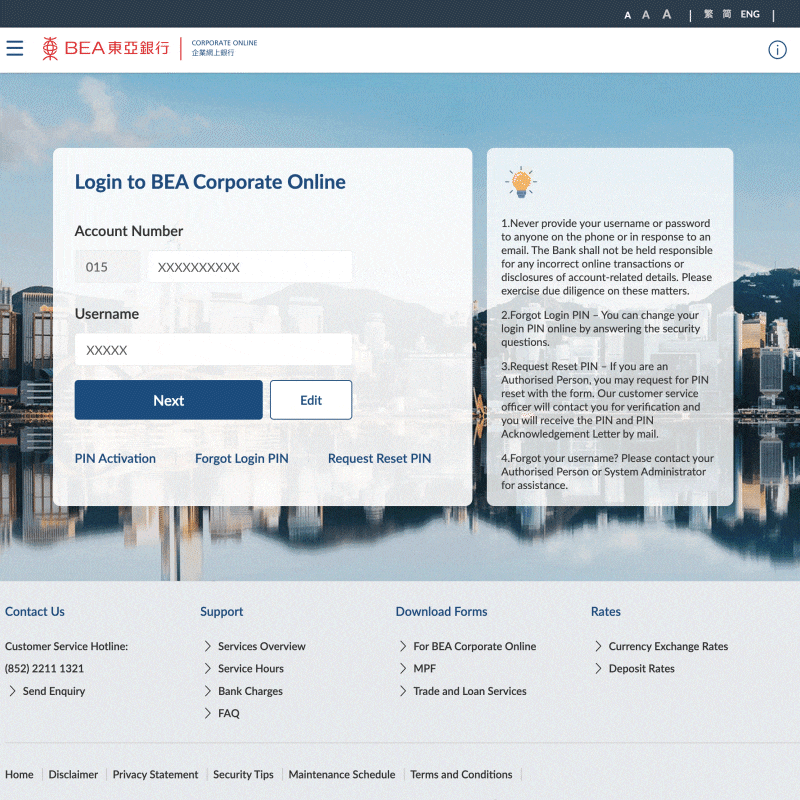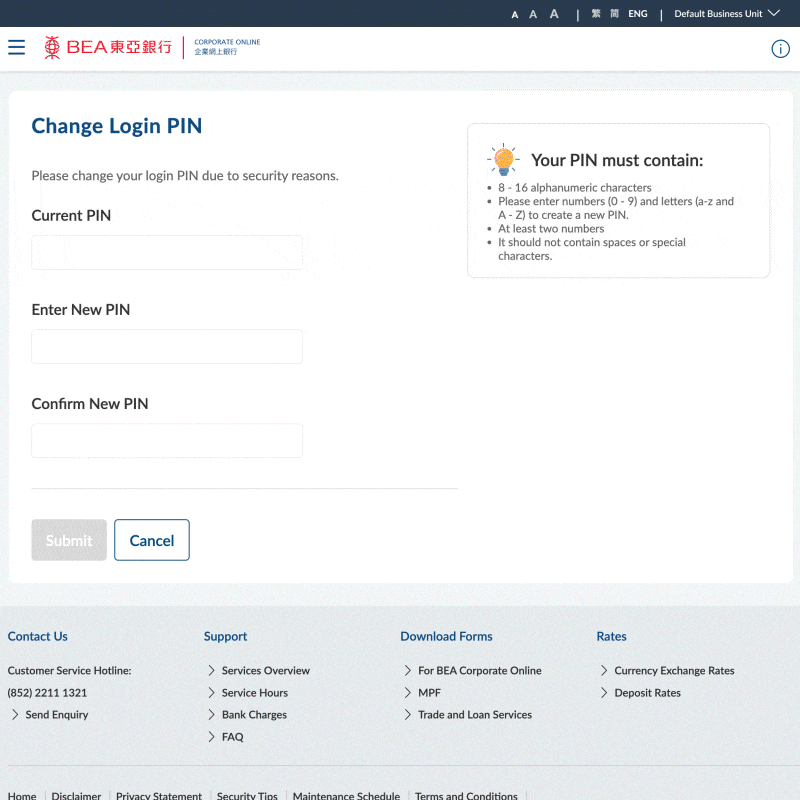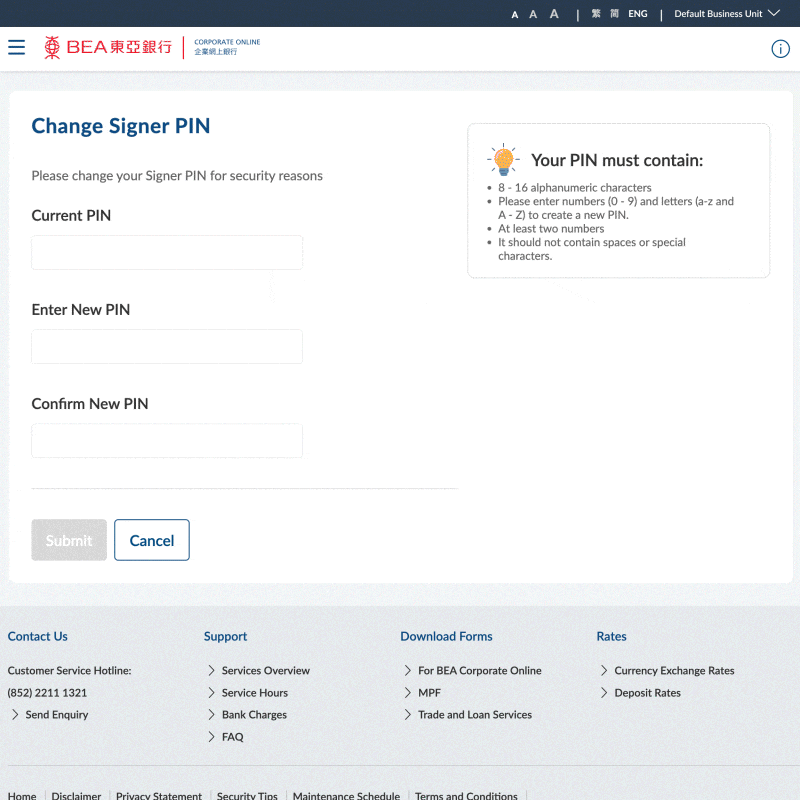BEA Corporate Online (BCO) - First Time Login
You can activate your BEA Online account for the first time online and manage your business finances anywhere.
First time login and reset PINs
-
| • |
Before login for the first time, please make sure your BCO PIN has been
activated. |
-
| • |
What to prepare - PIN Mailer with the assigned login PINs |
-
| • |
Visit website
https://www.hkbea.com/html/en/index.html |
| • |
"Log in" dropdown list select "Corporate Cyberbanking/BEA Corporate Online" |
-
| • |
Enter BCO "Account Number" and "Username" |
| • |
Click on "Next" to proceed to BCO login page |
-
| • |
Click on "Next" |
| • |
Enter the "Login Pin" on PIN Mailer from Step 2 and select "Login" |
| • |
Remidner: The user account will be locked after 5 failed login attempts |
-
| • |
Re-enter the Current Login PIN |
| • |
Enter a NEW Login PIN and re-enter again to confirm |
| • |
Reminder: new PIN must be between 8 and 16 alphanumeric characters (0-9), (A-Z or a-z), and contain at least 2 numbers. |
| • |
Click on "Submit" to reset |
-
| • |
If Signer PIN has been assigned and activated, reseting the Signer PIN is also required by following same Steps as 5 and 6 |
| • |
Click on "Submit" to complete |
| • |
User can proceed to Reset Q&A, or skip for later |