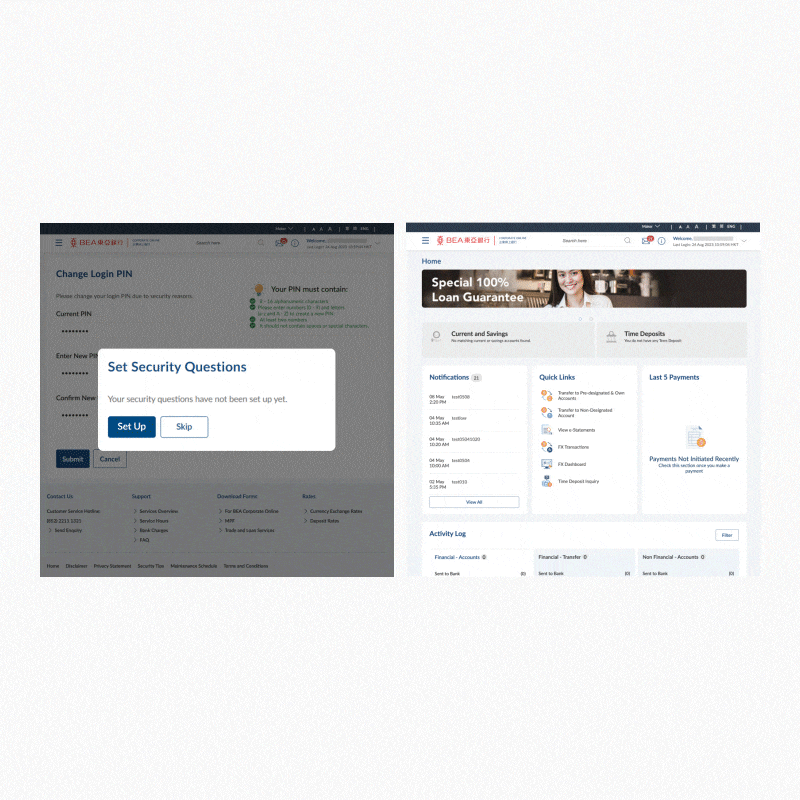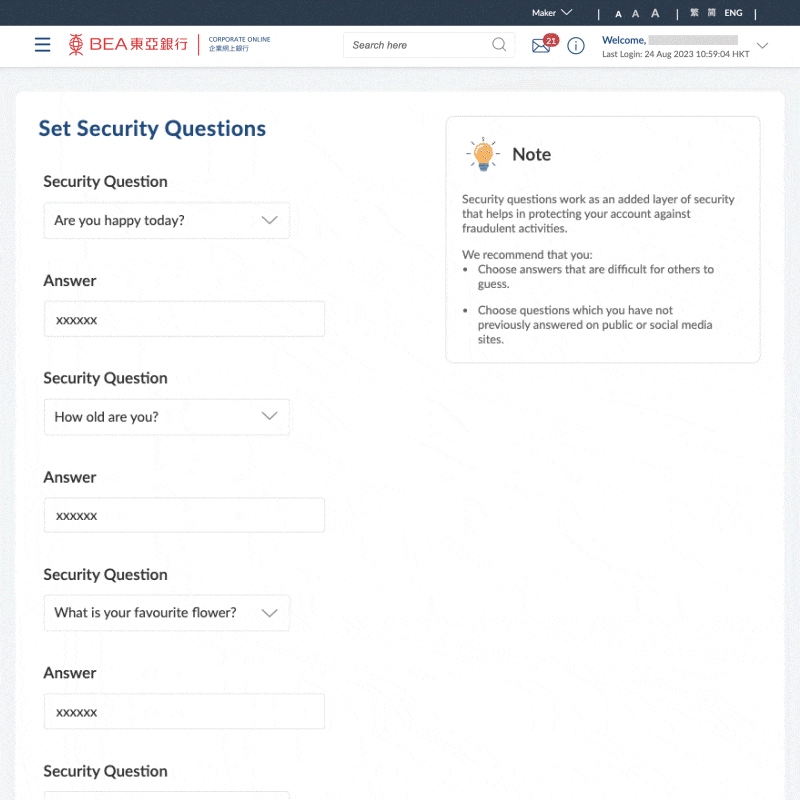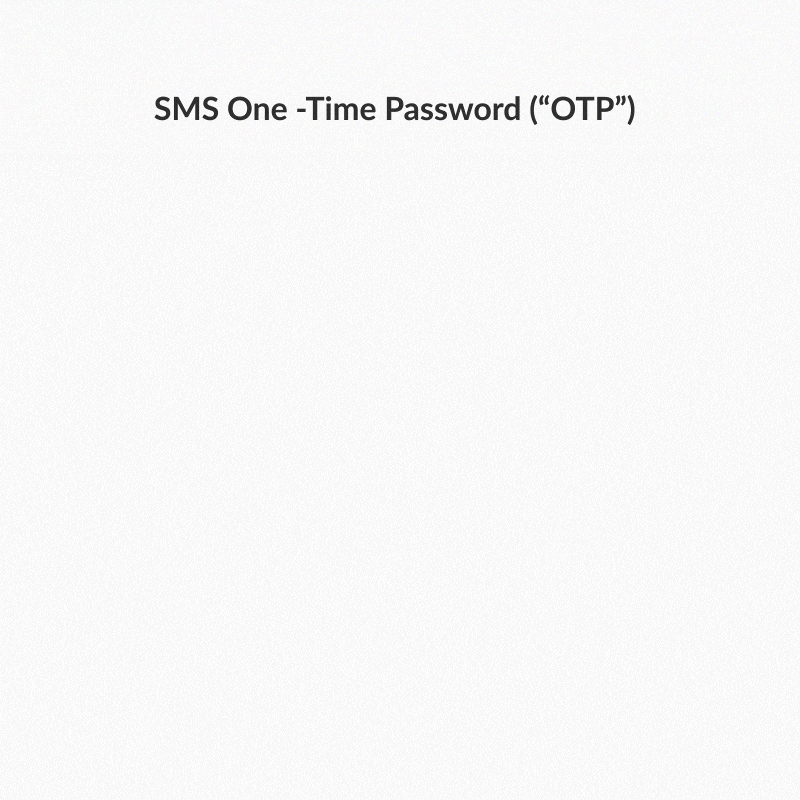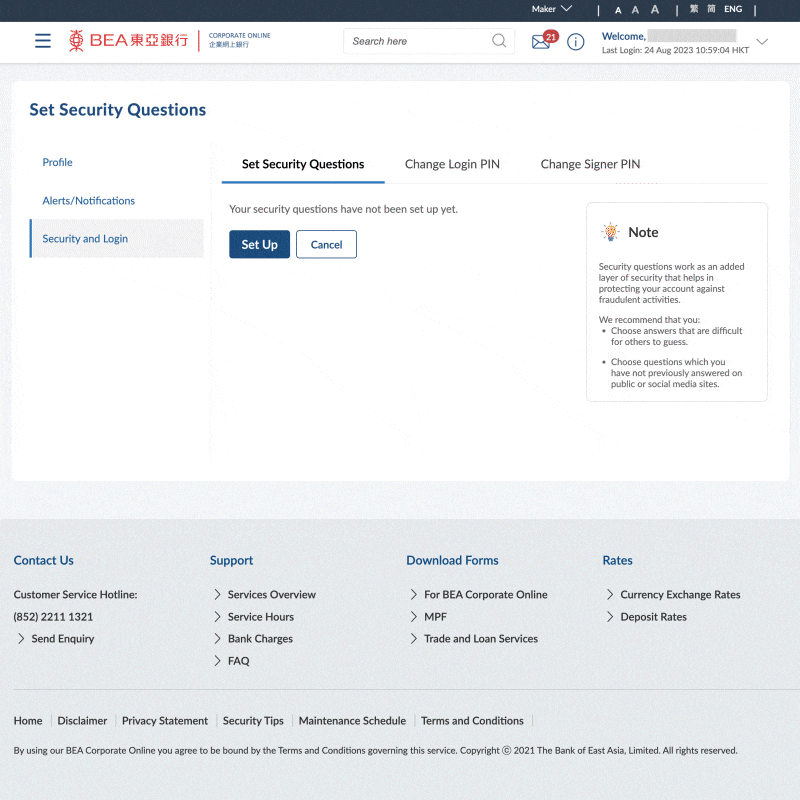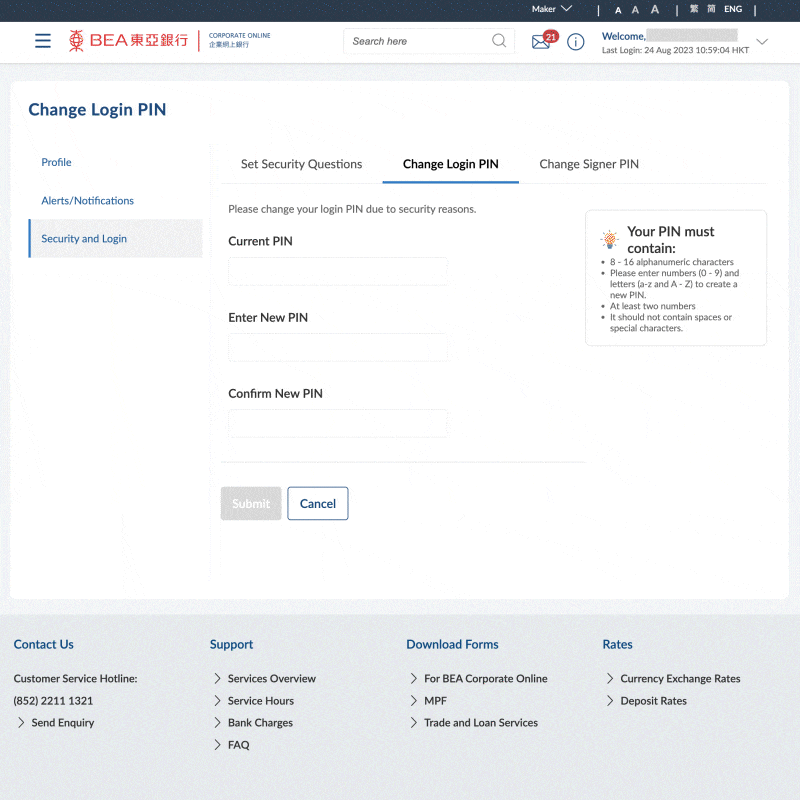BEA Corporate Online (BCO) - Set Q&A/ Change PINs
You can set up 6 Security Questions to reset your password online in case you forgot your Login PIN or change PINs anytime.
Set Security Questions and Answers / Change PINs
-
-
| • |
Select 6 suggested questions from the drop down list |
| • |
Input answers exactly how you would answered them every single time. Answers should be something you answer with certainty, but hard for others to guess |
| • |
Click on "Submit" and Q&A is saved |
-
| • |
A SMS One Time Password ("OTP") will be sent to your mobile phone number |
| • |
Enter the OTP, then click "OK" |
| • |
Q&A setting is completed |
-
| • |
To change PINs, go to Security and Login (see Step 1) -> Change Login PIN/Signer PIN |
-
| • |
Enter Current PIN, then Enter New PIN, re-enter New PIN to confirm |
| • |
Reminder: new PIN must be minimum 8-16 alphanumeric charcters (0-9), (A-Z) with at least 2 numbers |
| • |
Click on "Submit" to complete |