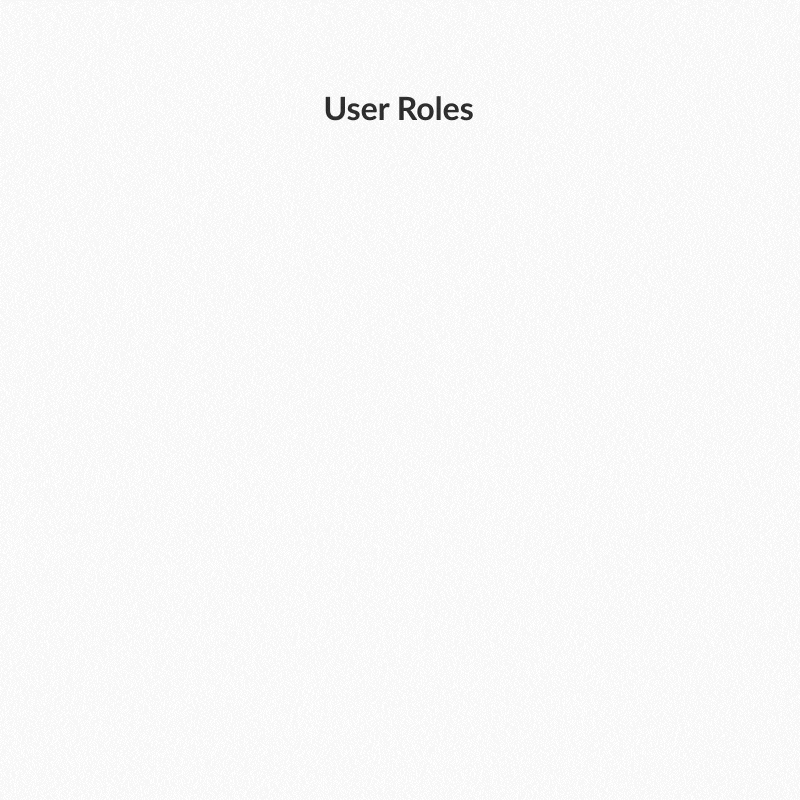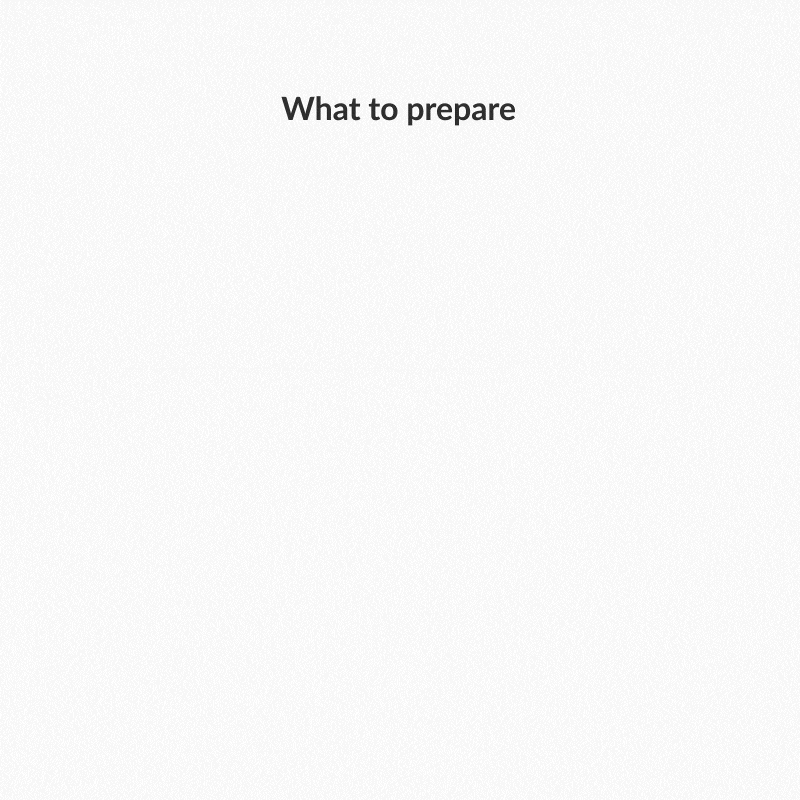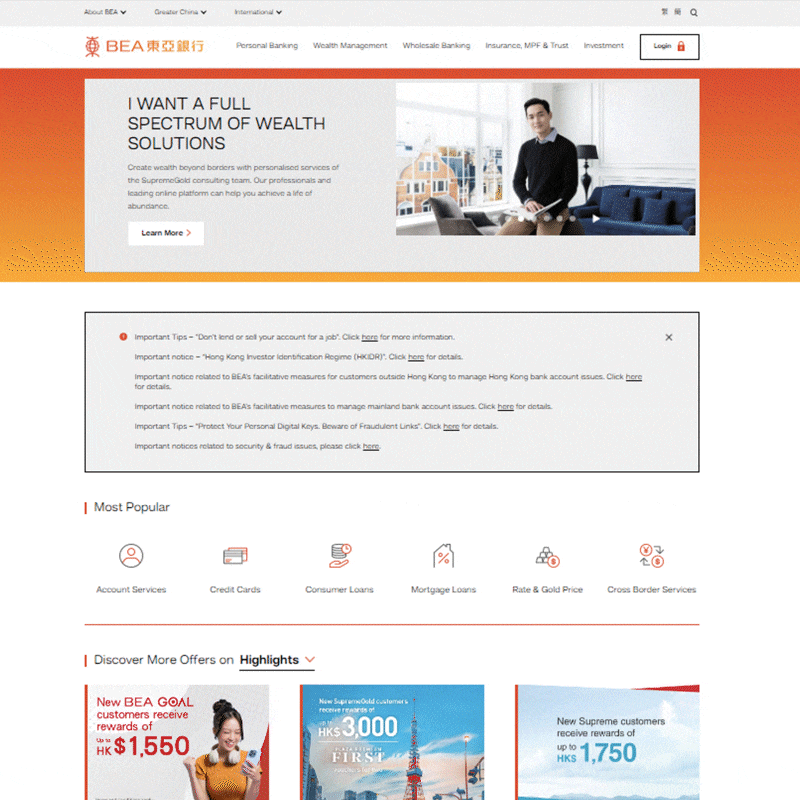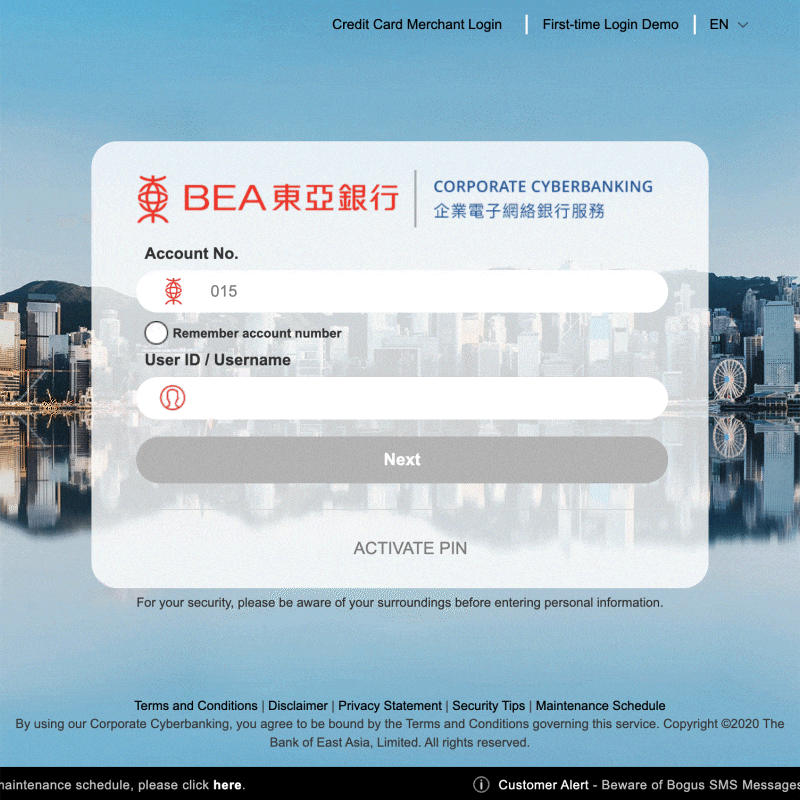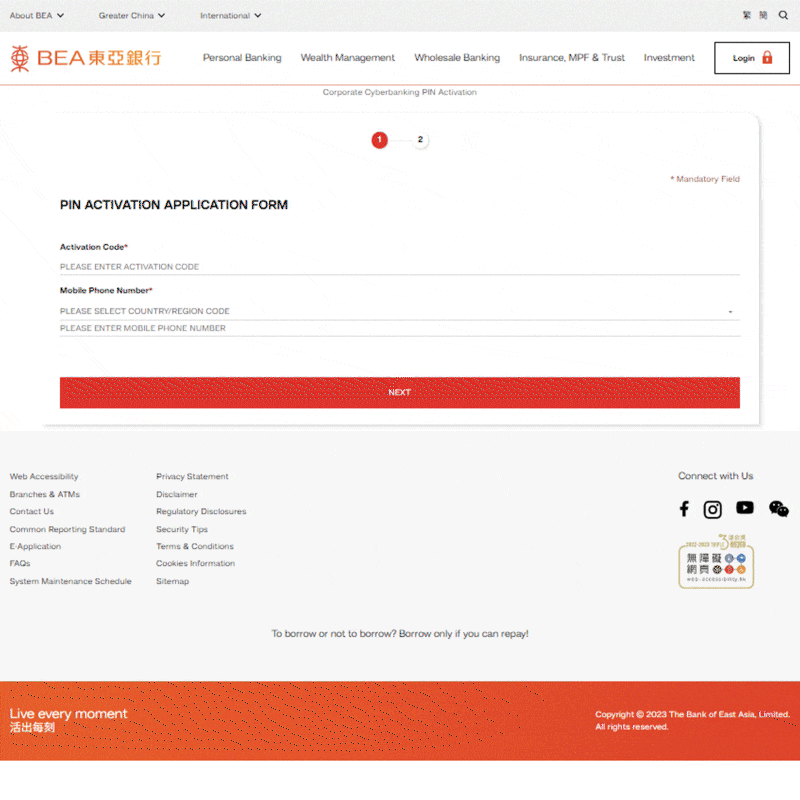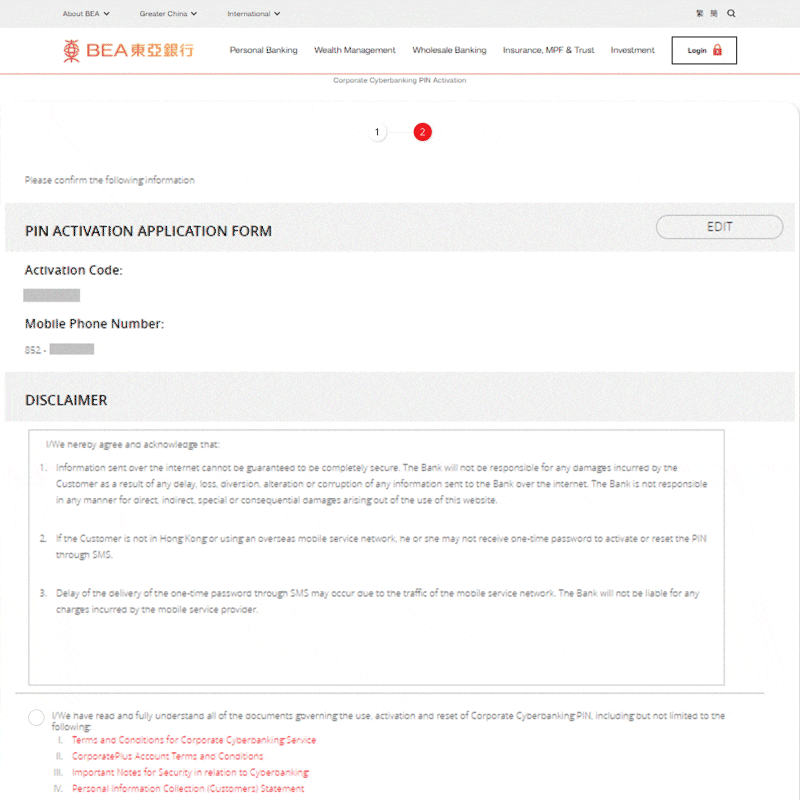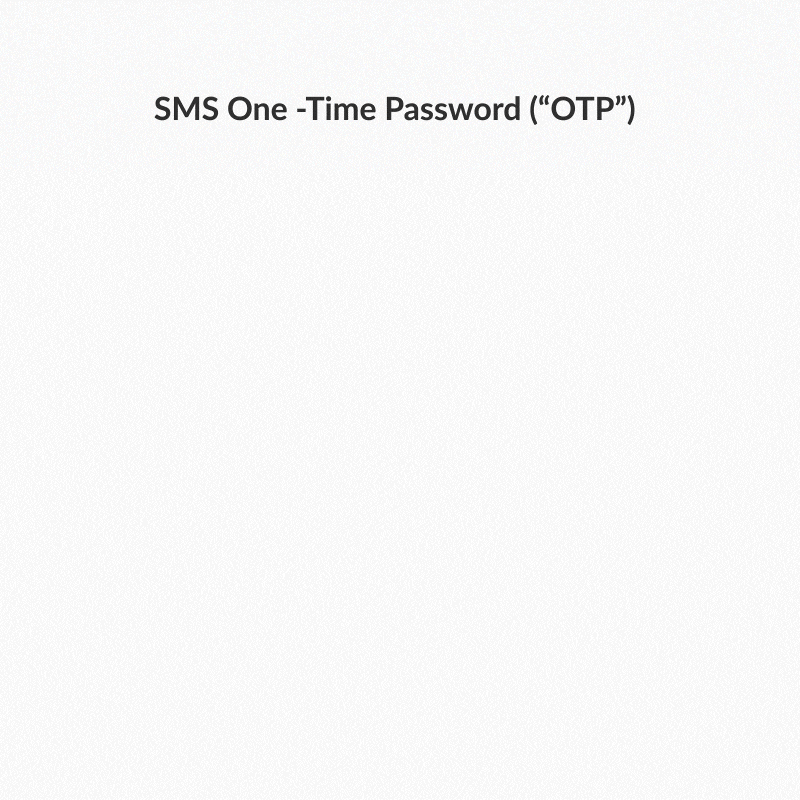BEA Corporate Online - Account and PINs Activation
You can activate your BEA Corporate Online account online and start managing your business finances anywhere.
Activate BEA Corporate Online
-
| • |
All PIN activations must be performed by Authorised Person (AP) who approves all adminstrative and access requests |
-
| • |
What to prepare |
| 1. |
AP's registered mobile phone number to receive a One-Time Password ("OTP") |
| 2. |
Activation Code on PIN Acknowledgement Letter |
| 3. |
PIN Mailer |
-
| • |
Visit website https://www.hkbea.com/html/en/index.html |
| • |
"Log in" dropdown list select "Corporate Cyberbanking/BEA Corporate Online" |
-
| • |
Click on "ACTIVATE PIN" |
| • |
Select "For BCO customer" |
-
| • |
Enter the "Activation Code" from Step 2 (point 2) |
| • |
Input AP’s registered "Mobile Phone Number" |
| • |
Click "Next" to continue |
-
| • |
Read and scroll to bottom of page |
| • |
Tick the "Checkbox" to accept "T&C" |
| • |
Input AP’s registered "Mobile Phone Number" |
| • |
Enter the "Code Shown" on screen, click "Agree & Confirm" |
-
| • |
A SMS "OTP" will be sent to the registered mobile phone number. |
| • |
Enter the OTP, then click "OK" |
| • |
Activation completed and proceed to 1st Time Login |