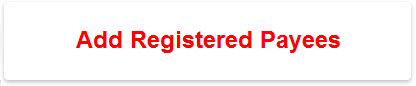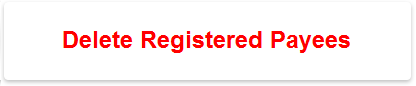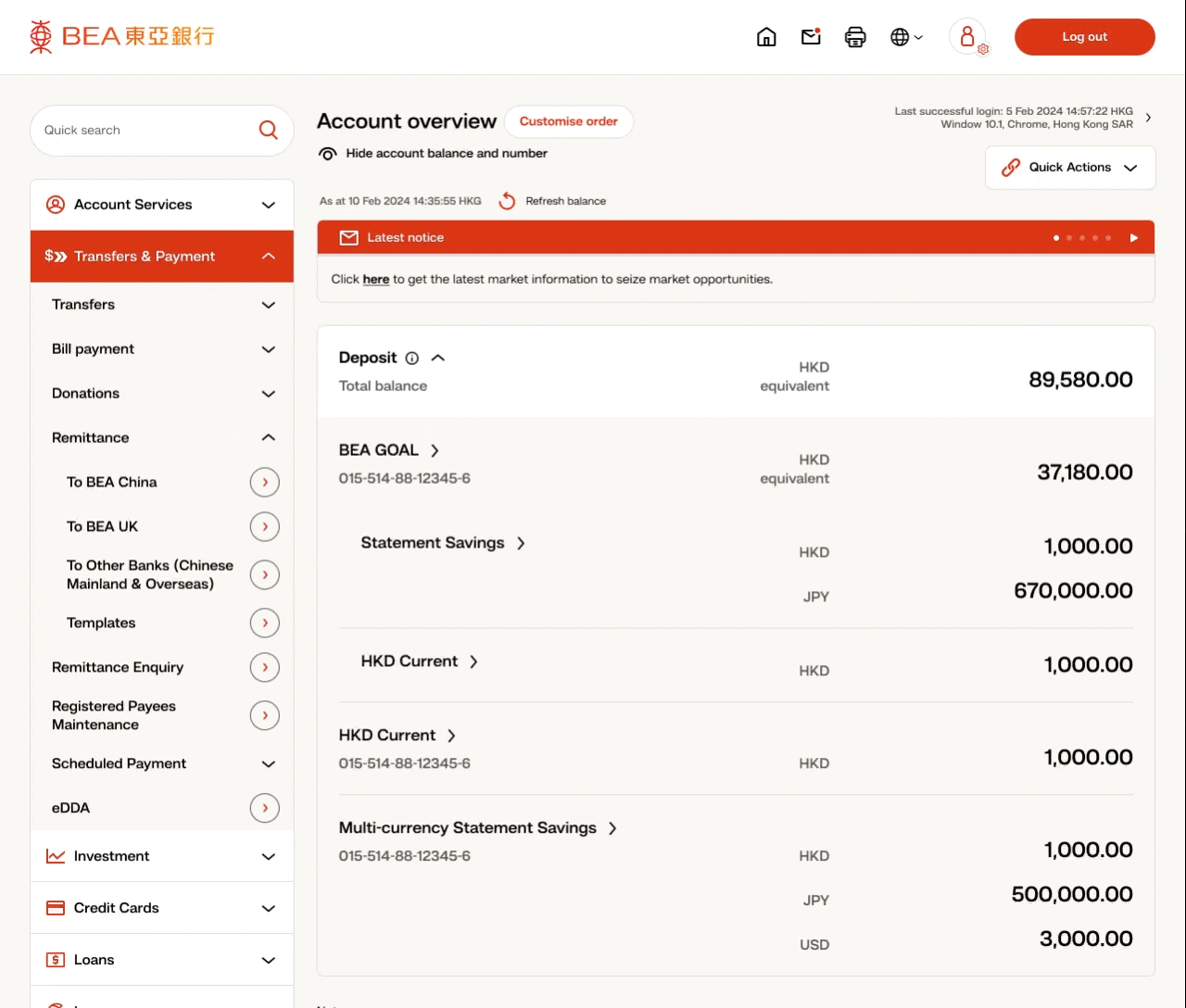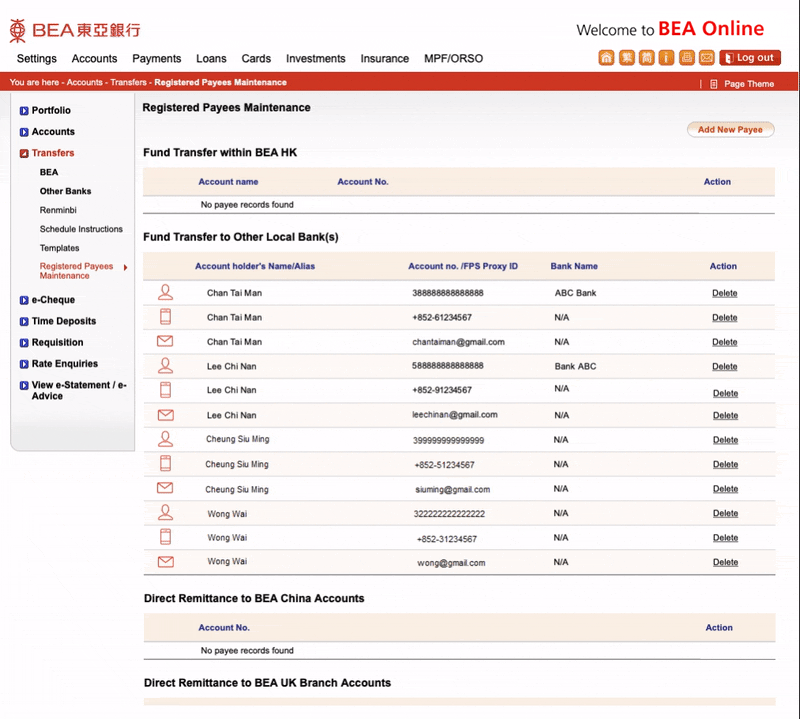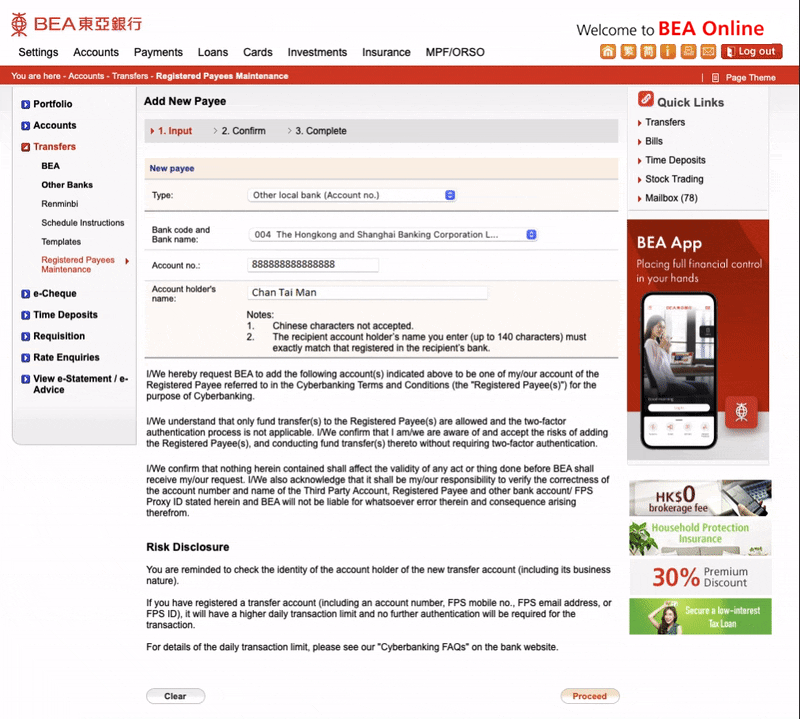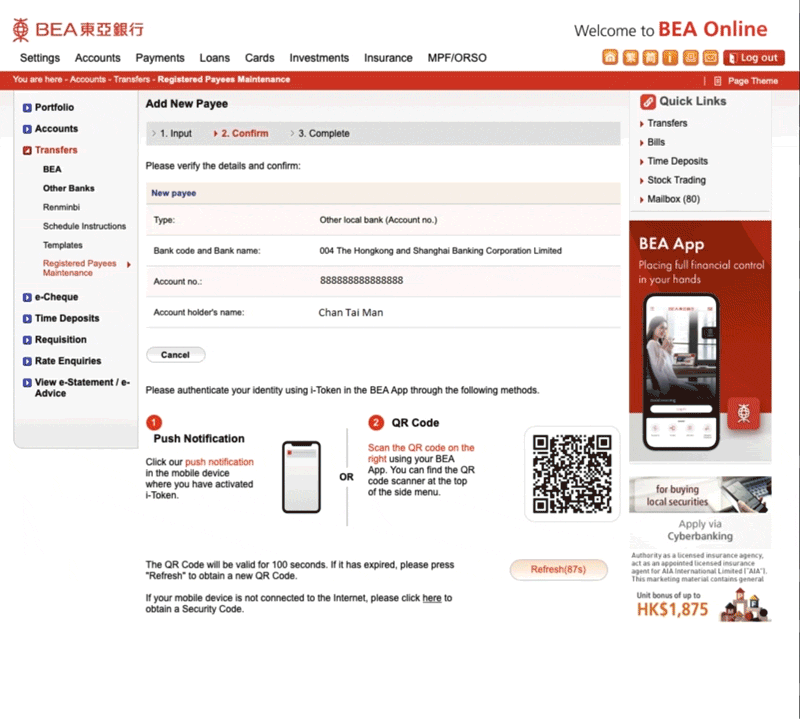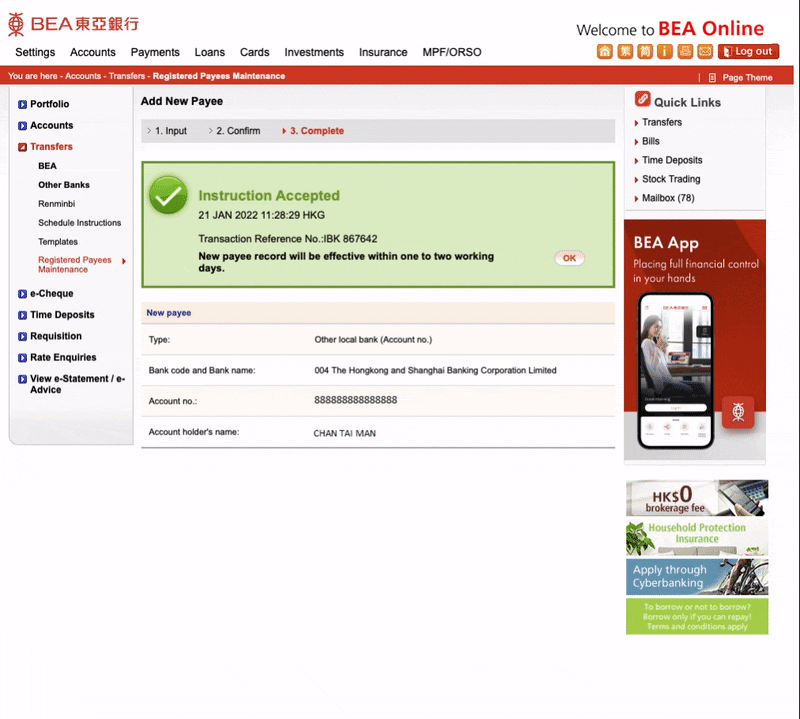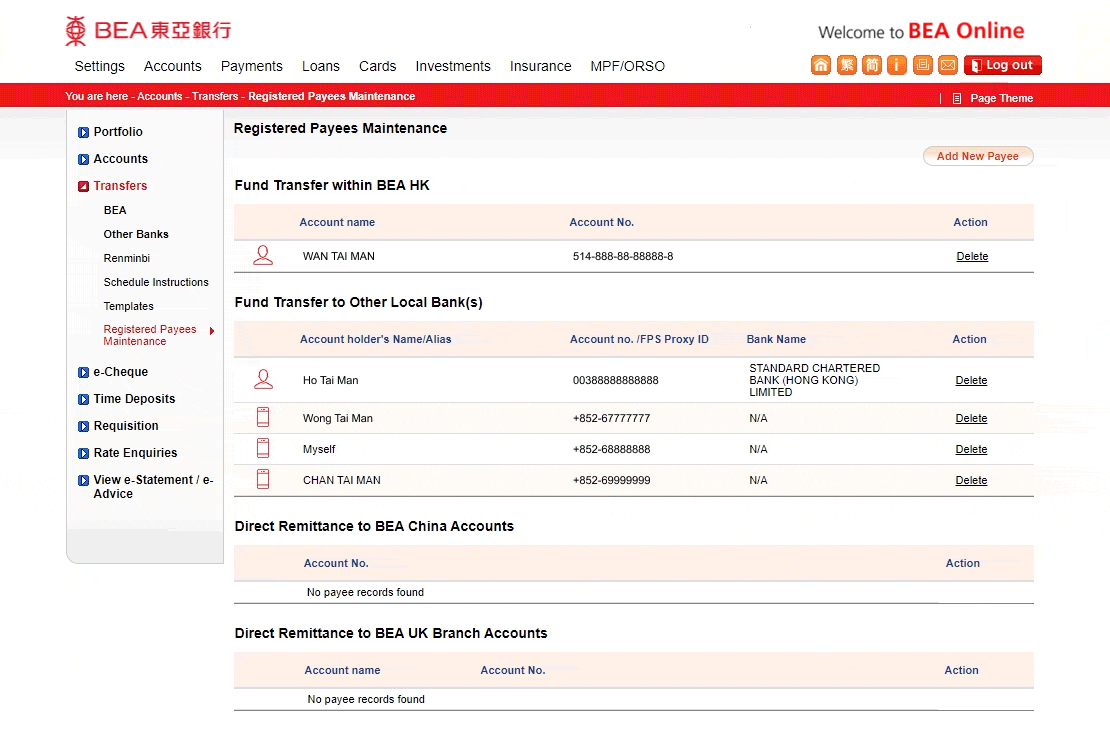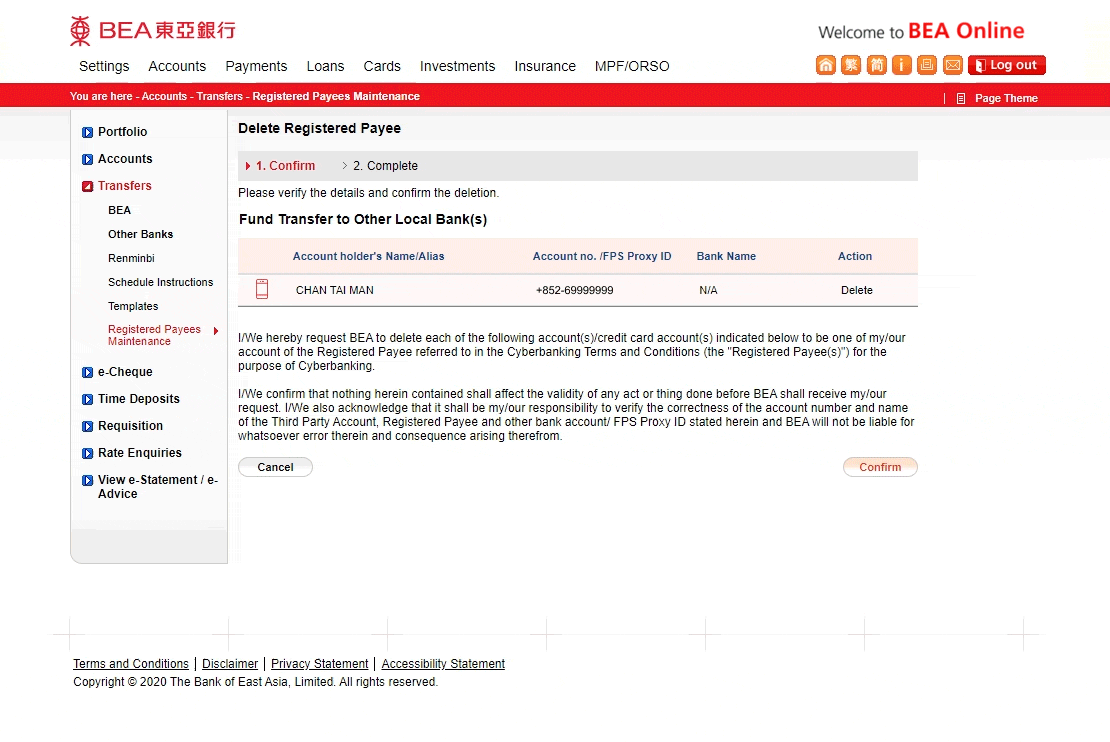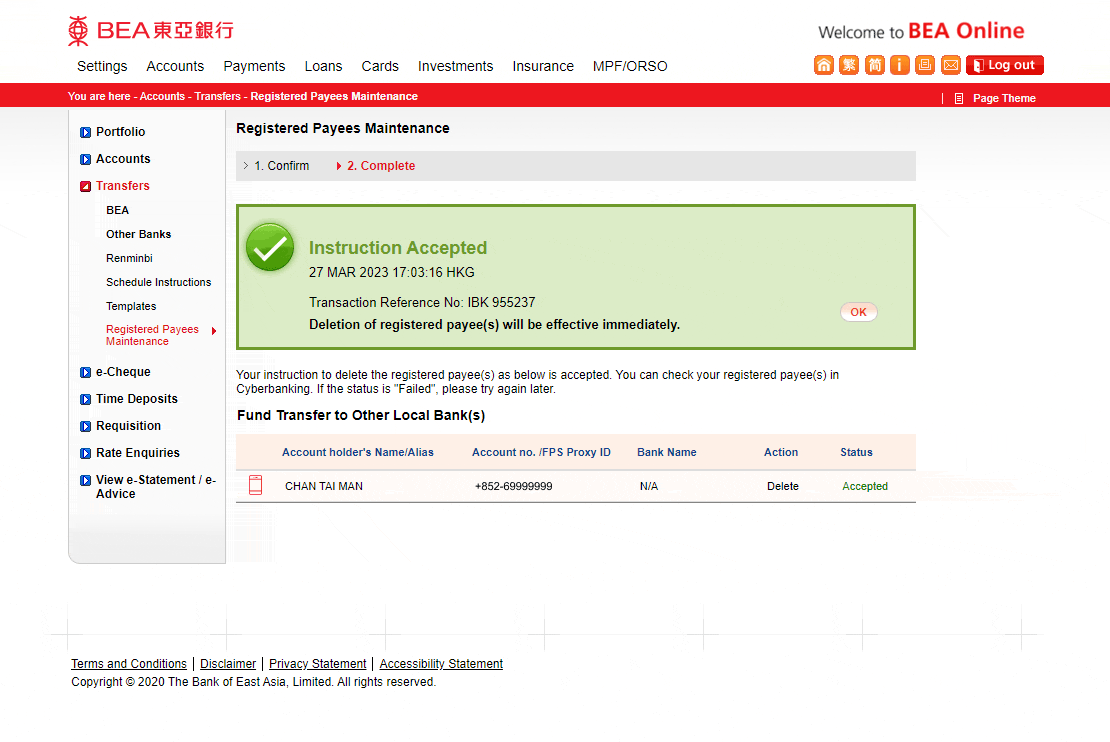BEA Online – Registered Payees Maintenance
You can delete payee or login with i-Token1 to add registered payee.
Add Registered Payees
-
• Log in to BEA Online • Select Transfers & Payment > Registered Payees Maintenance -
• Select “Add New Payee” -
• Enter payee account details • Select “Proceed" -
• Verify the details • Tap the i-Token1 notification on BEA Mobile or Scan the QR Code using the BEA Mobile QR Code Scanner2 -
• Your instruction is submitted and the effective date(s) are shown
Delete Registered Payees
-
• Log in to BEA Online • Select Transfers & Payment > Registered Payees Maintenance -
• Select "Delete" next to the payee to be deleted -
• Verify the details • Select "Confirm" -
• Your instruction is submitted