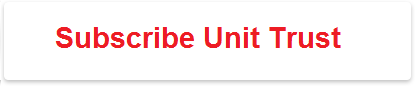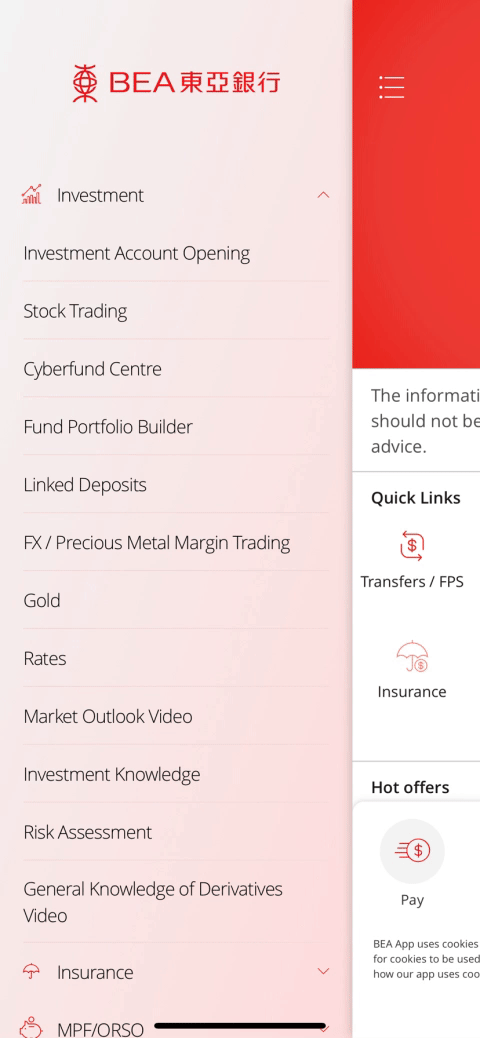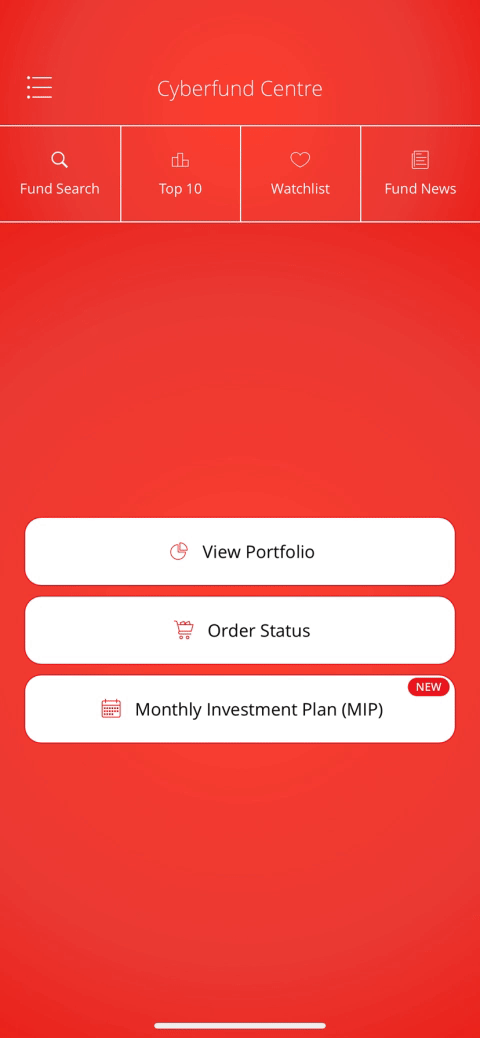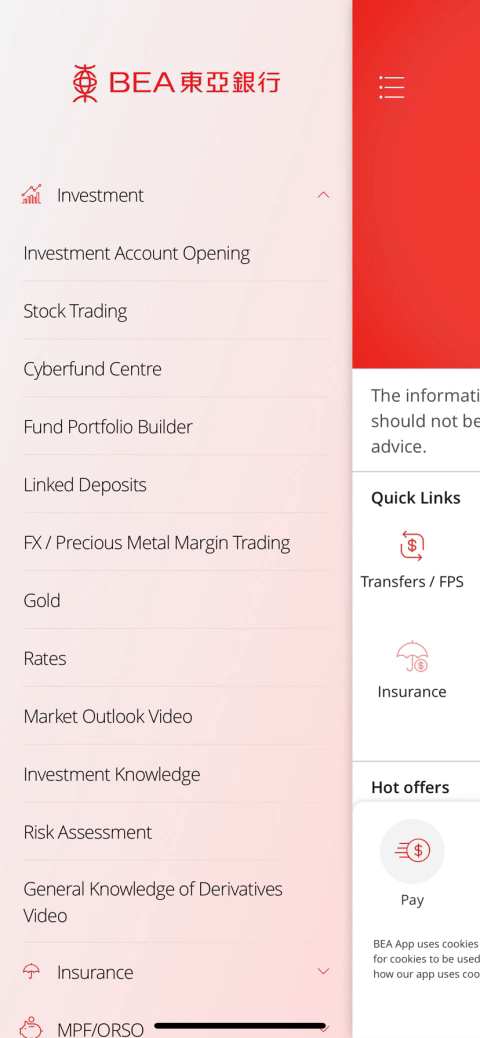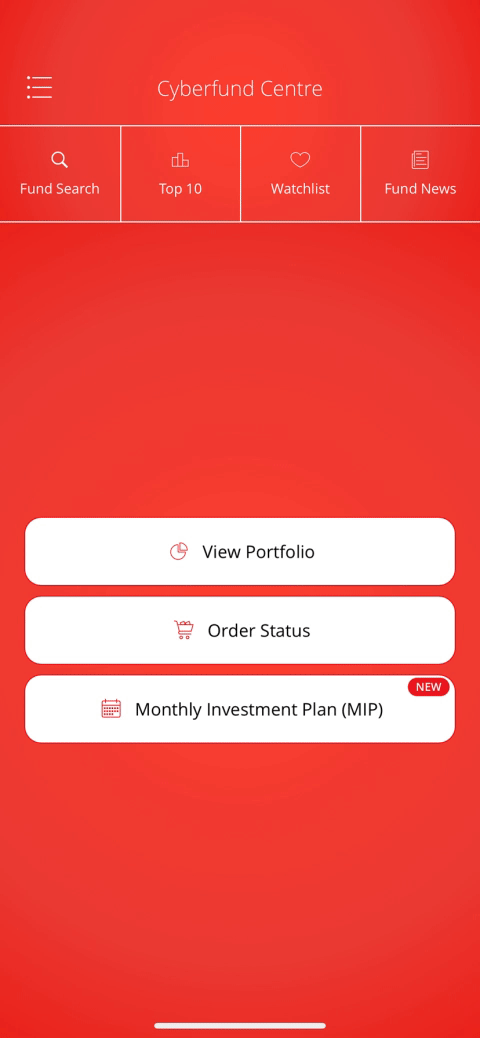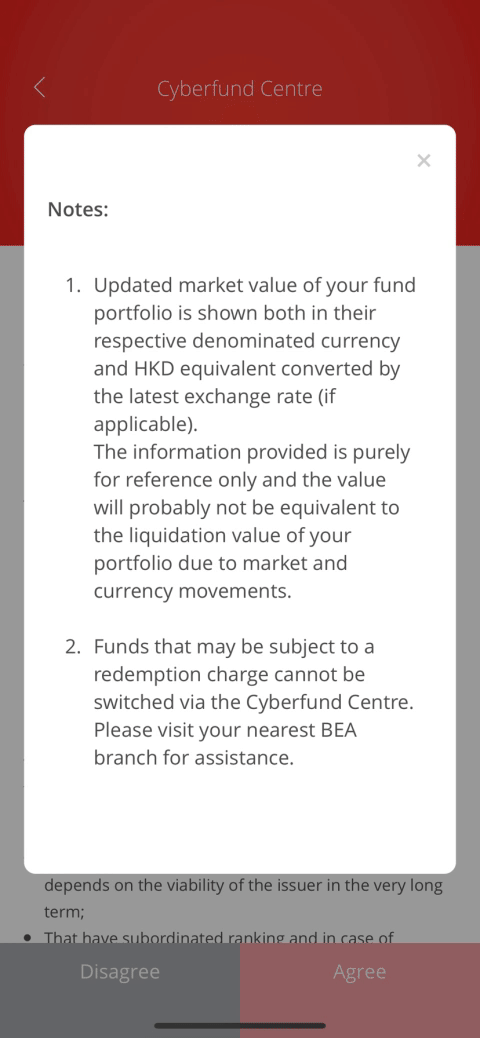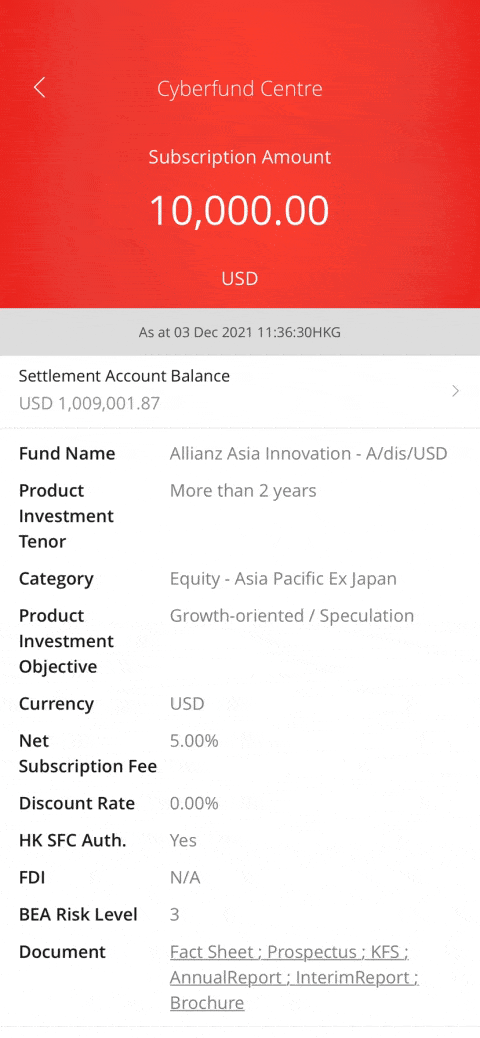BEA App – Unit Trust
You can search and subscribe wide selection pool of Unit Trust through BEA App, in achieving your financial goals.
Search Unit Trust
-
• Log in to the BEA App • Go to “Investment” > “Cyberfund Centre” • Scroll down to “Agree” the important notice and disclaimer -
• Select “Fund Search” • Enter the search criteria(s), then click “Search” • Click “View Detail” on the desired fund • Fund search result will be displayed on next page
Subscribe Unit Trust
-
• Log in to BEA App • Go to “Investment” > “Cyberfund Centre” • “Agree” to the important notice and disclaimer -
• Select “Fund Search” • Enter the search criteria(s), then click “Search” • Click “Subscribe” • Enter the One-Time Password (OTP) sent to you • Select “Next” -
• Read notes and click “x” • “Agree” to the Risk Disclosure and select “Yes” to confirm the assessment • Select “Yes” to agree the fund result -
• Enter amount and tick checkbox, then select “Execute” • Tick checkboxes to agree the instruction and select “Confirm” • Your transaction is completed