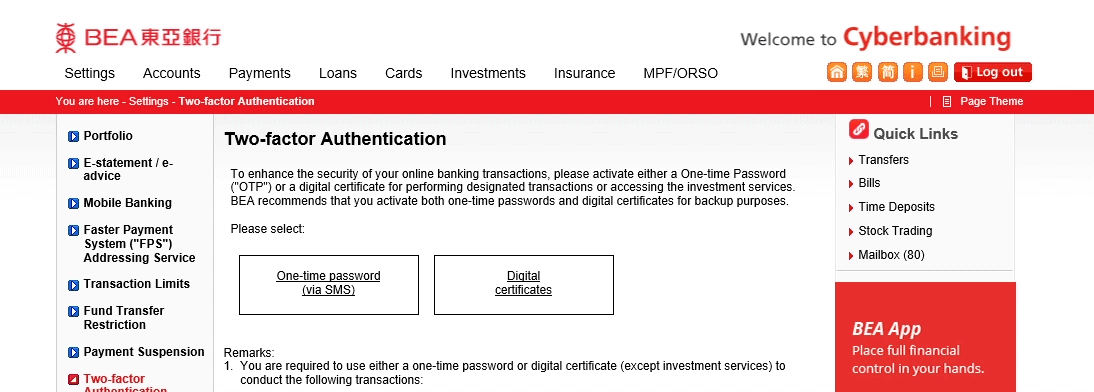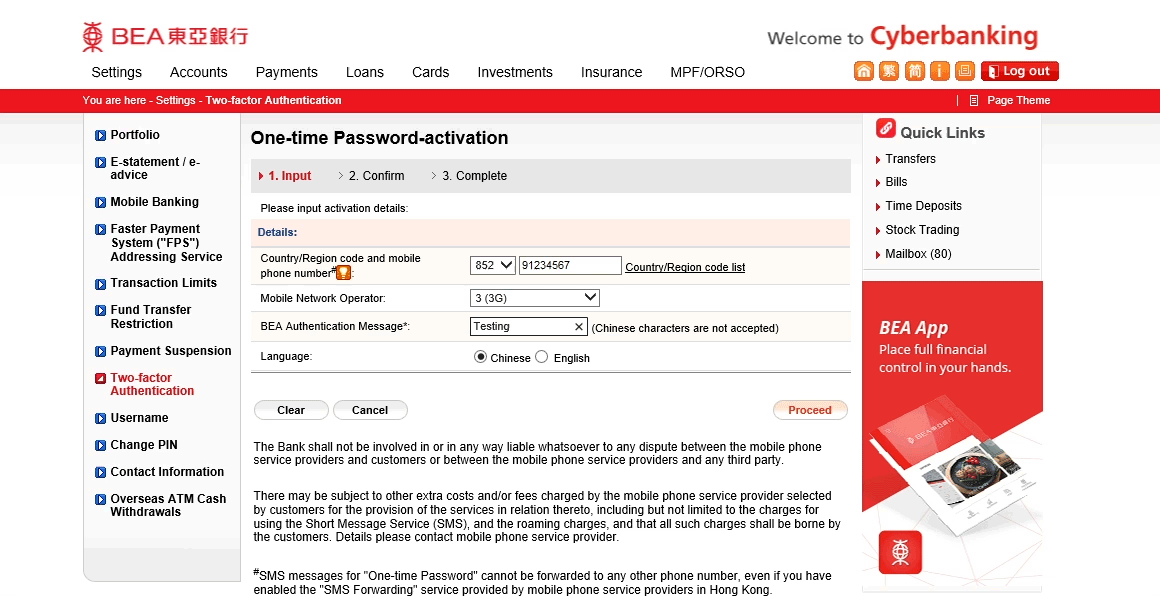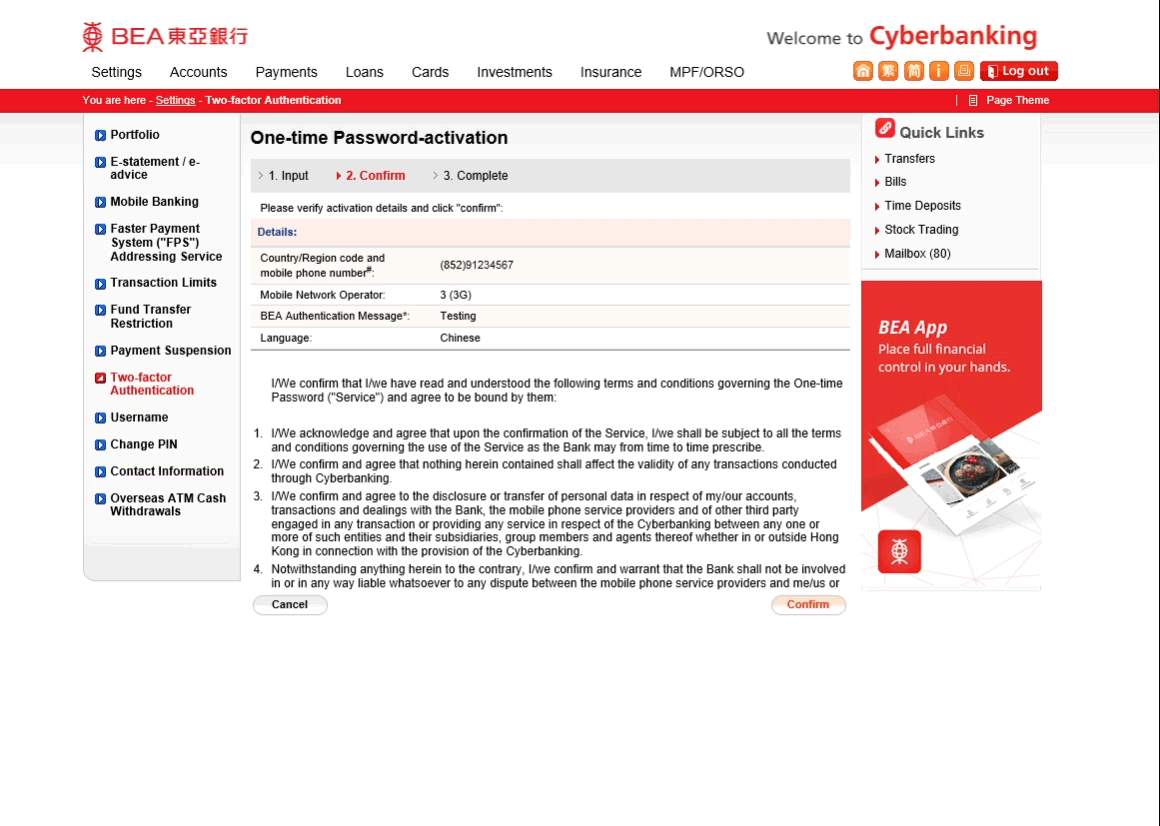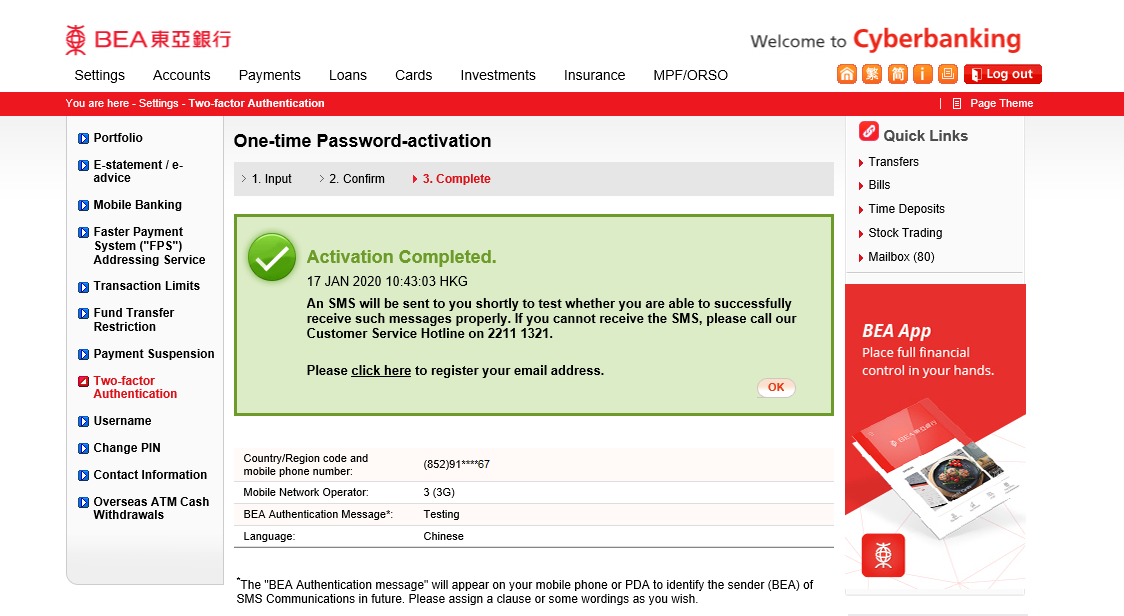Cyberbanking – One-time Password (OTP) Activation
Setting up your OTP is a fuss-free process that increases security of your future transactions made on Cyberbanking and the BEA App.
First-time Registration
-
• Log in to Cyberbanking here • Select Settings > Two-factor Authentication > One-time password (via SMS) -
• Enter your details • Create an authentication message1 • Select "Proceed" to continue -
• Verify details • Select "Confirm" to continue -
• OTP activation completed2