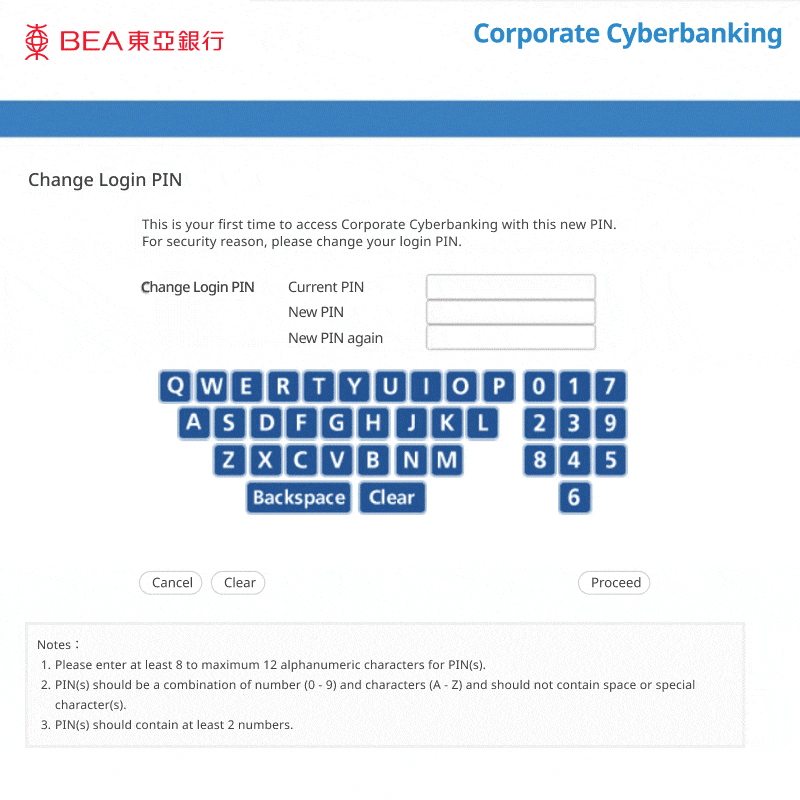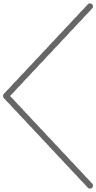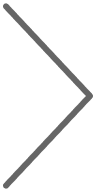I
繁
I
简
Corporate Cyberbanking - First Time Login of Signer/Normal User
You can activate your Corporate Cyberbanking account for the first time online and manage your business finances anywhere.


First Time Login of Signer/Normal User
Complete process in






1
Visit Corporate Cyberbanking
2
Change Login PIN
3
Confirm Personal Information-Signer
4
Confirm Personal Information-User
Required Information and Documents for First-time Login of Signer/Normal User
i
Before First Time Login of Signer/Normal User, please make sure
Create New User
Create New User
Create New User
has been completed.
1
Visit Corporate Cyberbanking
Visit Corporate Cyberbanking
- Enter your Account No. and User ID assigned by your System Administrator (SYSADM)
- Enter your PIN assigned by your SYSADM using the onscreen keyboard
- Click “Log in” to continue
2
Change Login PIN
Both signers and normal users are required to change their Login PIN (Signer is required to also change Signer PIN (on PIN mailer), following similar process in change of Login PIN)
- Current PIN: Enter initial Login PIN (provided System Administrator) by using onscreen keypad
- New PIN/New PIN again: Enter new Login PIN by using onscreen keypad
3
Confirm Personal Information-Signer
- Verify the information inputted by System Administrator and enter Signer PIN (on PIN Mailer) by using onscreen keypad,
- Click “Proceed” to confirm.
4
Confirm Personal Information-Normal User
- Verify the information inputted by System Administrator and enter login PIN by using onscreen keypad
- Click “Proceed” to confirm.
i
User can proceed to
Set Up e-Statement/e-Advice
Set Up e-Statement/e-Advice
Set Up e-Statement/e-Advice
, or skip for later