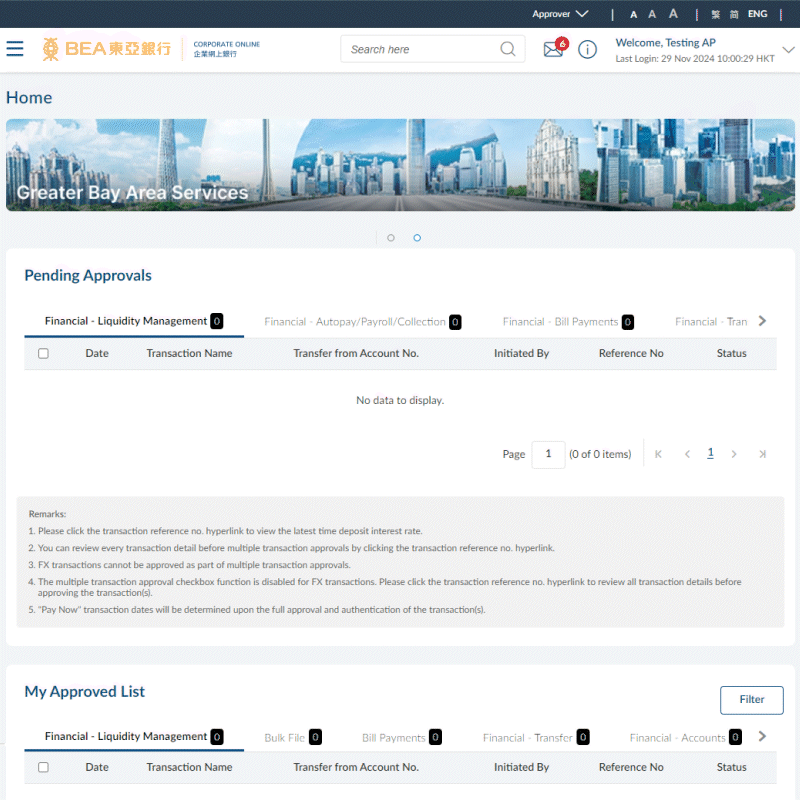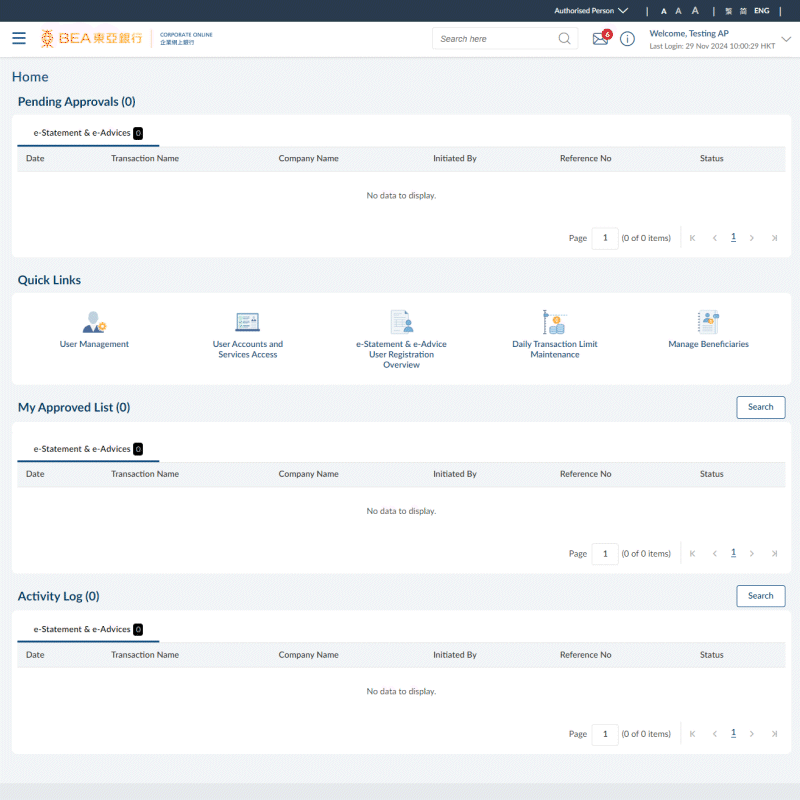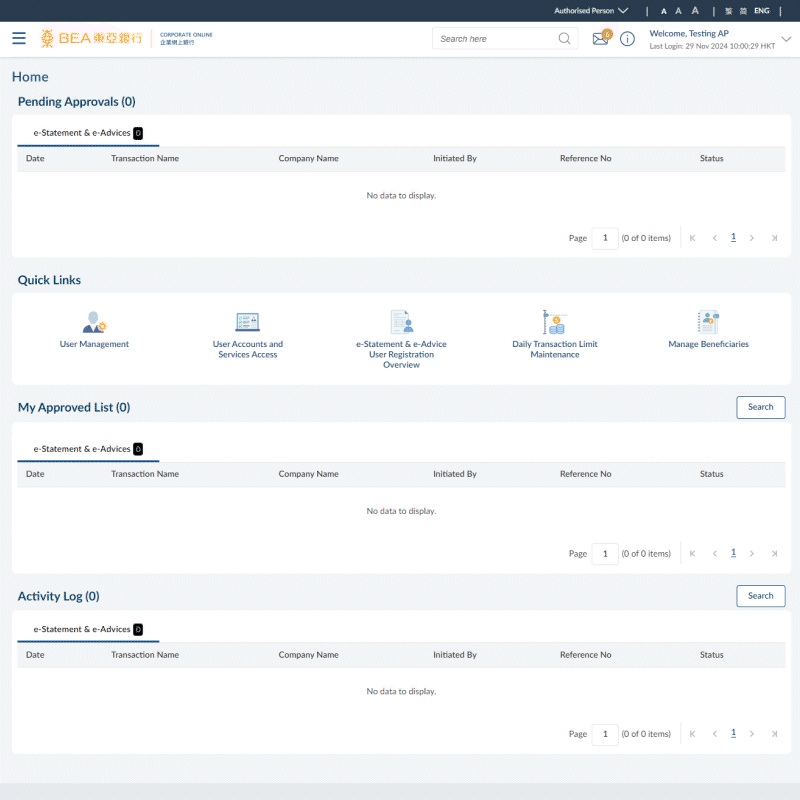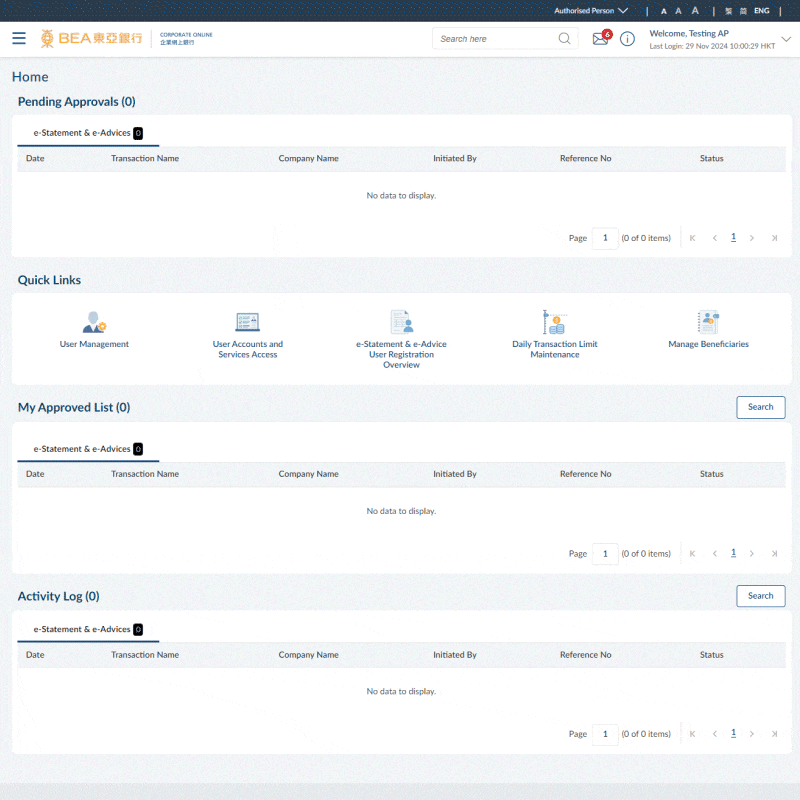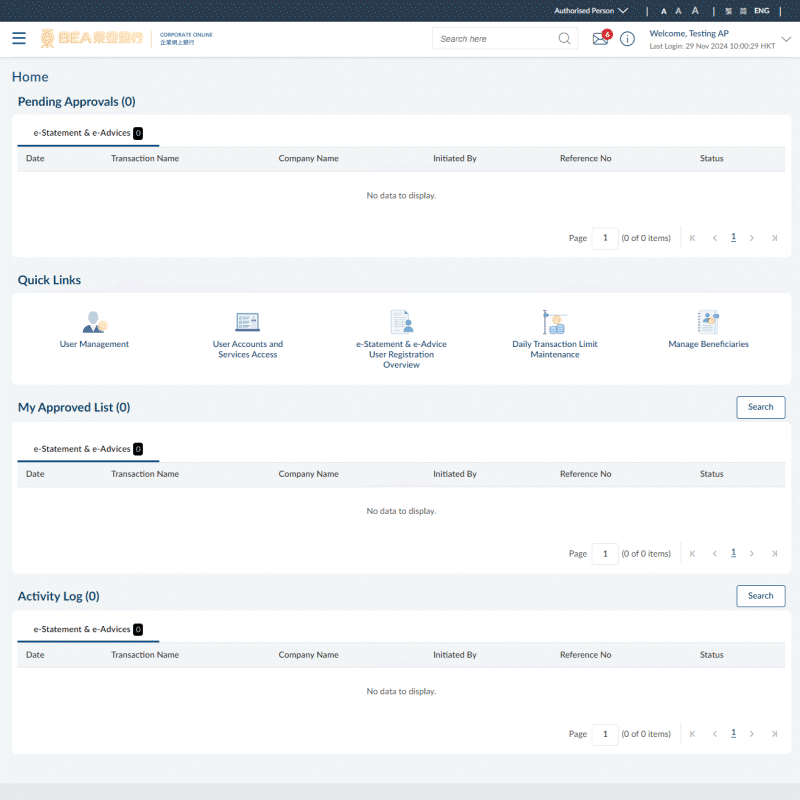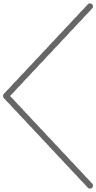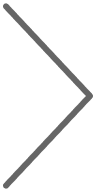I
简
BEA Corporate Online – Introduction of Authorised Person(s)
Discover the commonly used features and functions that are available to Authorised Person(s) on BEA Corporate Online.


Introduction of Authorised Person(s) – Administrative Functions
1
Getting started: Switching to the “Authorised Person” user role
2
User Management
3
User Accounts & Services Access
4
e-Statement & e-Advice Services
5
Daily Transaction Limit Maintenance
6
Manage Beneficiaries
1
Getting started: Switching to the “Authorised Person” user role
An “Authorised Person” has the authority to approve both financial and administrative activities.
- After successful login, click on the user role dropdown list at the top of the page
- Select “Authorised Person” and continue
An “Authorised Person” can create and approve both financial and administrative activity requests, while an “Approver” can create and approve financial activity requests only.
2
User Management
Authorised Person(s) can create new user profiles and update/manage existing user profiles, including updating user contact information.
- Select “User Management” under Quick Links
3
User Accounts & Services Access
Authorised Person(s) can manage other users’ access rights to bank accounts and services.
- Select “User Accounts & Services Access” under Quick Links
4
e-Statement & e-Advice Services
Authorised Person(s) can register and manage e-Statement and e-Advice services for other users.
- Select “e-Statement & e-Advice User Registration Overview” under Quick Links
5
Daily Transaction Limit Maintenance
Authorised Person(s) can manage the company’s daily transaction limit for online banking (e.g. transfers to their own accounts and transfers to non-designated accounts) and phone banking services.
- Select “Daily Transaction Limit Maintenance” under Quick Links
Note:
- Decrease Daily Transaction Limit instructions will be effective immediately
- Increase Daily Transaction Limit instructions will be effective at 6 a.m. on the next calendar day
6
Manage Beneficiaries
Authorised Person(s) can add or delete designated beneficiaries for easier fund transfer setup.
- Select “Manage Beneficiaries” under Quick Links
Note:
- Registration of a new beneficiary will be effective on the next calendar day
- Deletion of a registered beneficiary will be effective immediately
i
For first time login procedure details, please refer to
BEA Corporate Online (BCO) - First Time Login
.