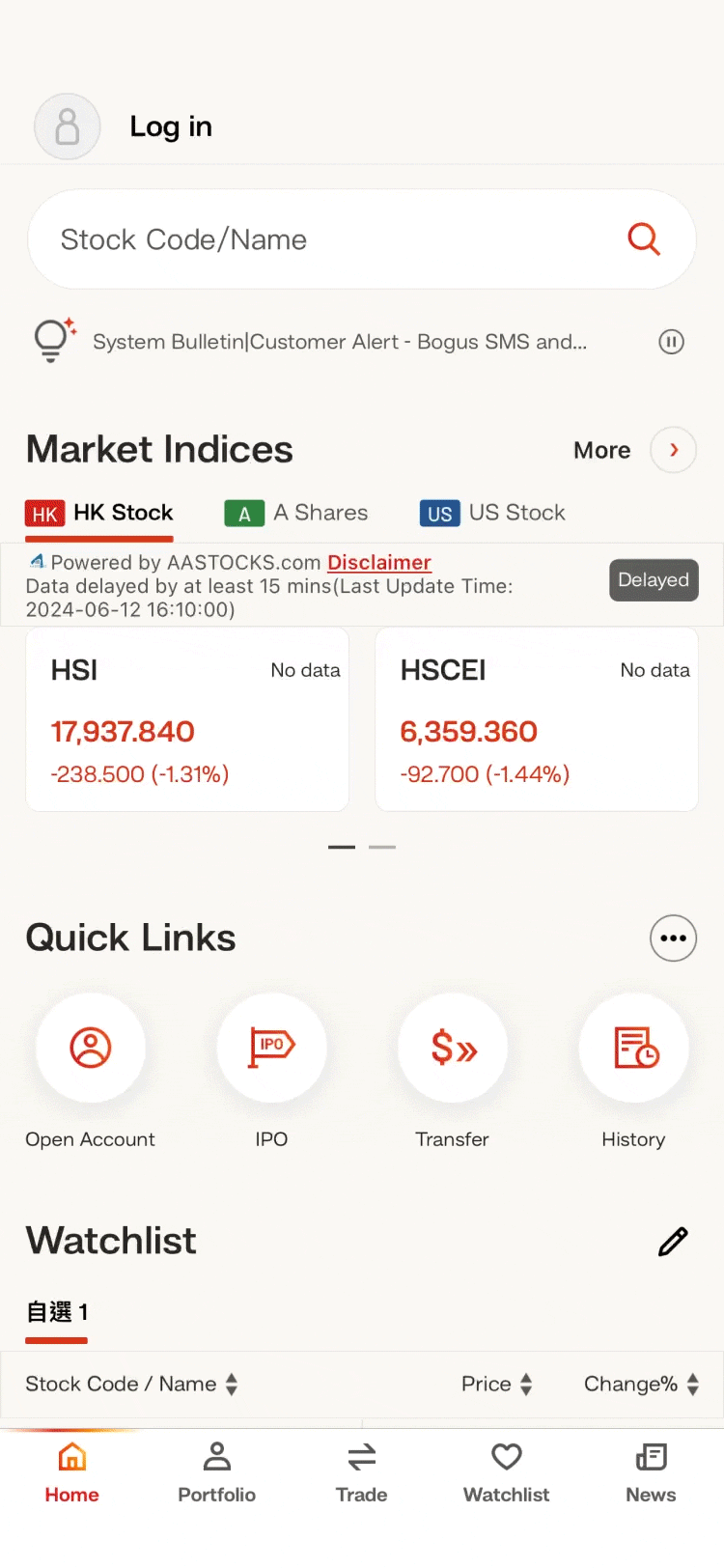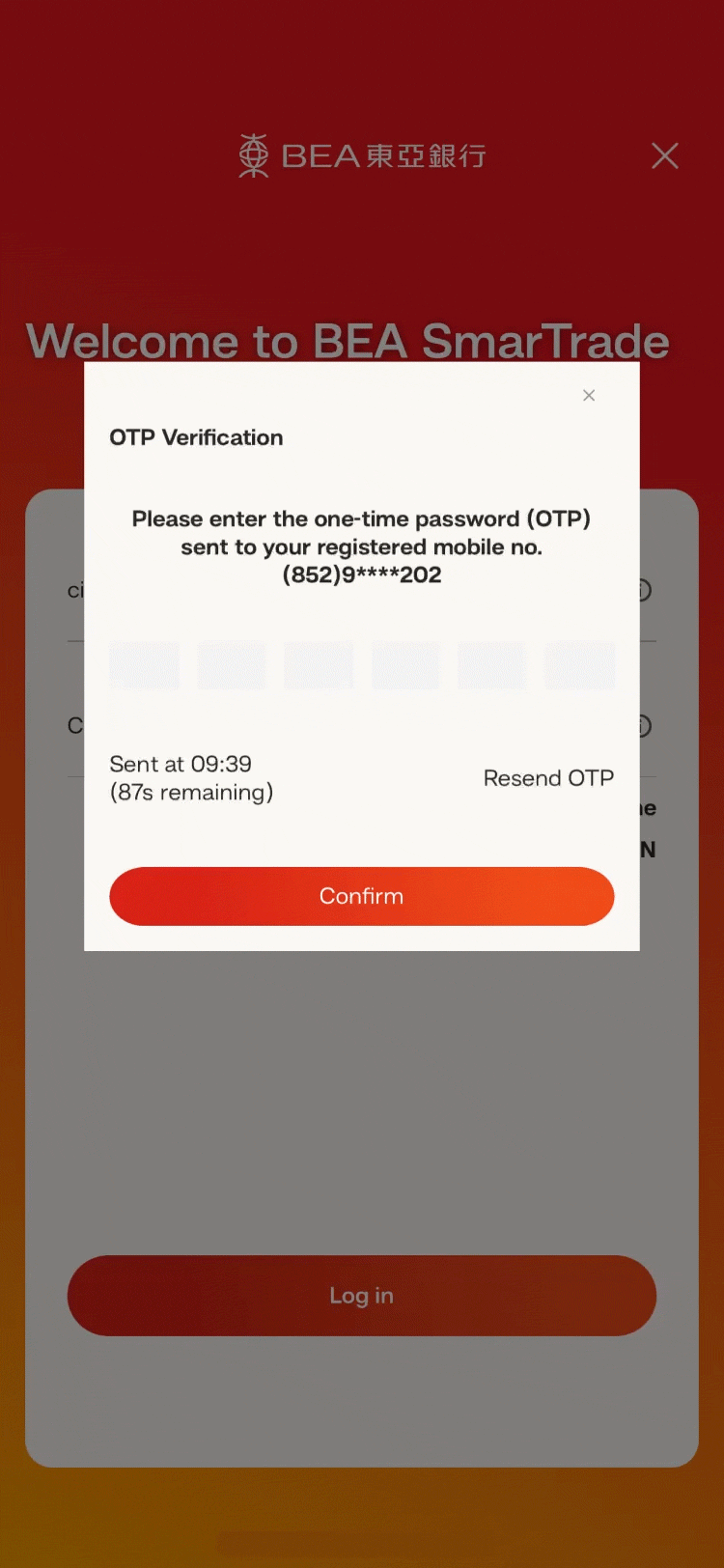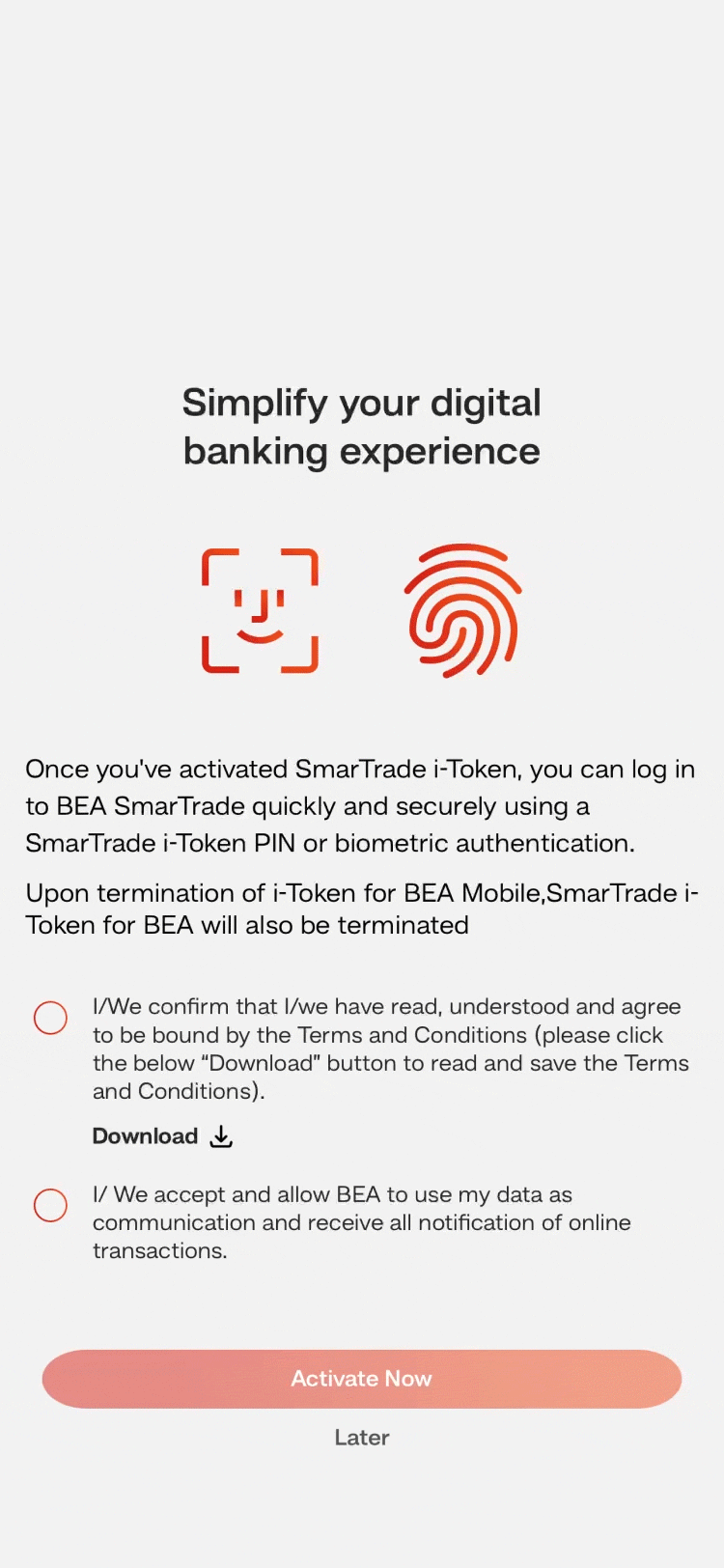BEA SmarTrade – Log in and Activate
SmarTrade i-Token
Log in and Activate SmarTrade i-Token
-
| • |
Open “BEA SmarTrade” app |
| • |
Select “Log in” |
| • |
Enter “Username/ Login No.” and “BEA Online PIN” |
| • |
Select “Log in” |
-
| • |
Enter the one-time password (“OTP”) sent to you |
| • |
Select “Confirm” |
-
| • |
If you have activated “i-Token” in “BEA Mobile”, you may activate SmarTrade i-Token and biometric authentication after logged in “BEA SmarTrade” |
| • |
Read and agree to the relevant Terms and Conditions, then select “Activate Now” |