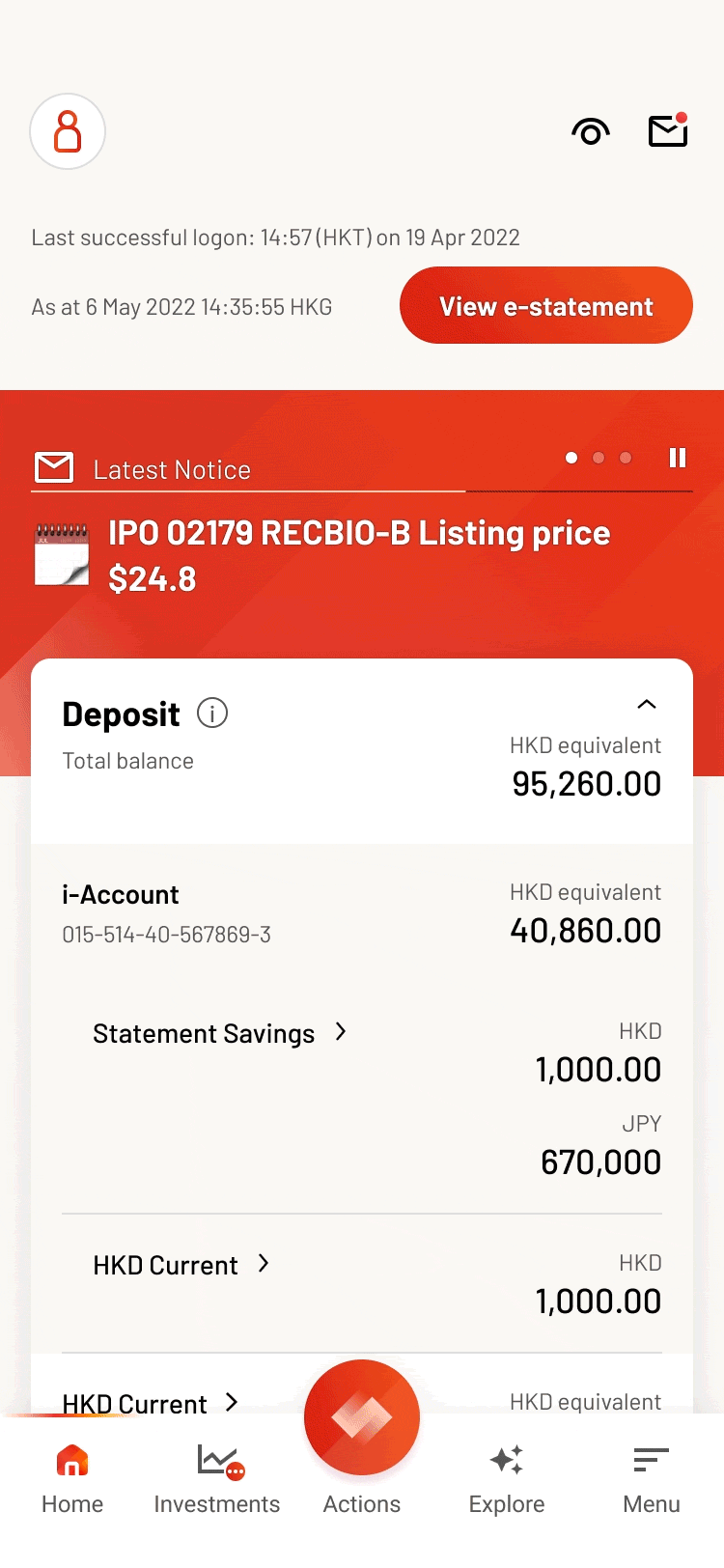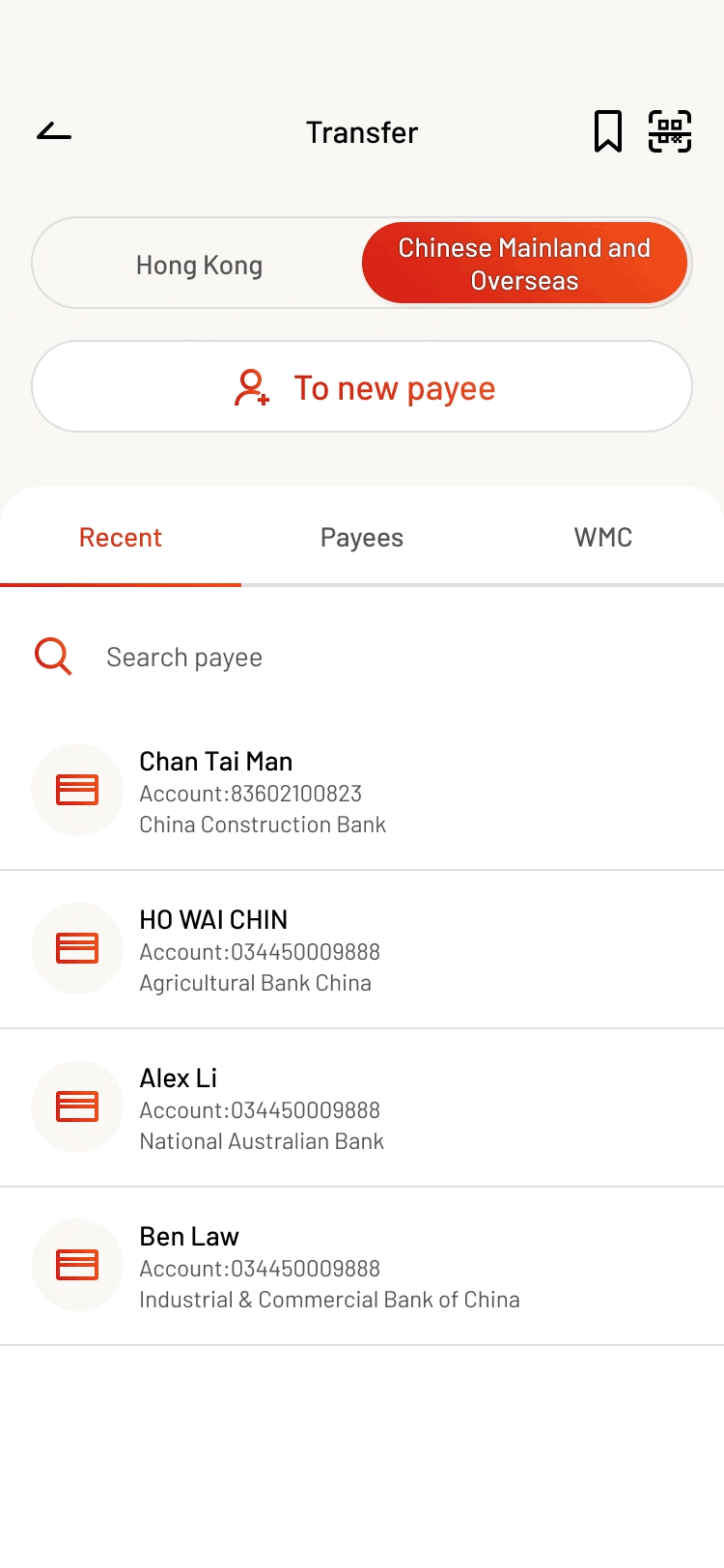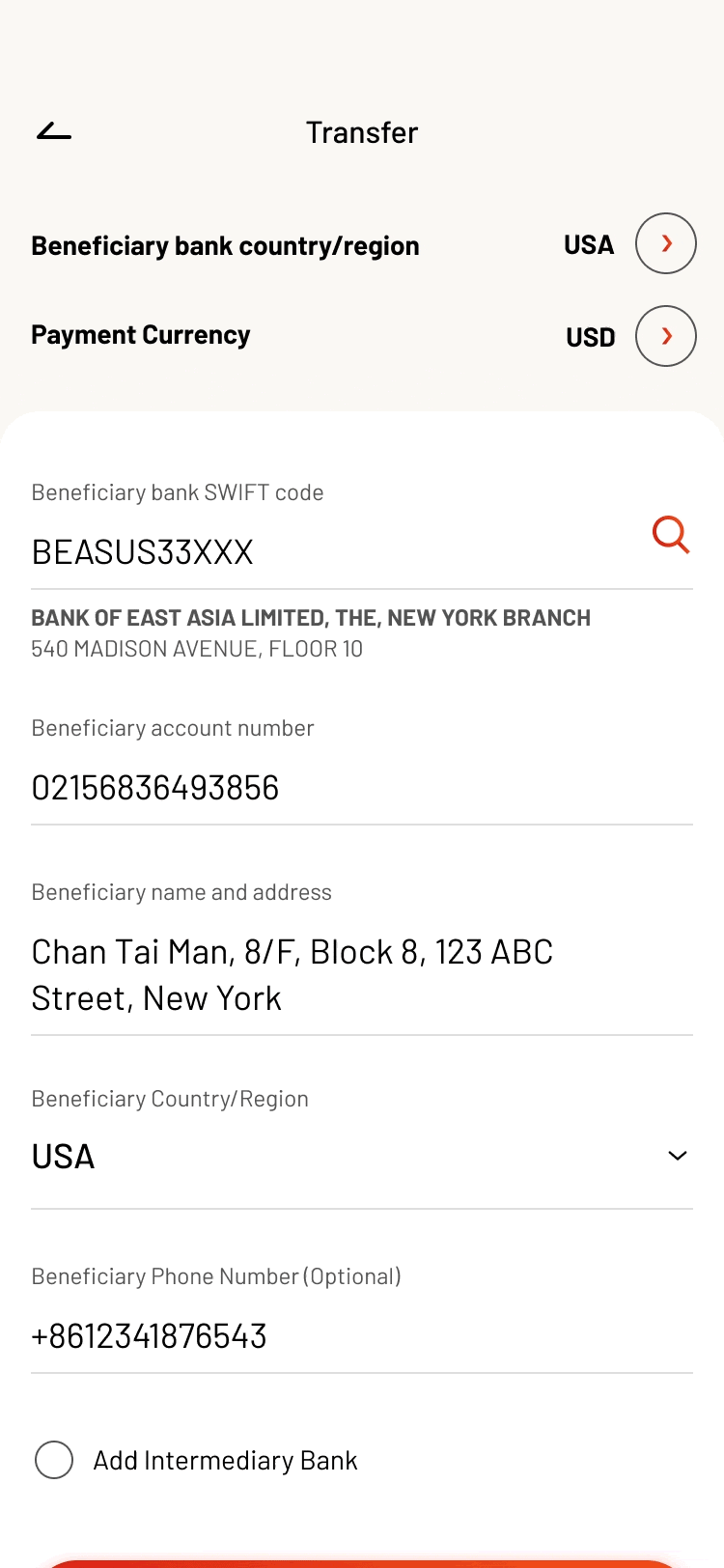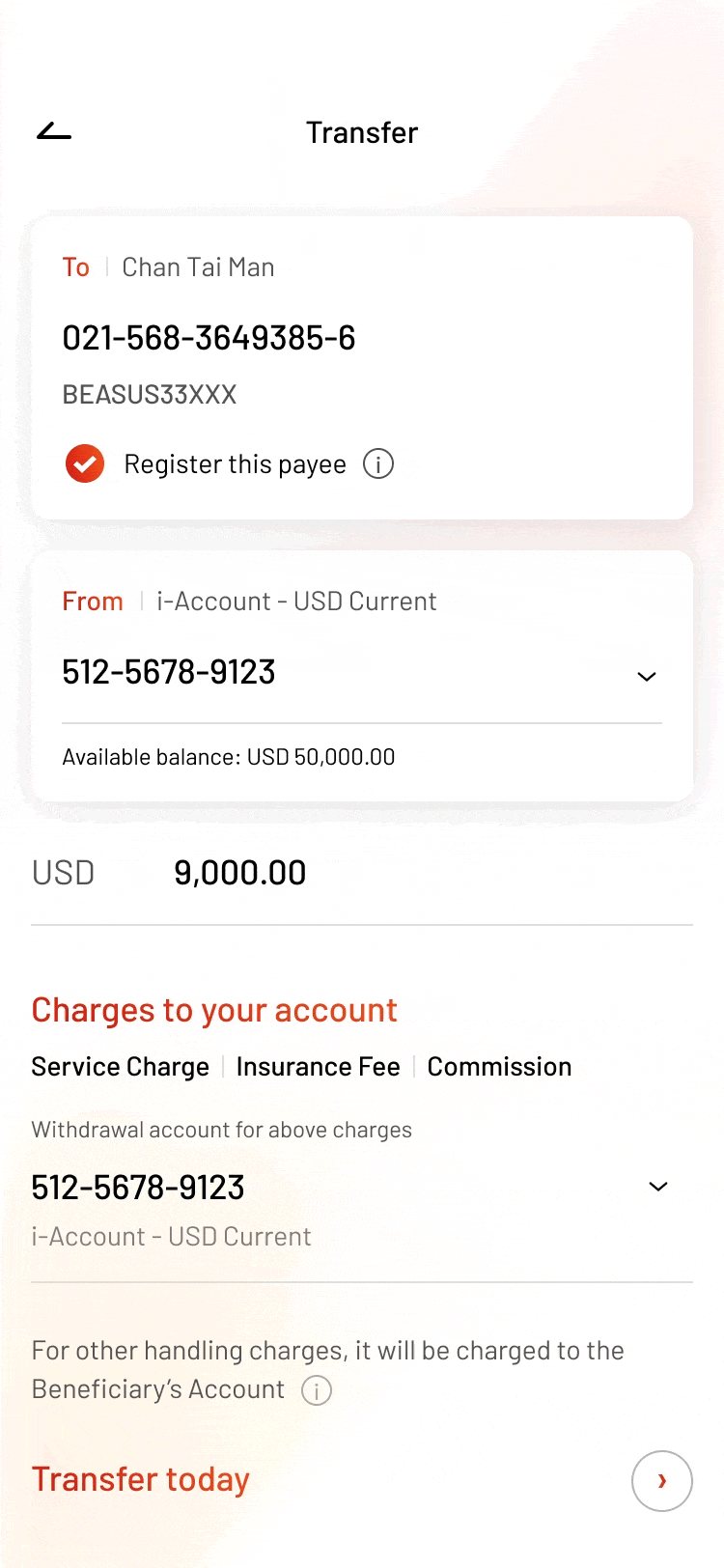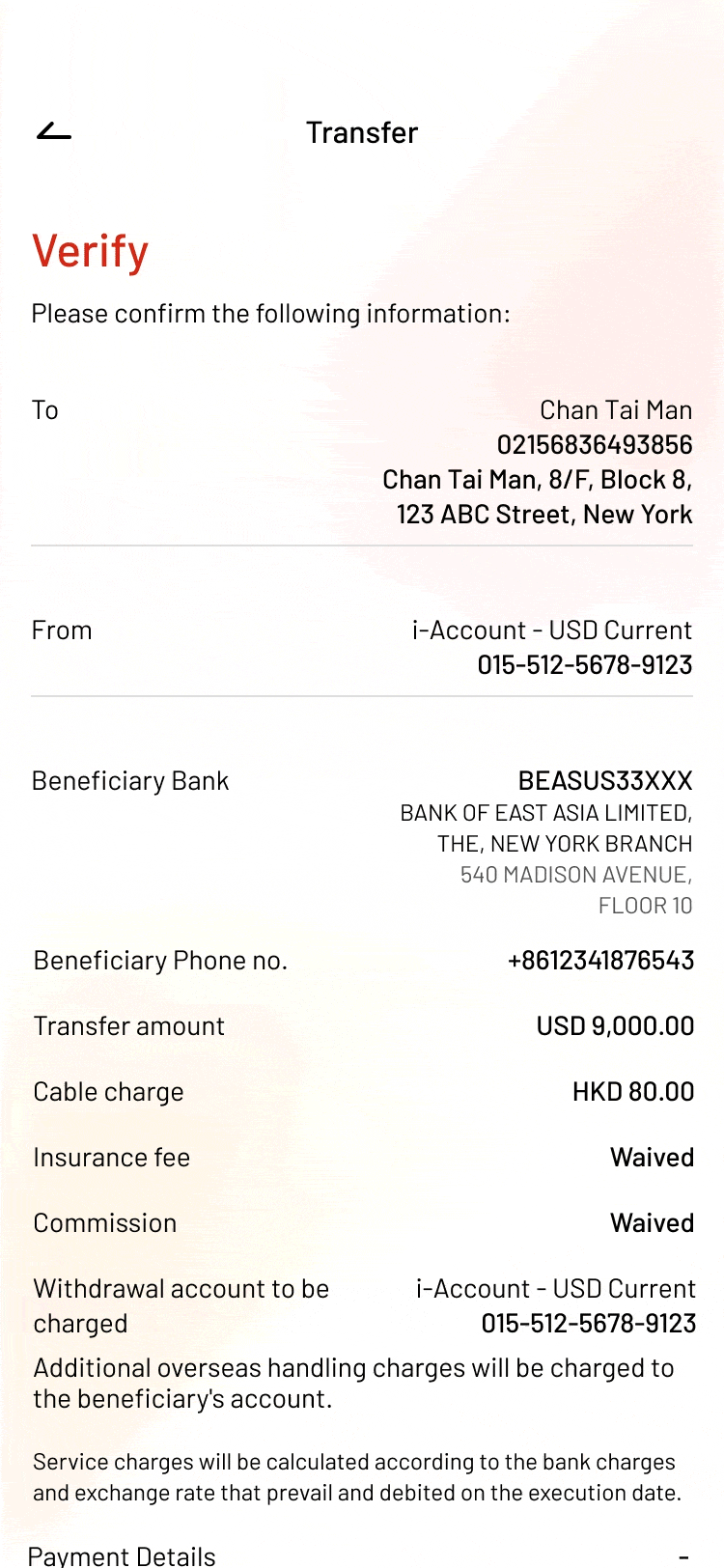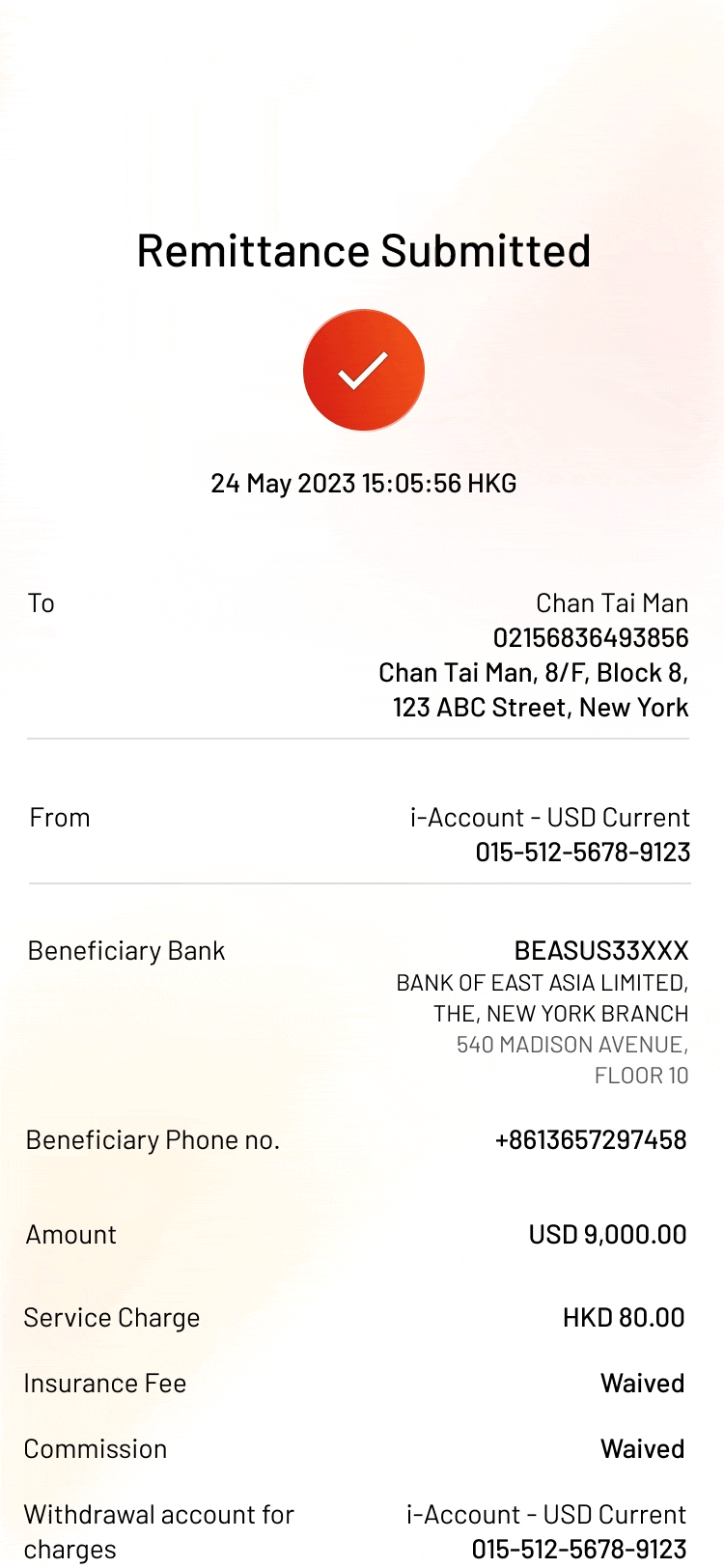BEA Mobile – Remittance
You can remit to BEA China, BEA UK or other Chinese Mainland & Overseas banks anytime, anywhere.
Remittance
-
• Log in to BEA Mobile • Select “Actions” > “Remittance” -
• Select “To new payee” or any saved payees • Select beneficiary bank country/ region and currency -
• Enter the “Beneficiary bank SWIFT code” or search for the beneficiary bank • Enter the beneficiary details1 • Select “Next” to continue -
• Select “Register this payee” • Select withdrawal account • Enter the amount2 and continue • select “Next” to proceed -
• Verify the transaction details • Tick the terms and acknowledgement • Select “Confirm” and use i-Token to authenticate the transaction -
• Your remittance is submitted