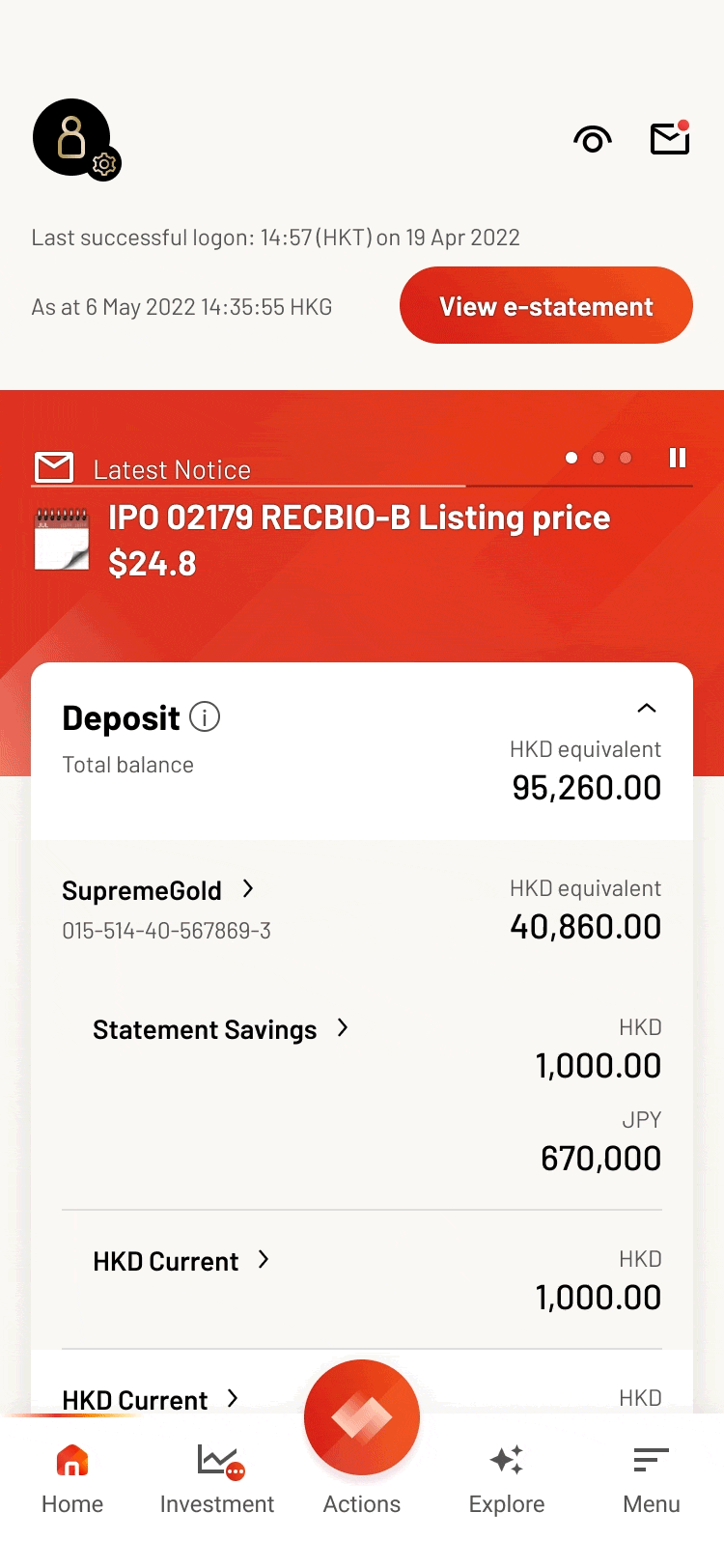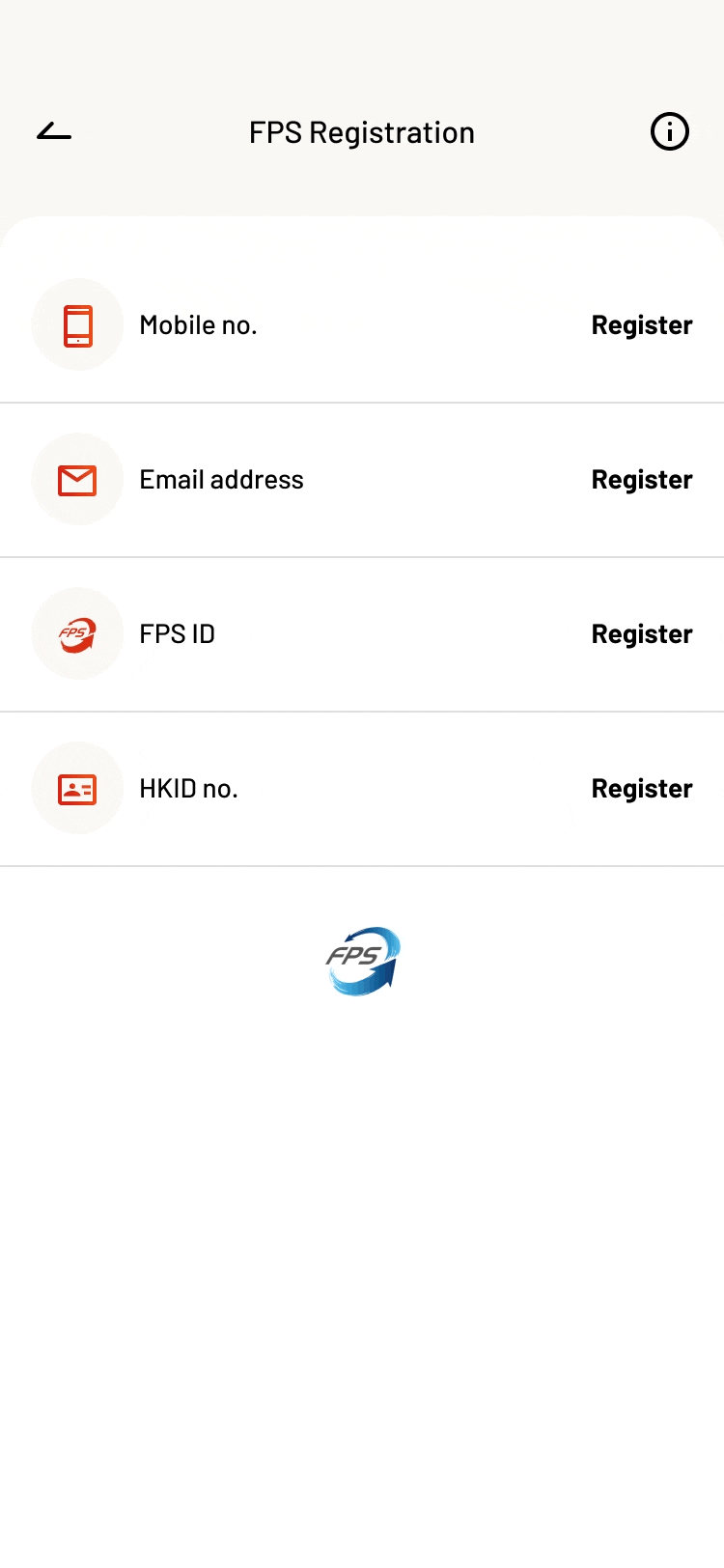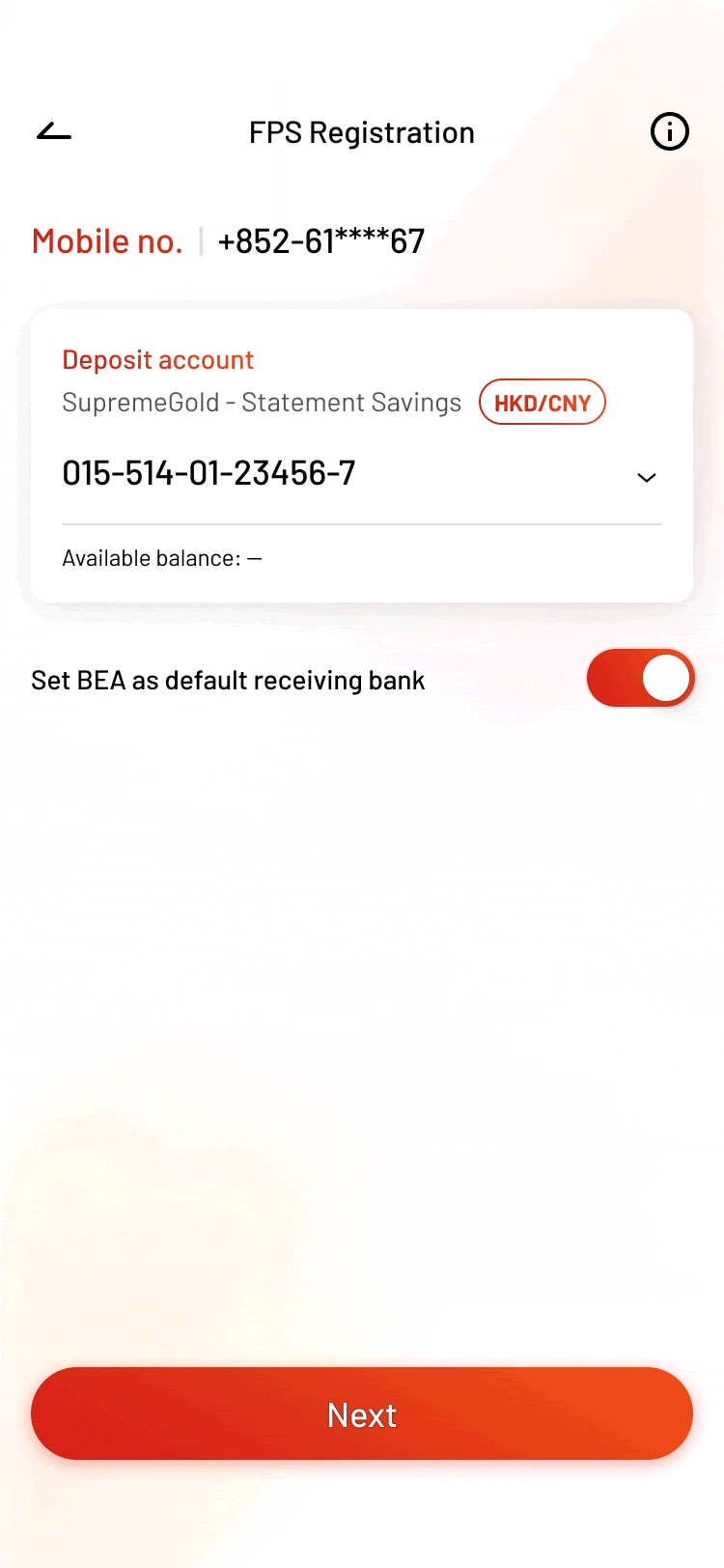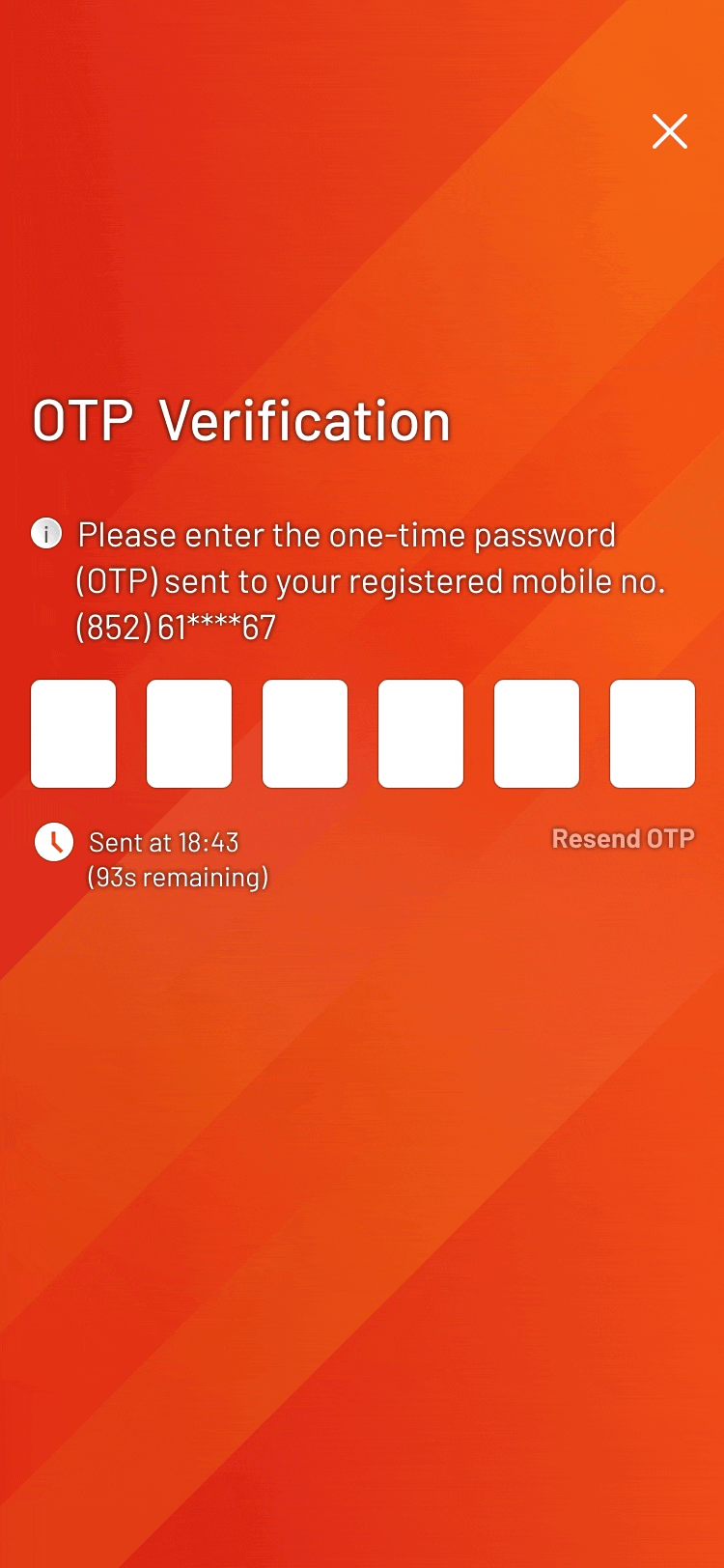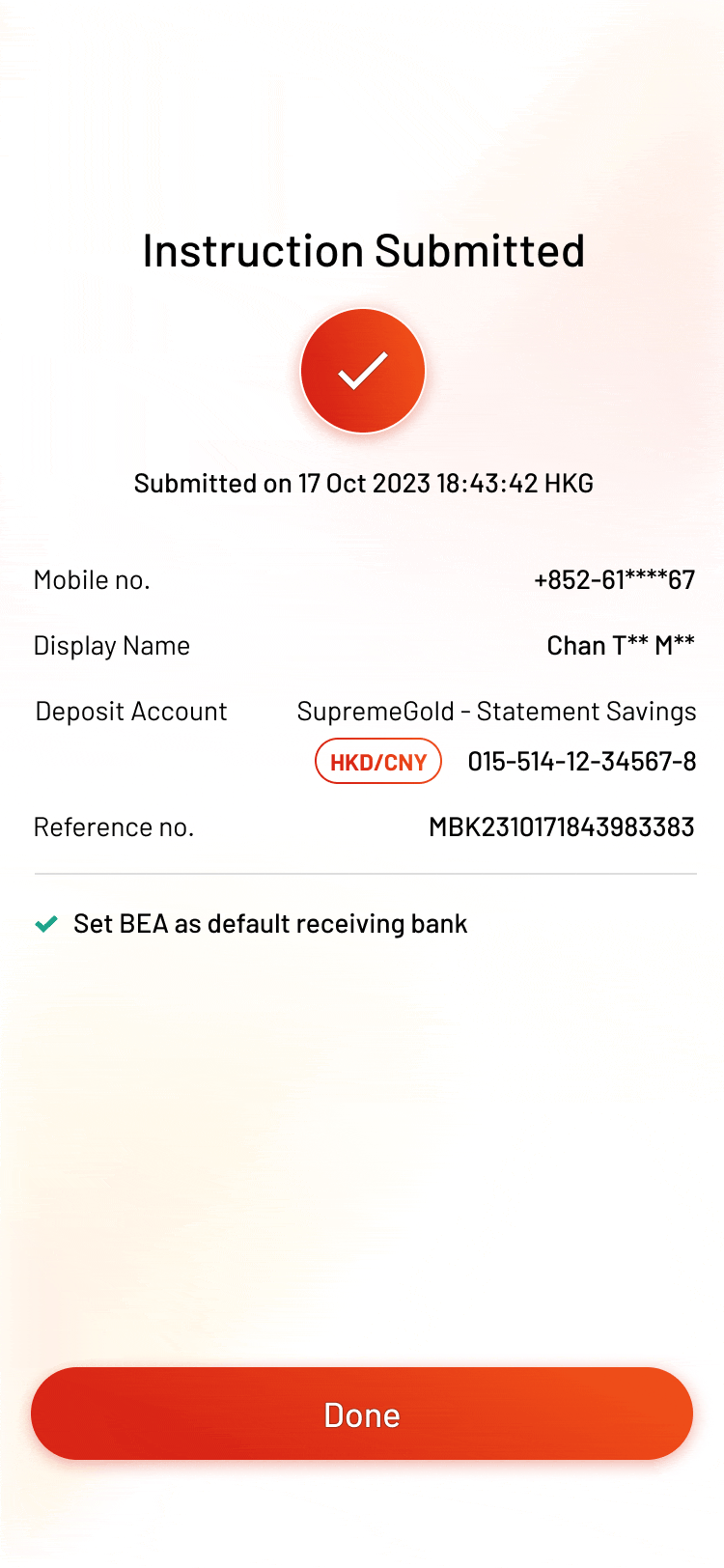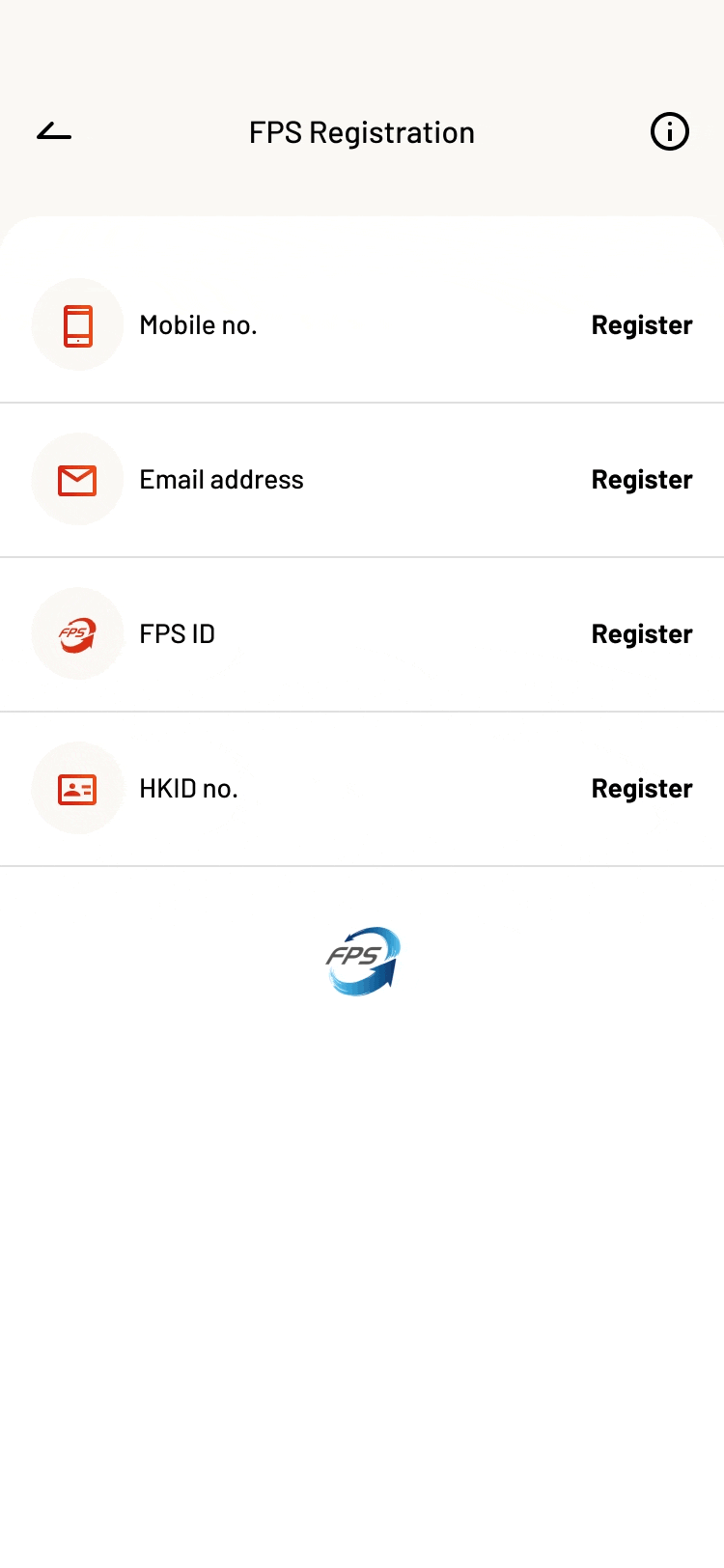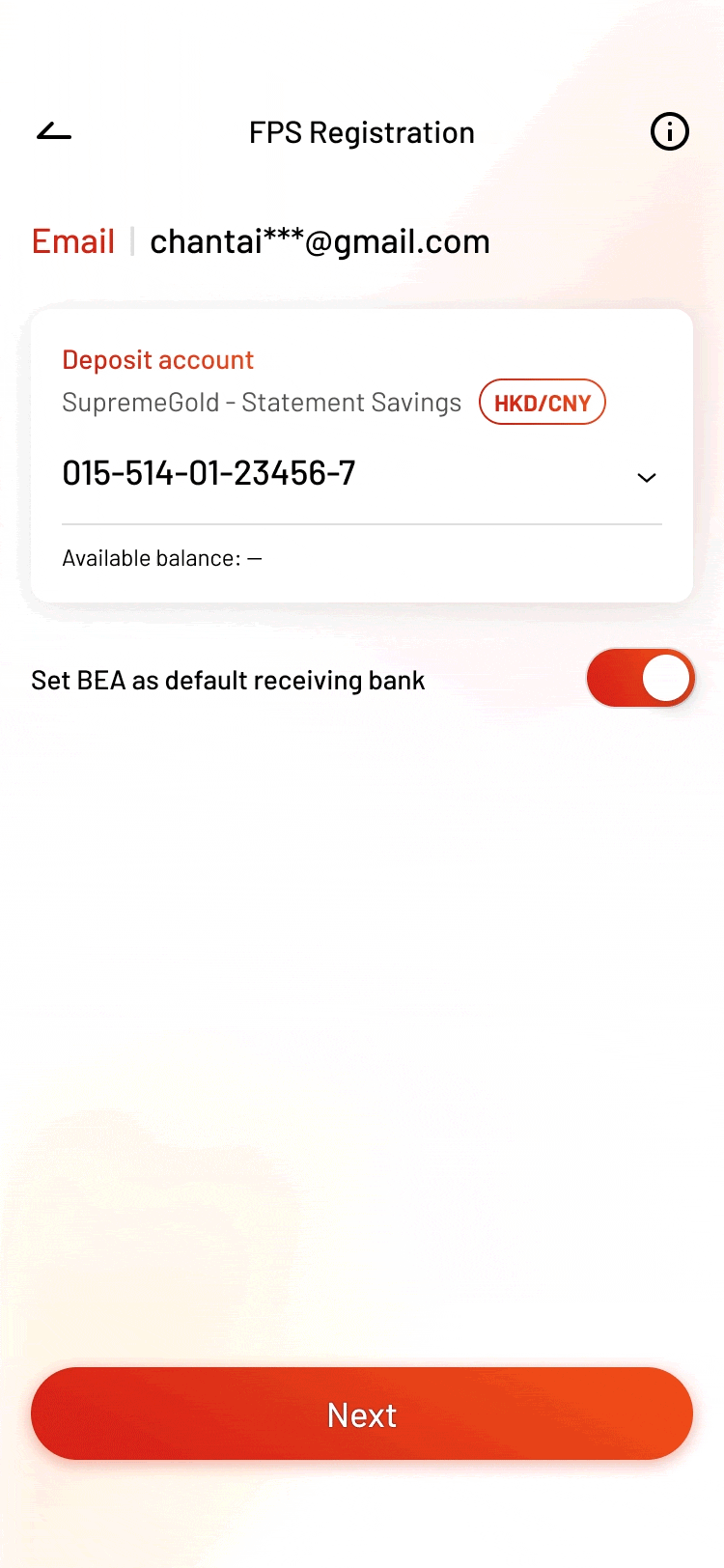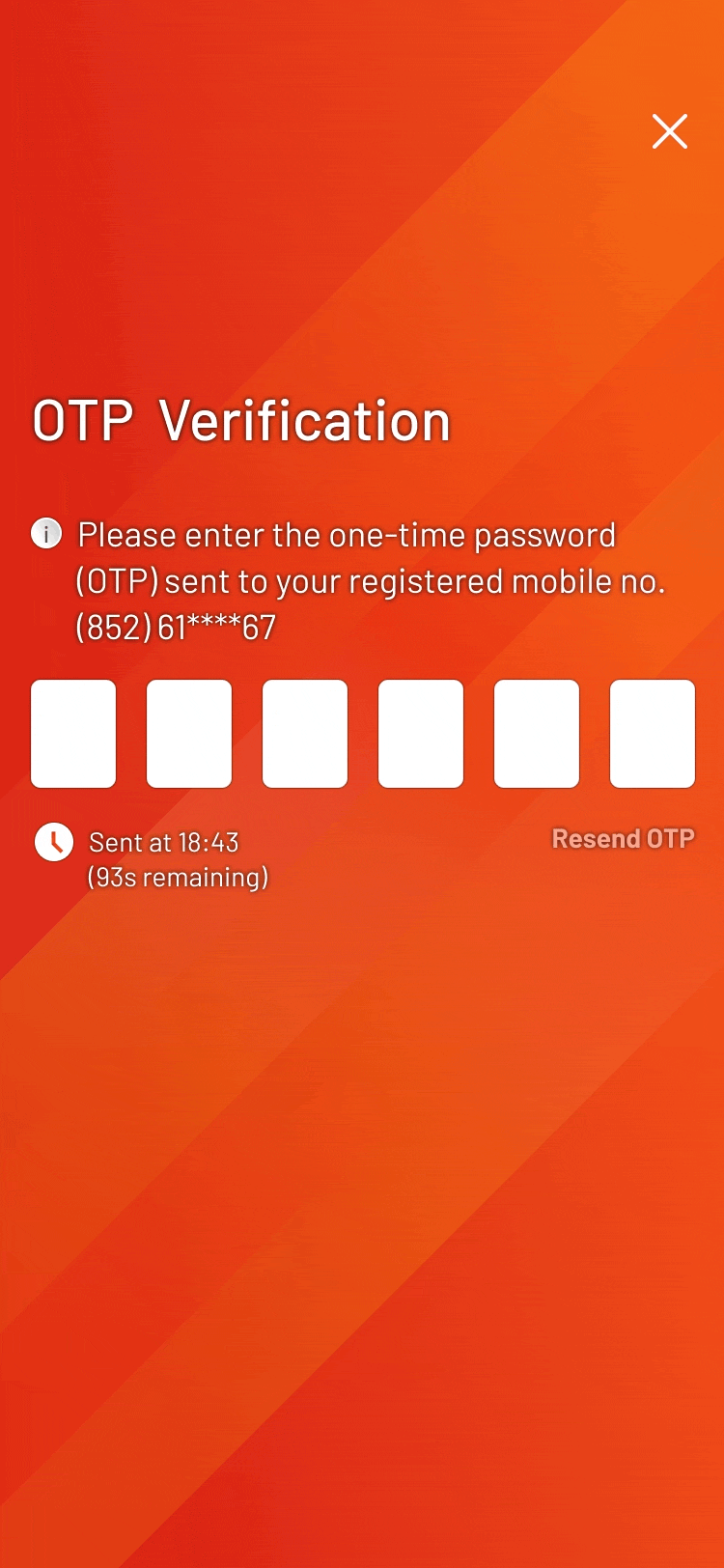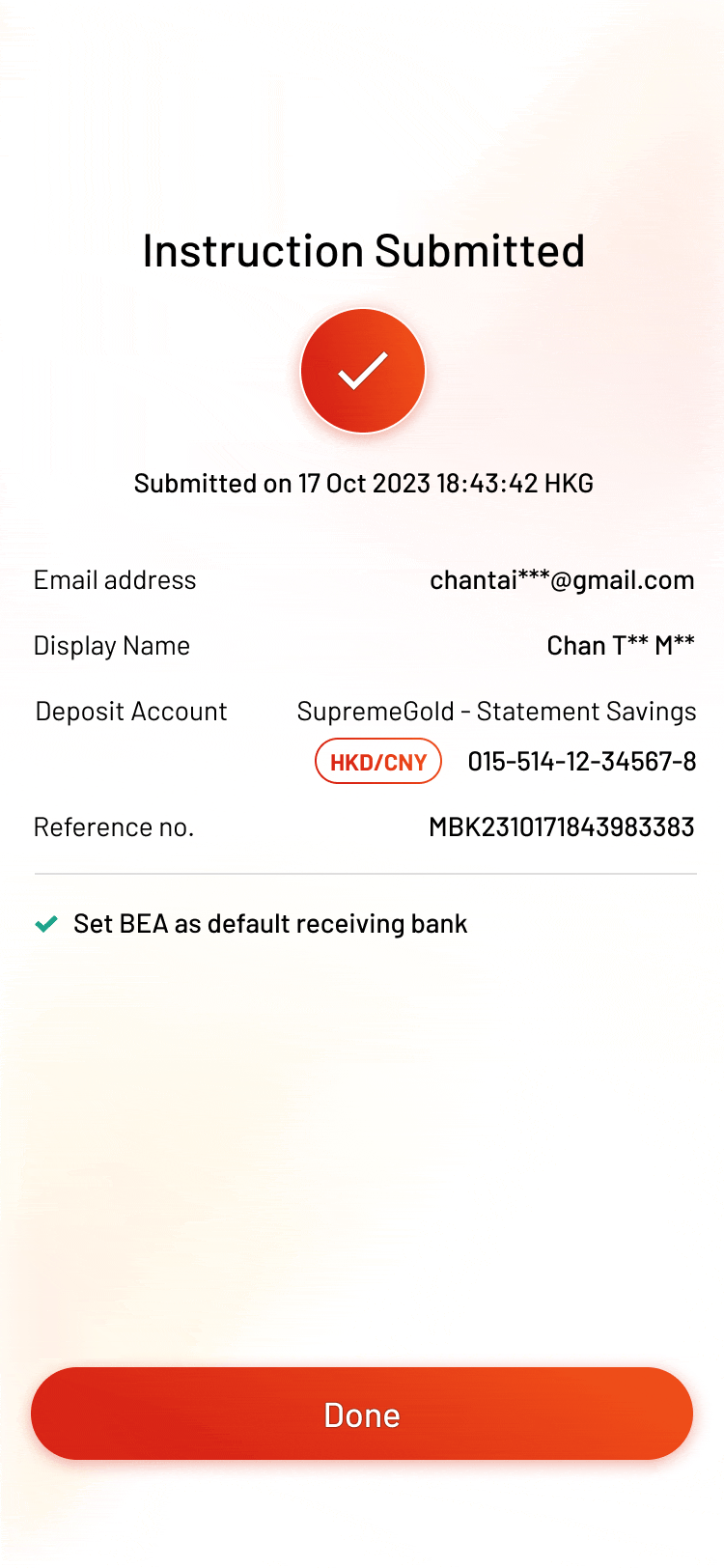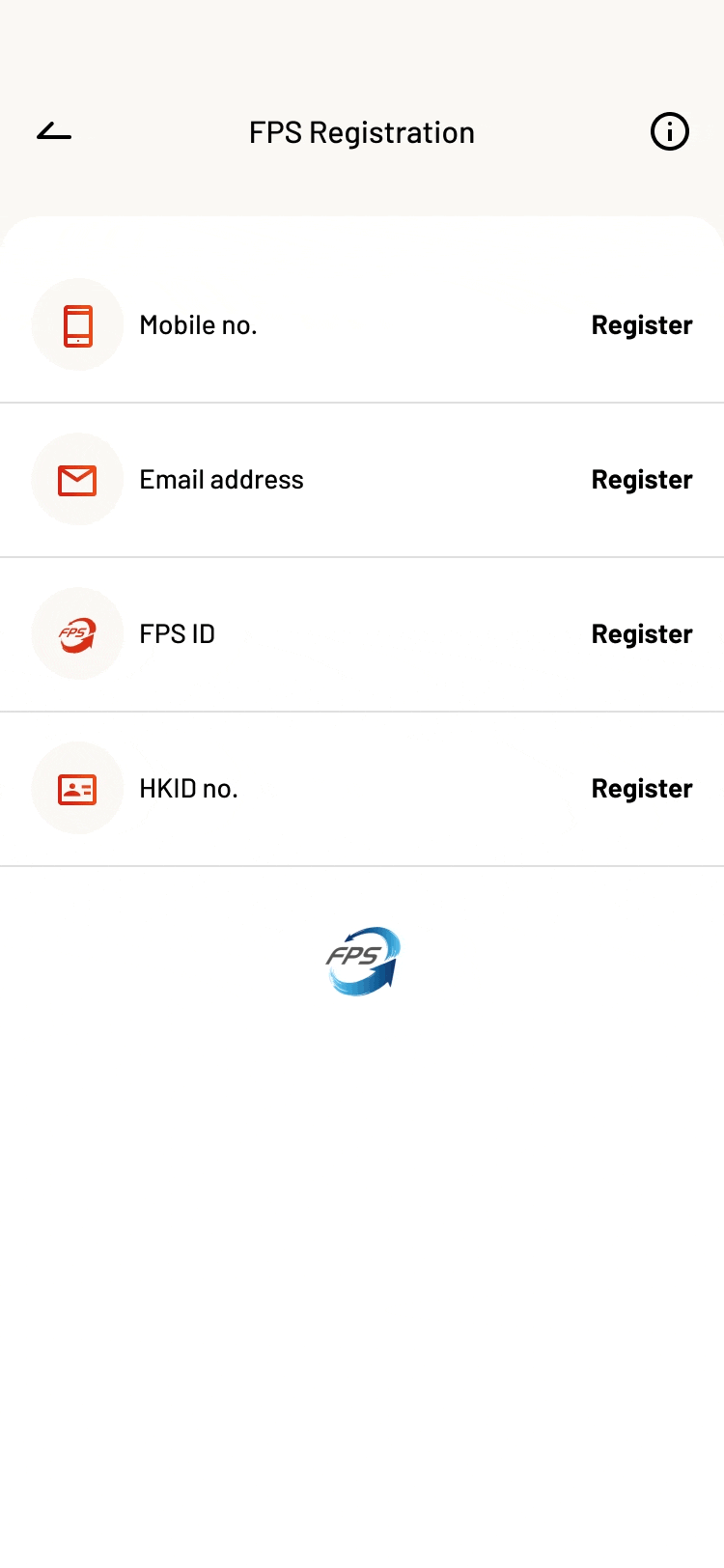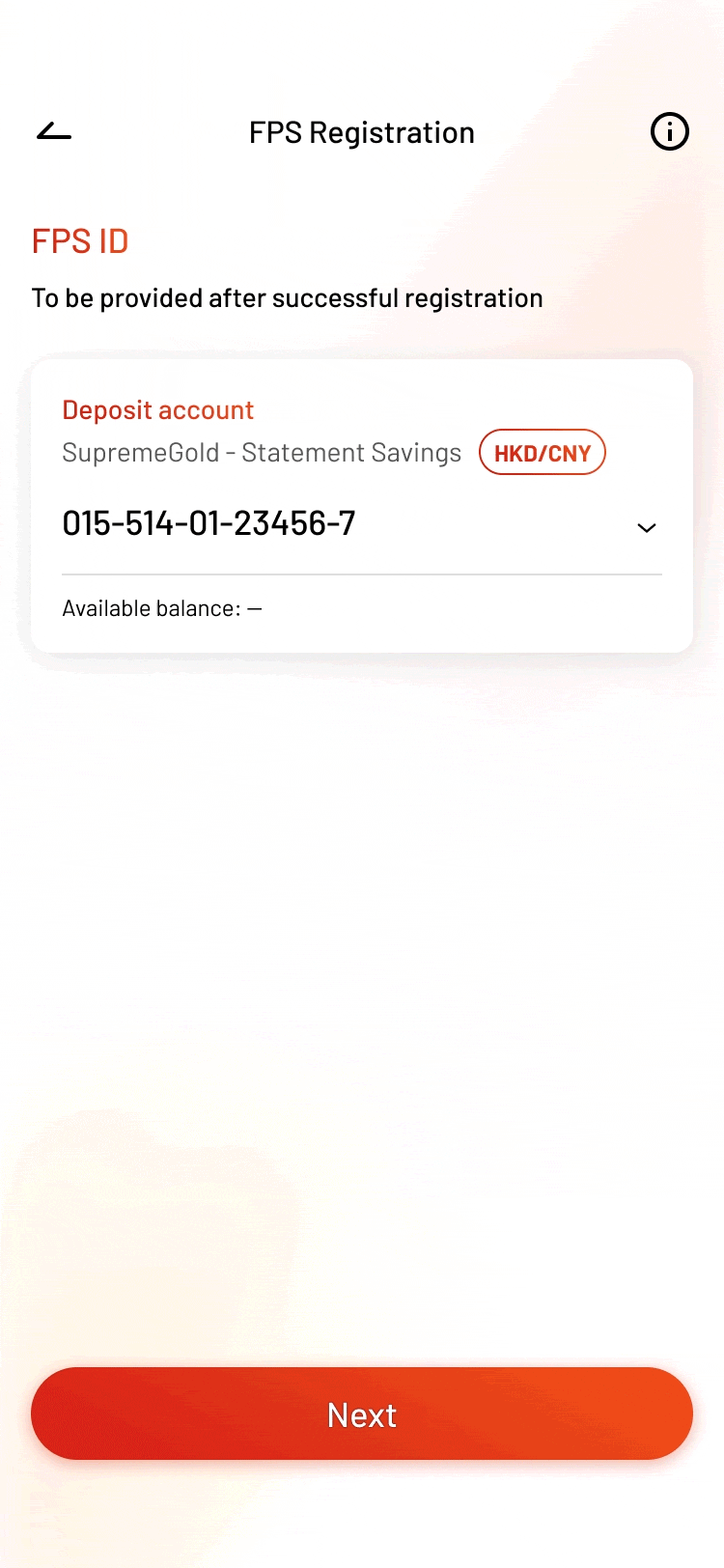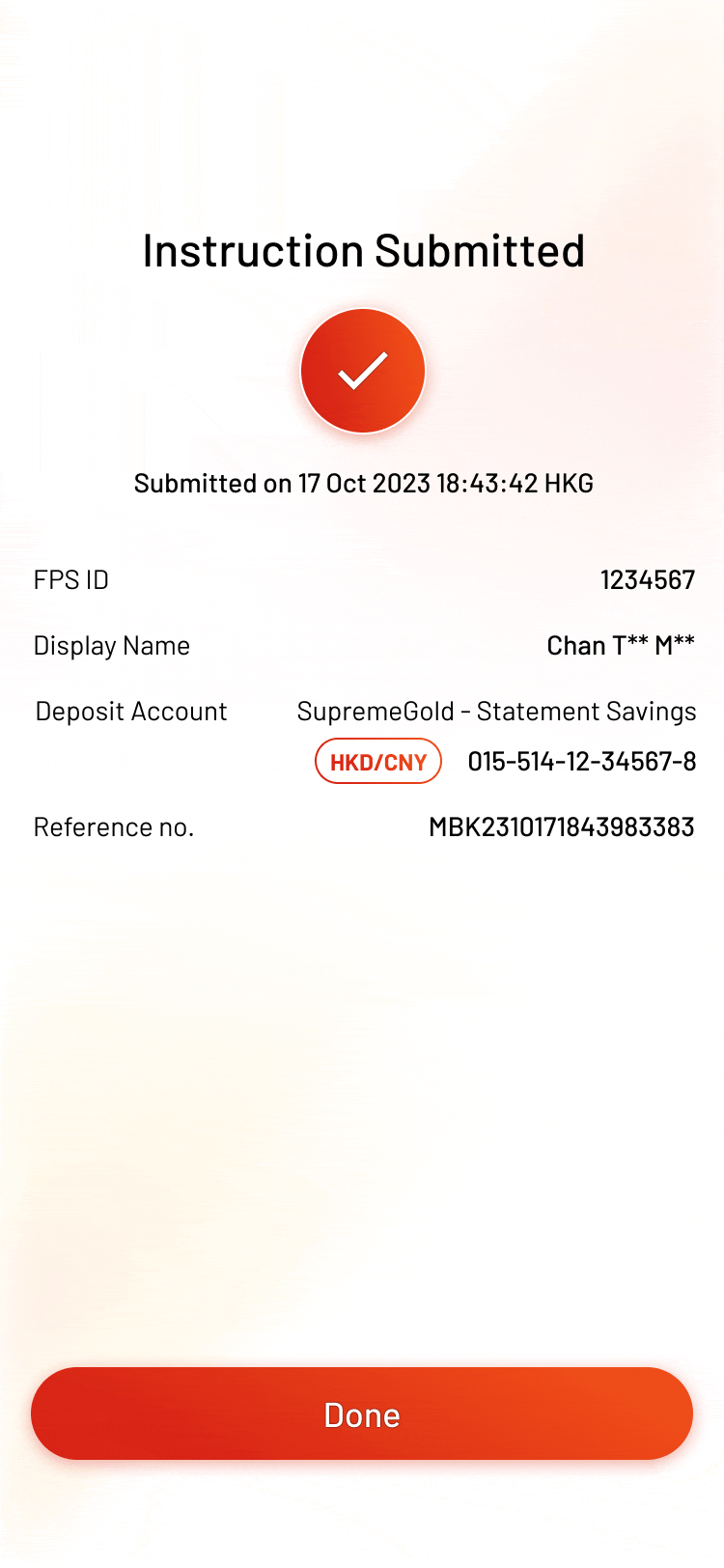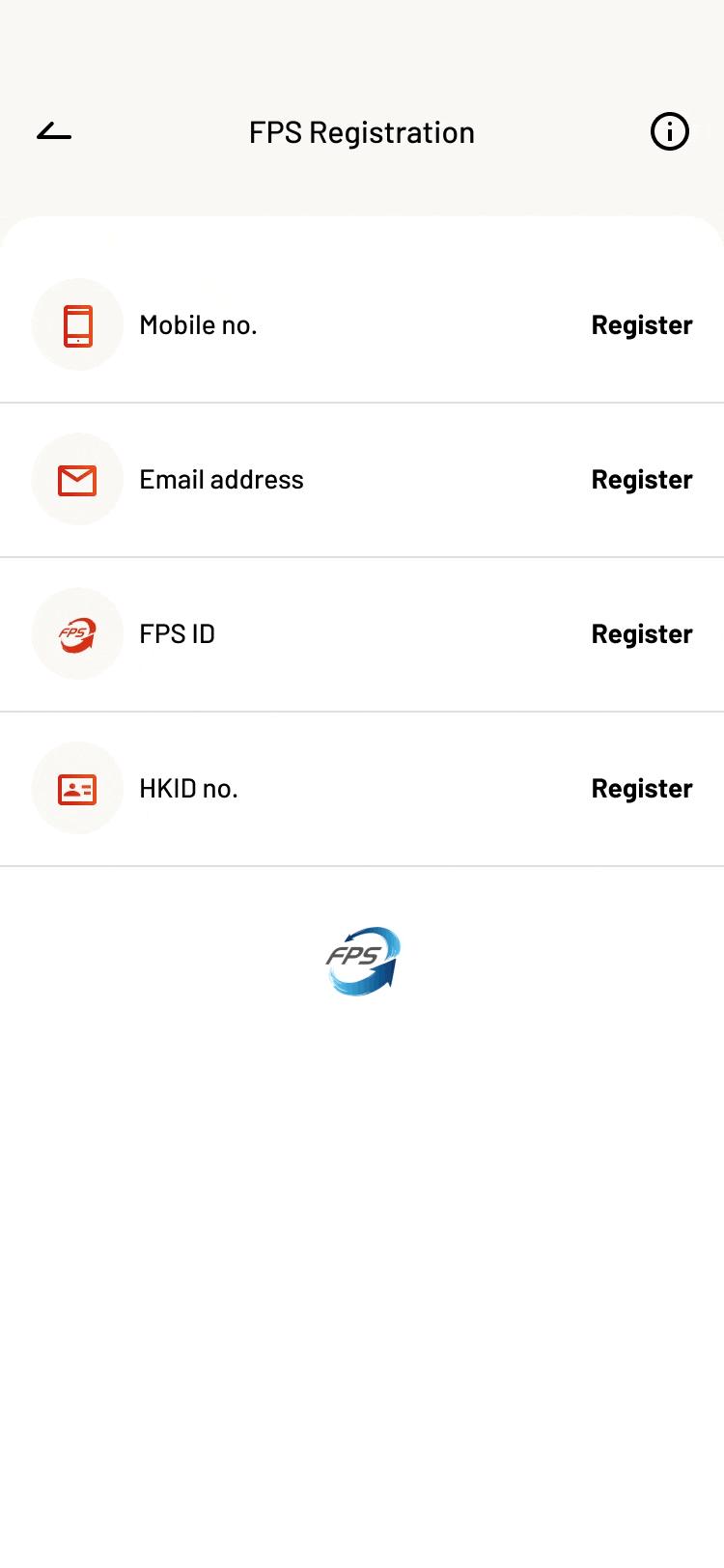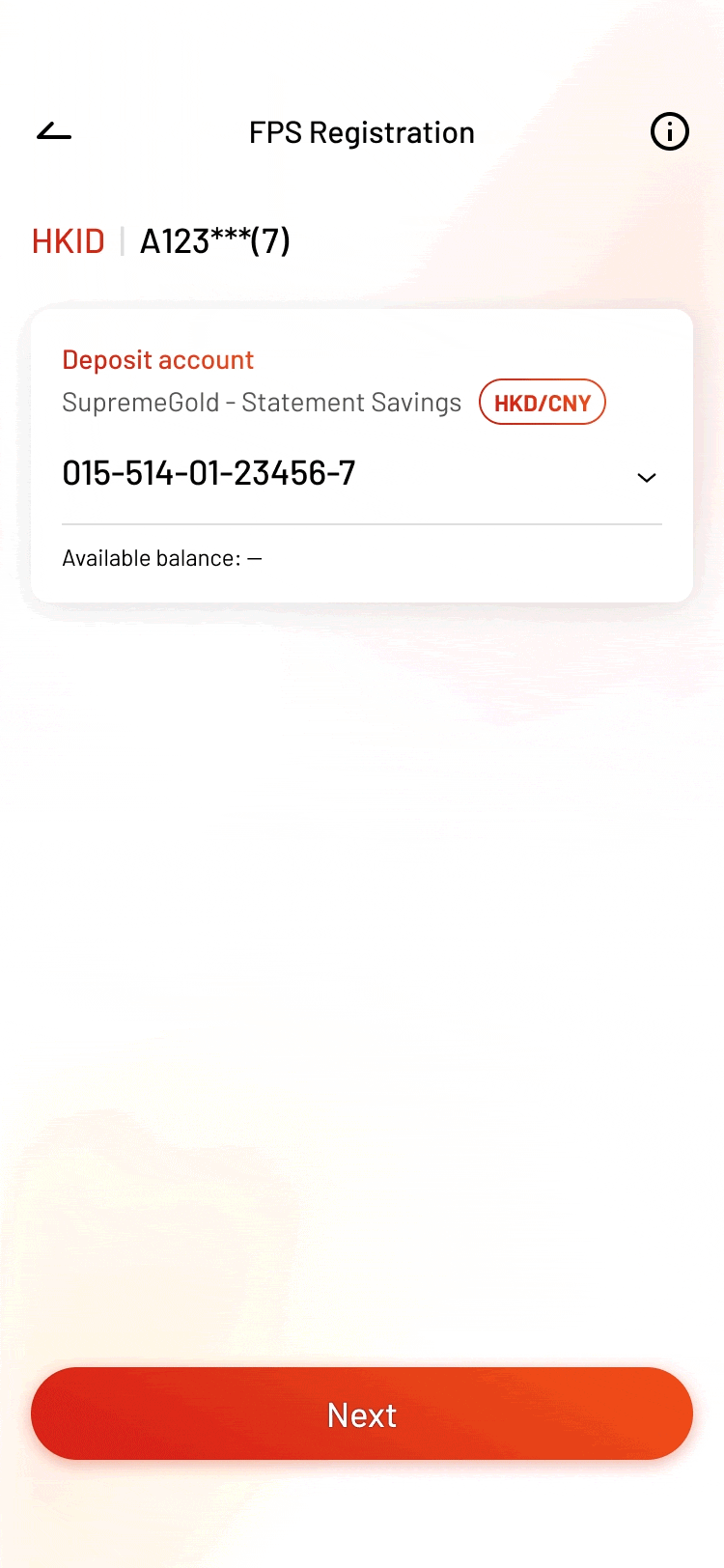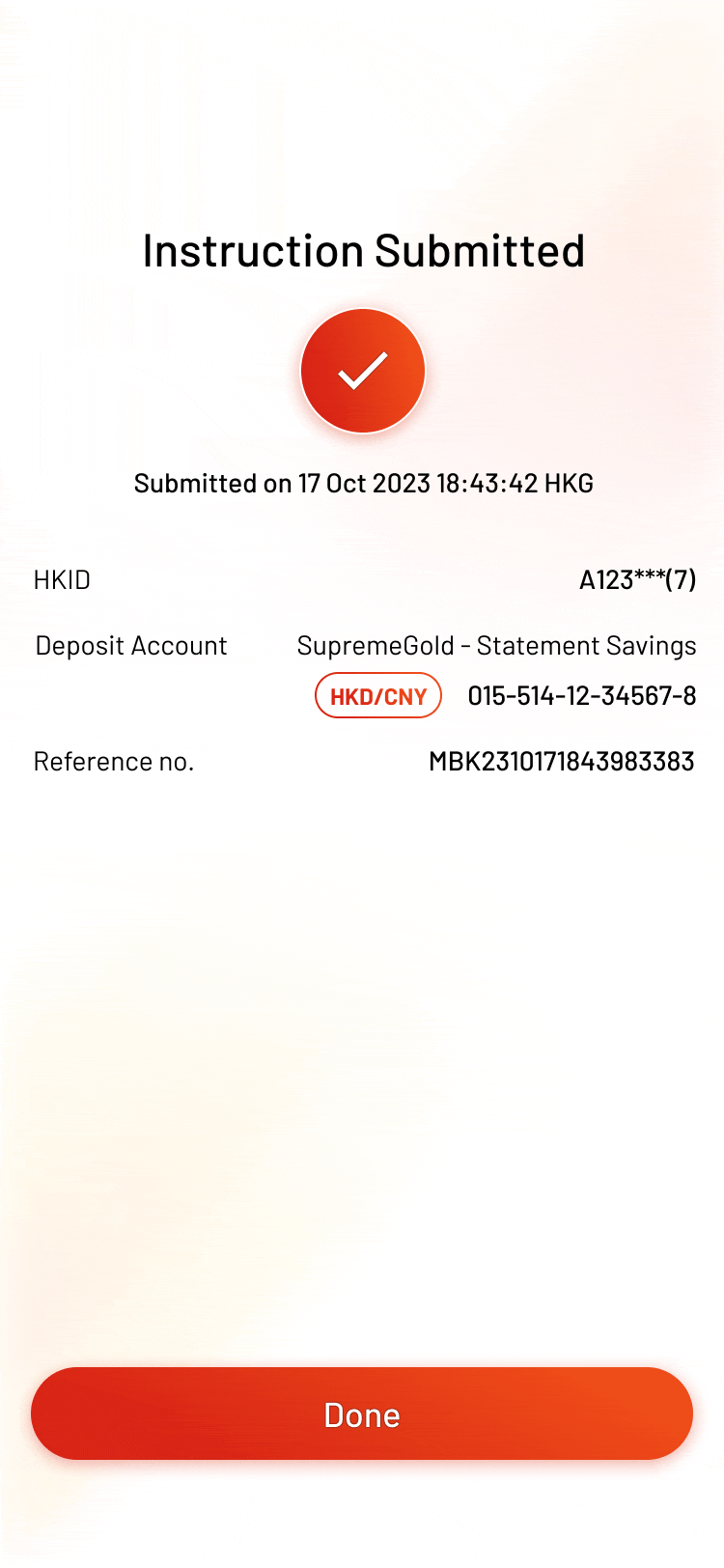BEA Mobile – Registration of the FPS Addressing Service
You can receive money from anyone by privately sharing with them your mobile number, email address, FPS ID and/or HKID1. To use this service, you must first register for the FPS Addressing Service in BEA Online or BEA Mobile.
FPS Registration in BEA Mobile
You can register for the FPS Addressing service through either or all of the following proxy ID(s):
Registering for a Mobile Number
-
• Log in to BEA Mobile • Select Settings > Transfers & Payment >
FPS Registration -
• Select “Register” in “Mobile no.” -
• Select a deposit account to receive money sent to this proxy ID • Select “Next” • Verify the details and tick the terms and conditions • Select “Confirm” -
• Enter the One-time Password (OTP) sent to you4 -
• Your FPS registration is completed
Registering for an Email address
-
• Log in to BEA Mobile • Select Settings > Transfers & Payment >
FPS Registration -
• Select “Register” in “Email address” -
• Select a deposit account to receive money sent to this proxy ID • Select “Next” • Verify the details and tick the terms and conditions • Select “Confirm” -
• Enter the One-time Password (OTP) sent to you -
• Your FPS registration is completed
Registering for an FPS ID
-
• Log in to BEA Mobile • Select Settings > Transfers & Payment >
FPS Registration -
• Select “Register” in “FPS ID” -
• Select a deposit account to receive money sent to this proxy ID • Select “Next” • Verify the details and tick the terms and conditions • Select “Confirm” -
• Your FPS registration is completed
Registering for HKID Number
-
• Log in to BEA Mobile • Select Settings > Transfers & Payment >
FPS Registration -
• Select “Register” in “HKID no.” -
• Select a deposit account to receive money sent to this proxy ID • Select “Next” • Verify the details and tick the terms and conditions • Select “Confirm” -
• Your FPS registration is completed