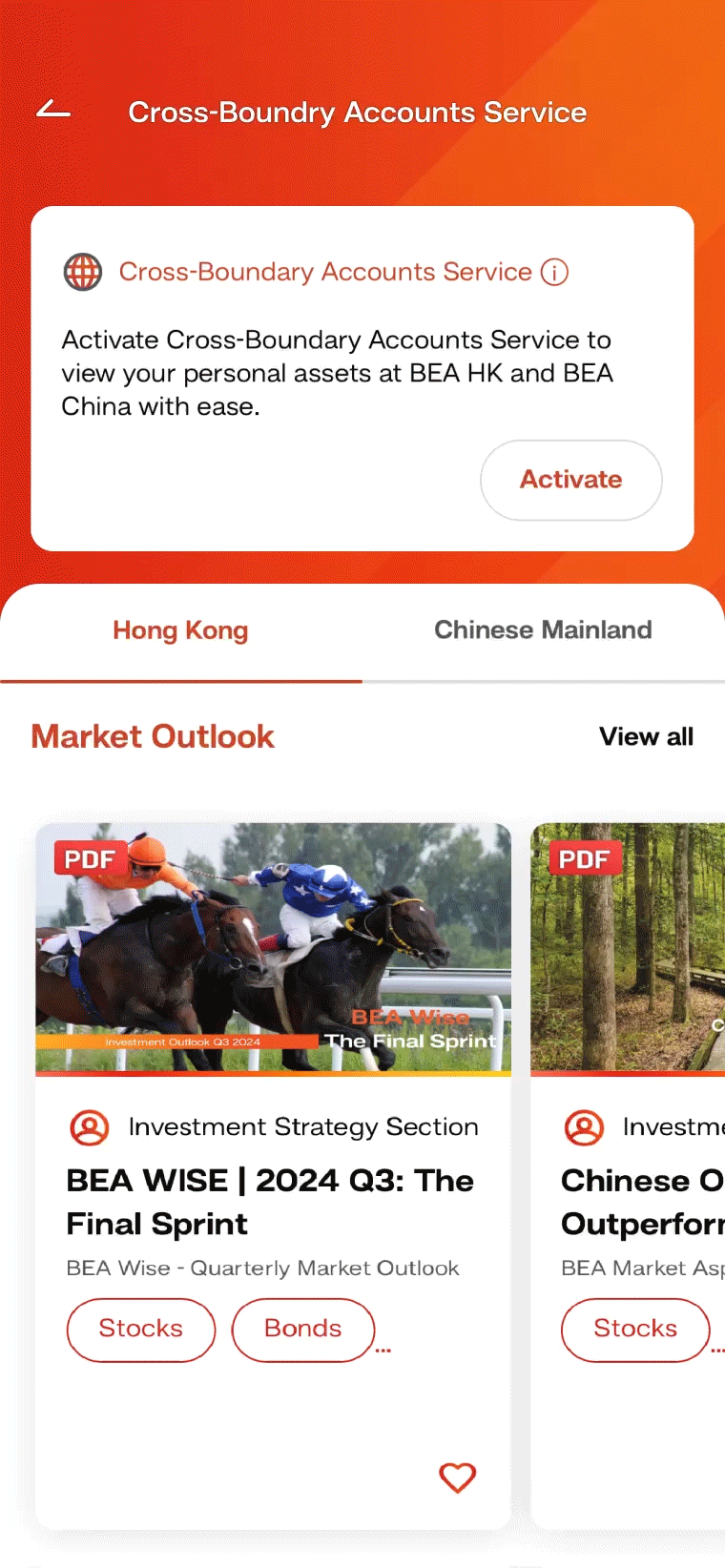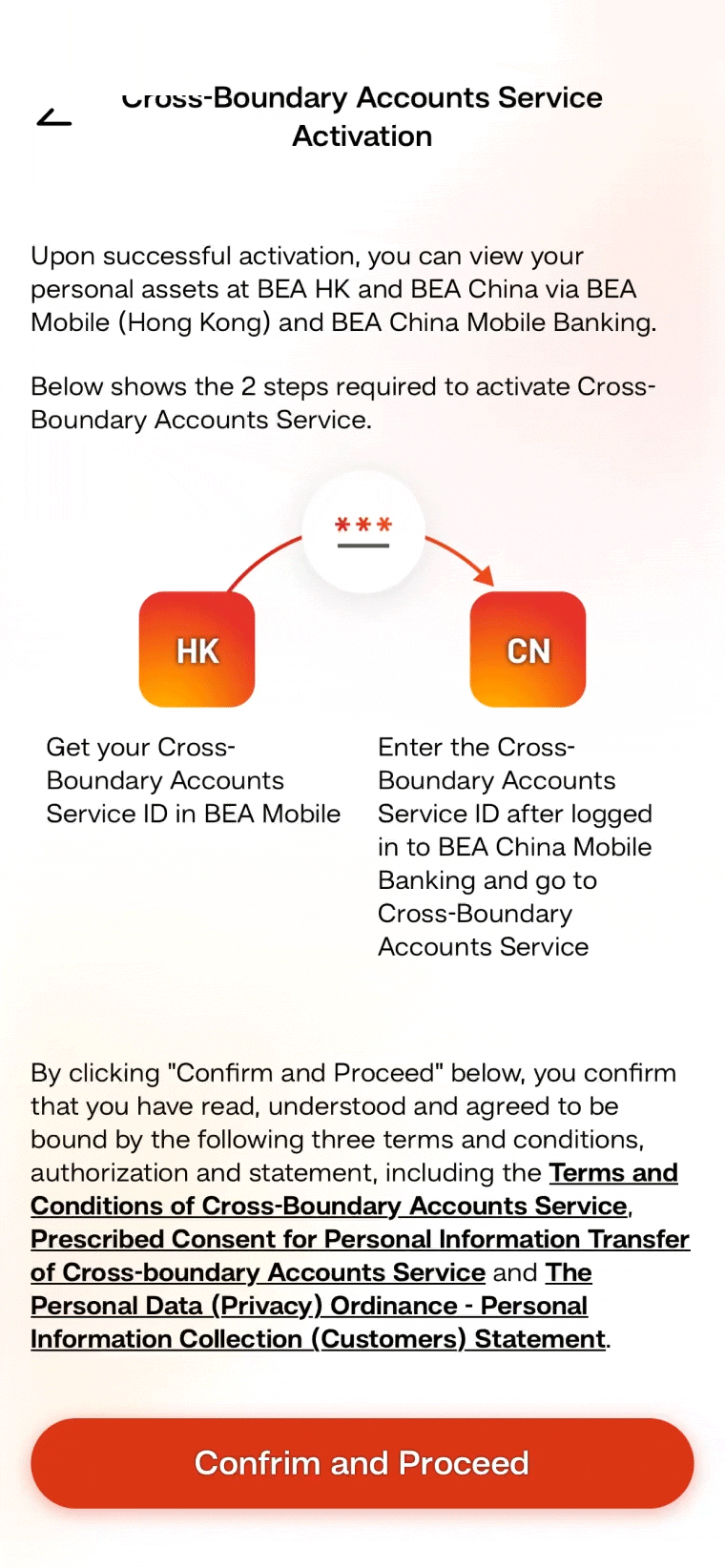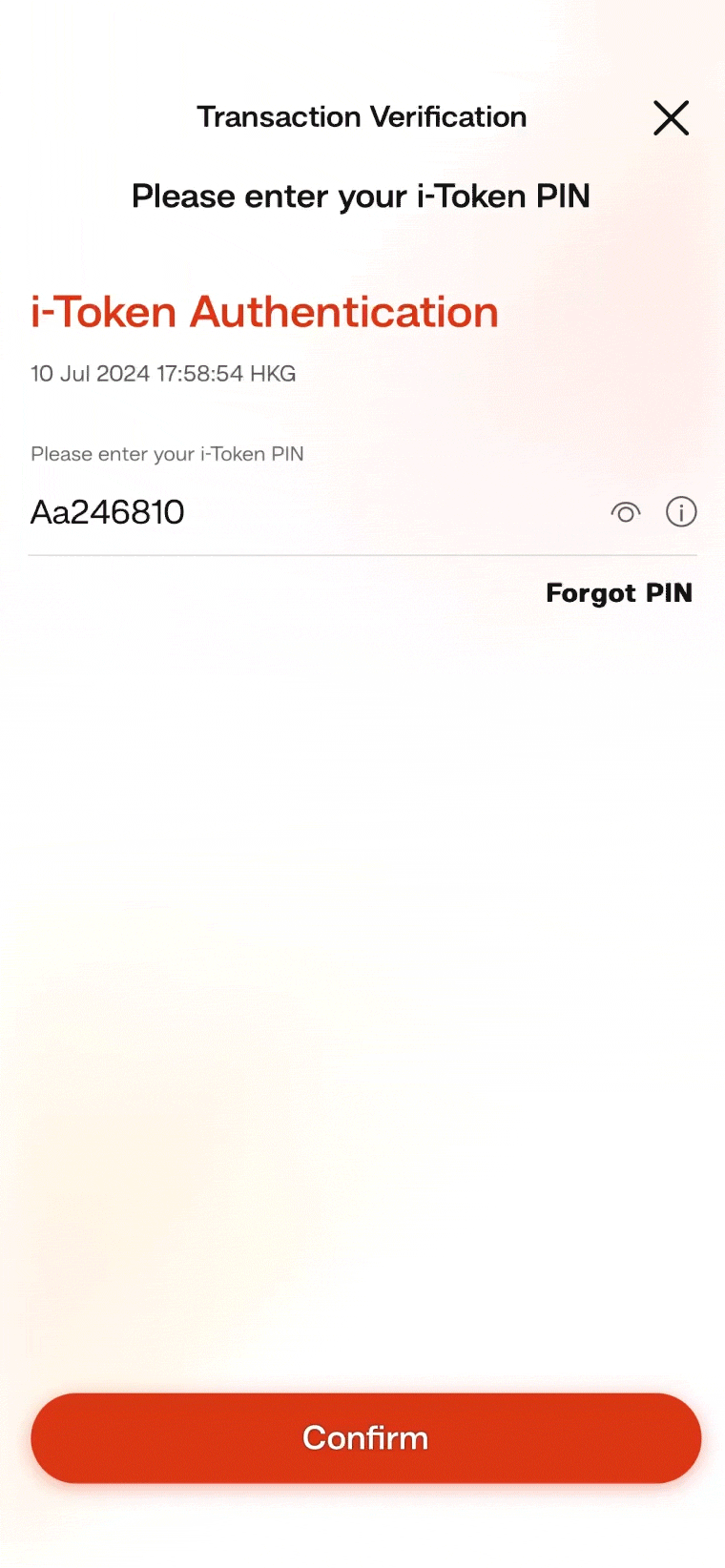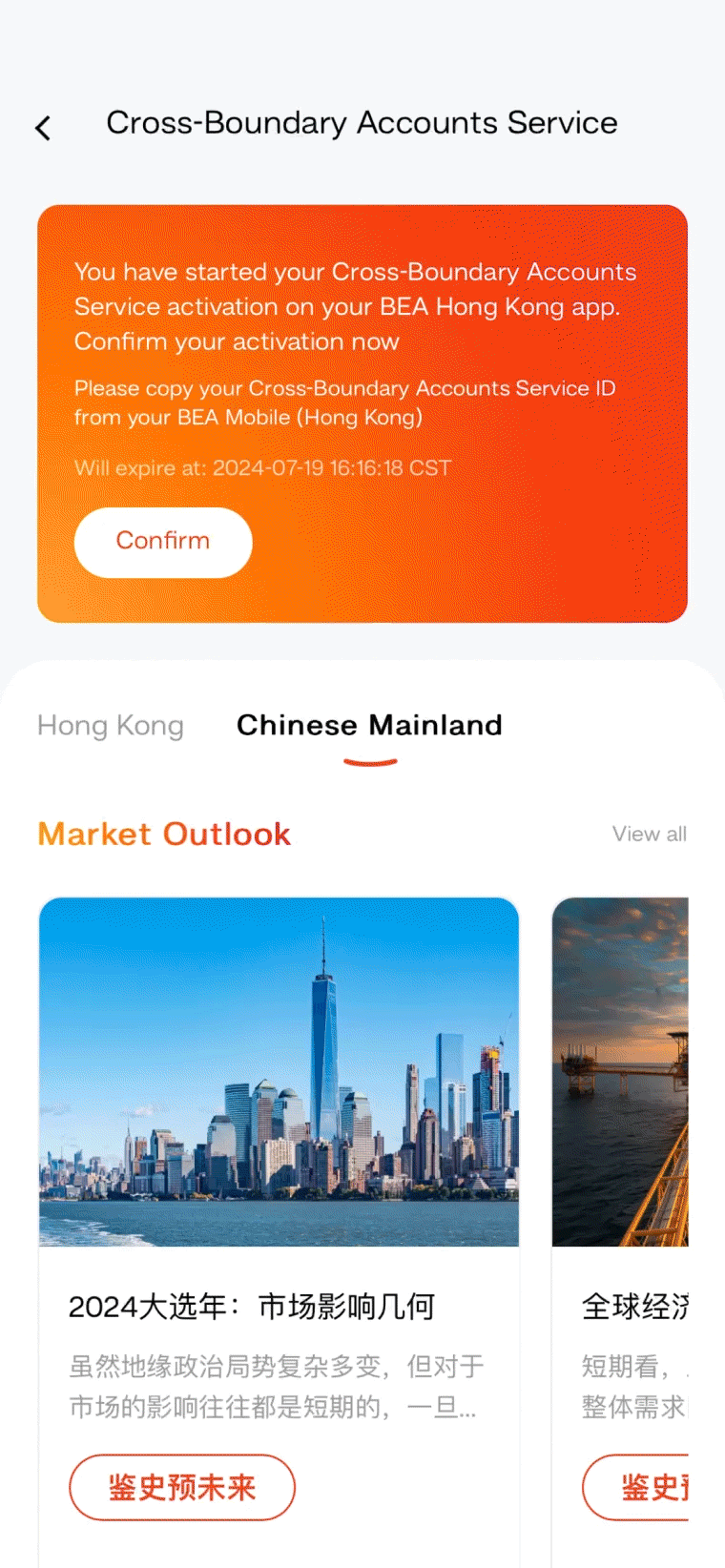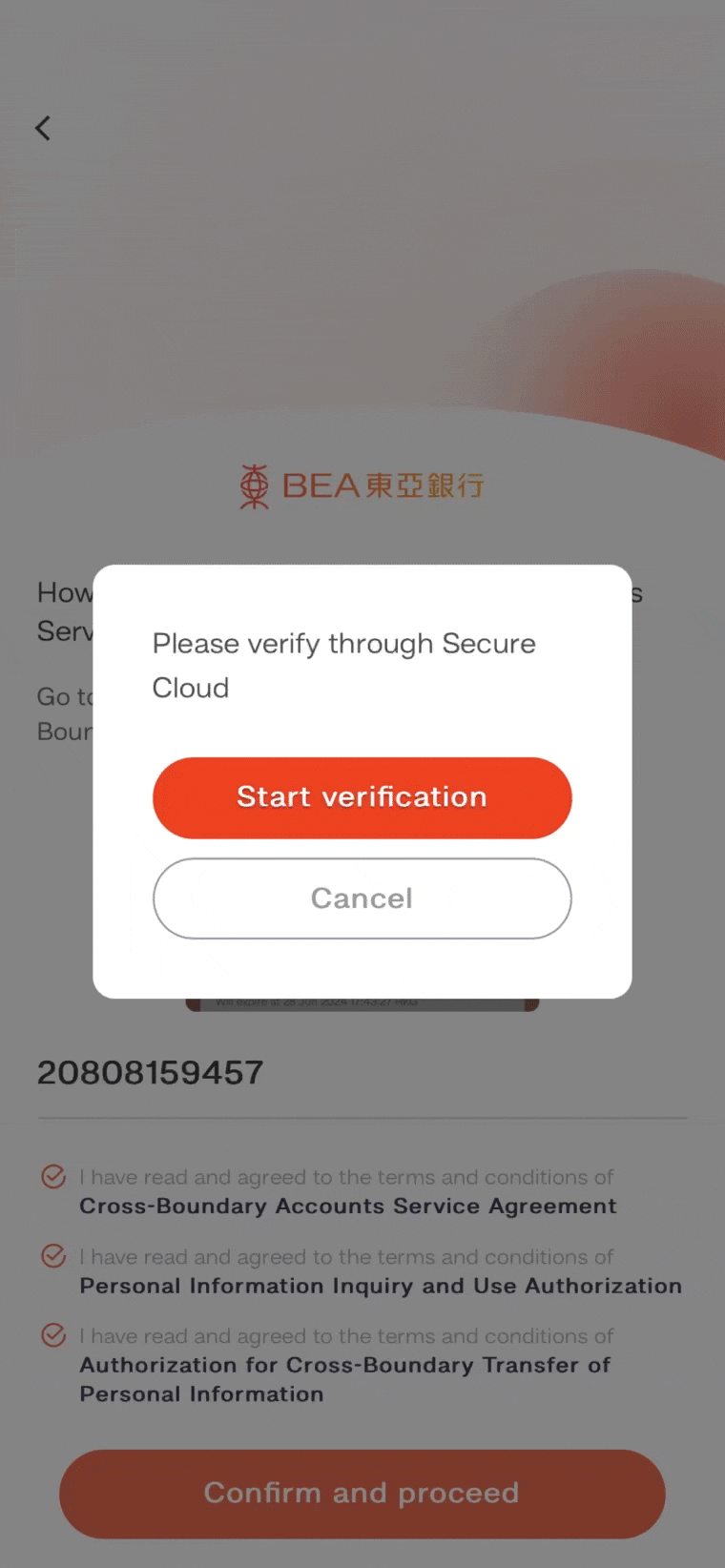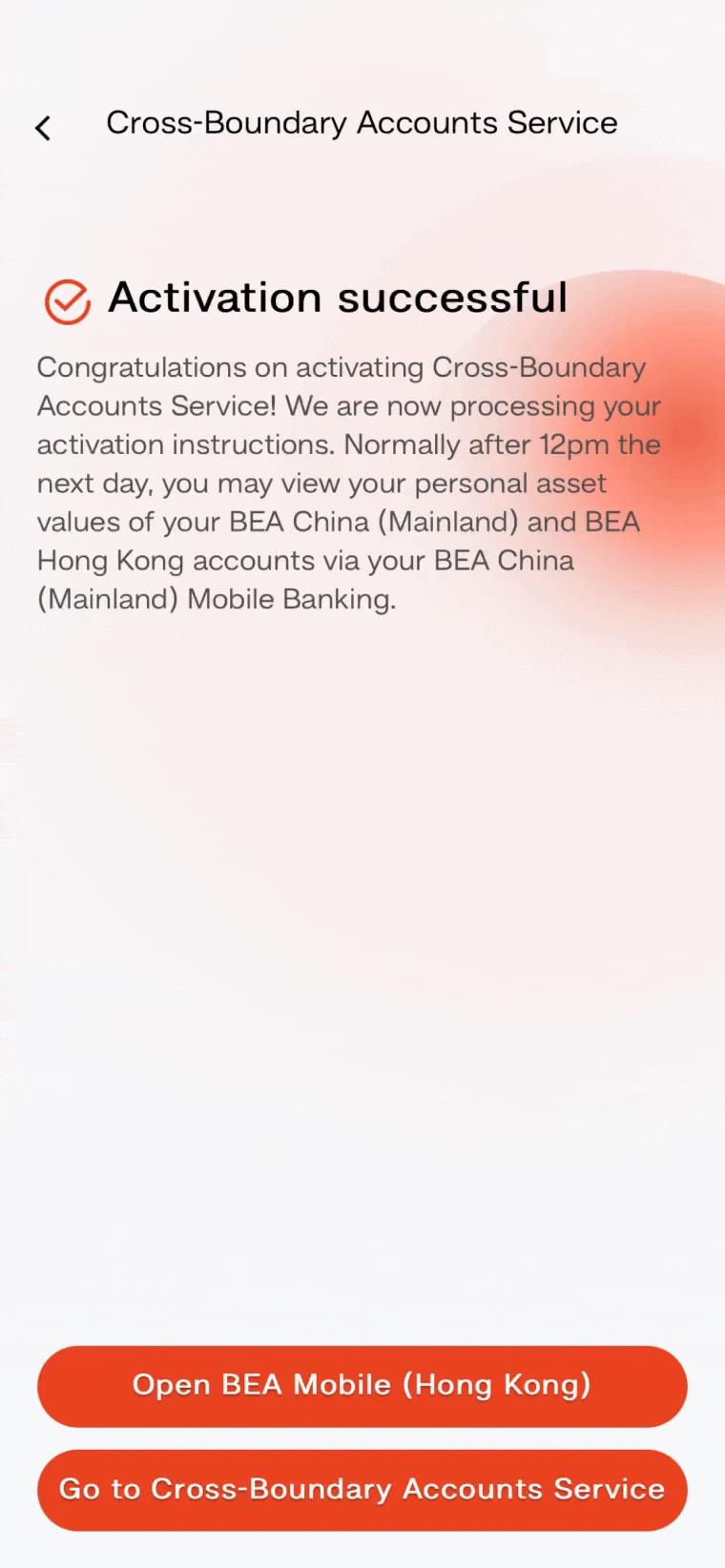BEA Mobile - Cross-Boundary Accounts Service Activation
Cross-Boundary Accounts Service Activation
-
| • |
Log in to "BEA Mobile" |
| • |
Select "Menu" > "Account Services" > "Cross-Boundary Accounts Service" |
| • |
Select to "Activate" Cross-Boundary Accounts Service |
| • |
Select "Yes" to confirm that you have a BEA China account |
-
| • |
Select the service you need |
| • |
Select "Agree and Continue" to acknowledge that you have read, understood, and agree to be bound by the relevant terms and conditions, authorization letter and declarations. |
-
| • |
Enter the i-Token PIN and click "Confirm" |
| • |
After the account eligibility check is completed, please copy your Cross-Boundary Accounts Service ID and open BEA China Mobile Banking |
-
| • |
Log in to "BEA China Mobile Banking" and swipe the account card to the right to enter "Cross-Boundary Accounts Service" |
| • |
Select "Confirm" |
| • |
Enter your Cross-Boundary Accounts Service ID |
| • |
Read and agree to the relevant service agreement and authorization documents |
-
| • |
Select "Start verification" |
| • |
Enter the SMS verification code |
| • |
Enter your Secure Cloud password |
-
| • |
Your Cross-Boundary Accounts Service has been successfully activated |