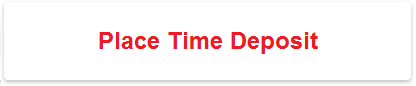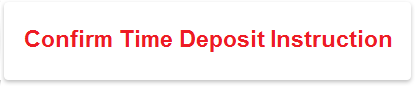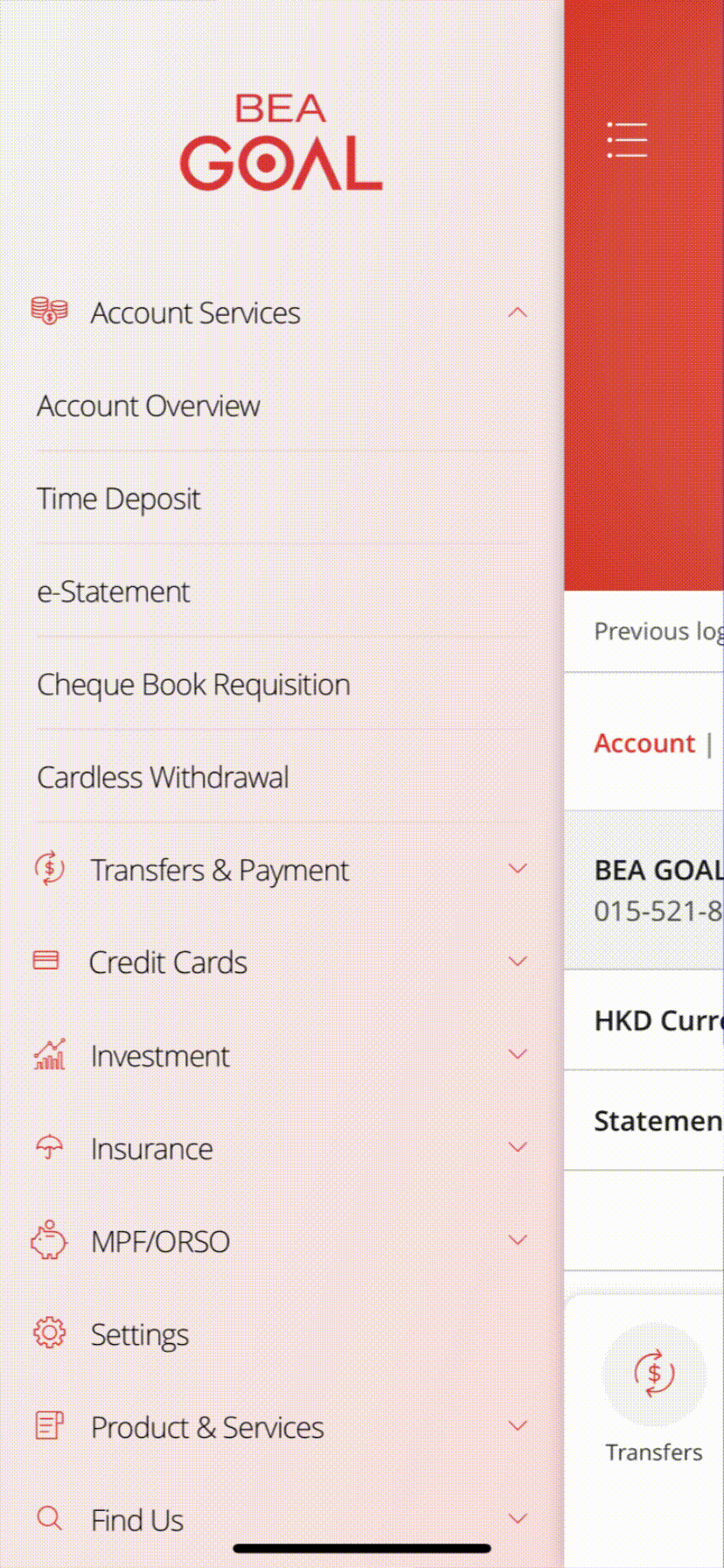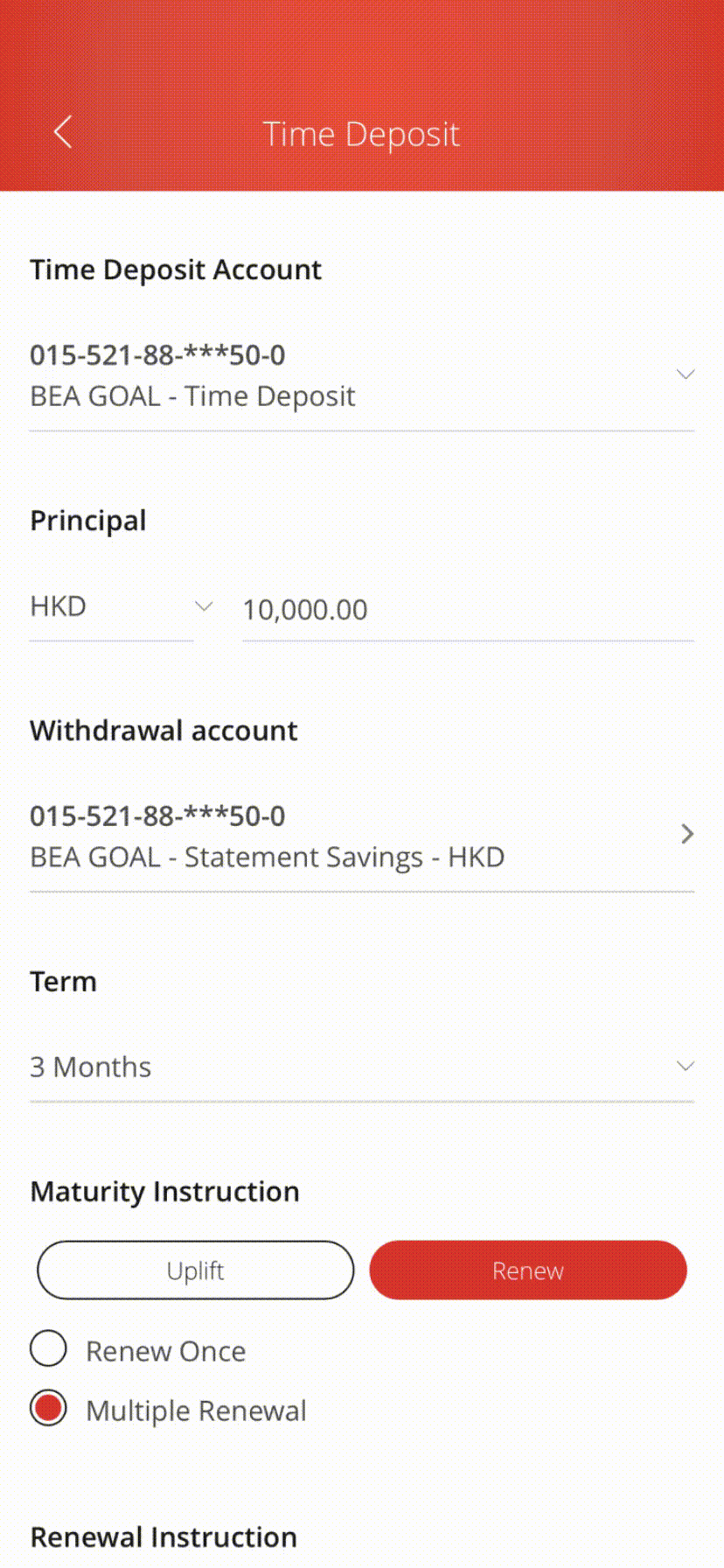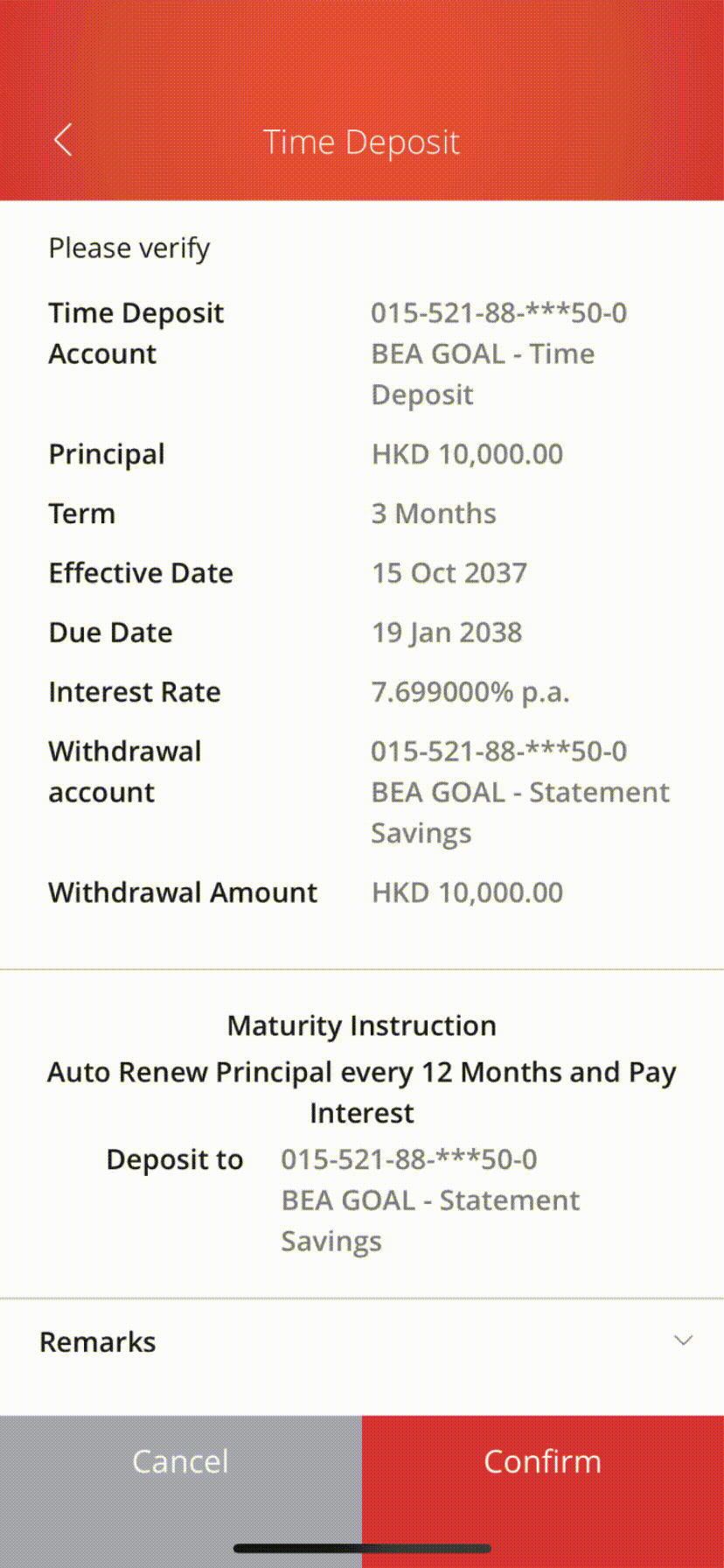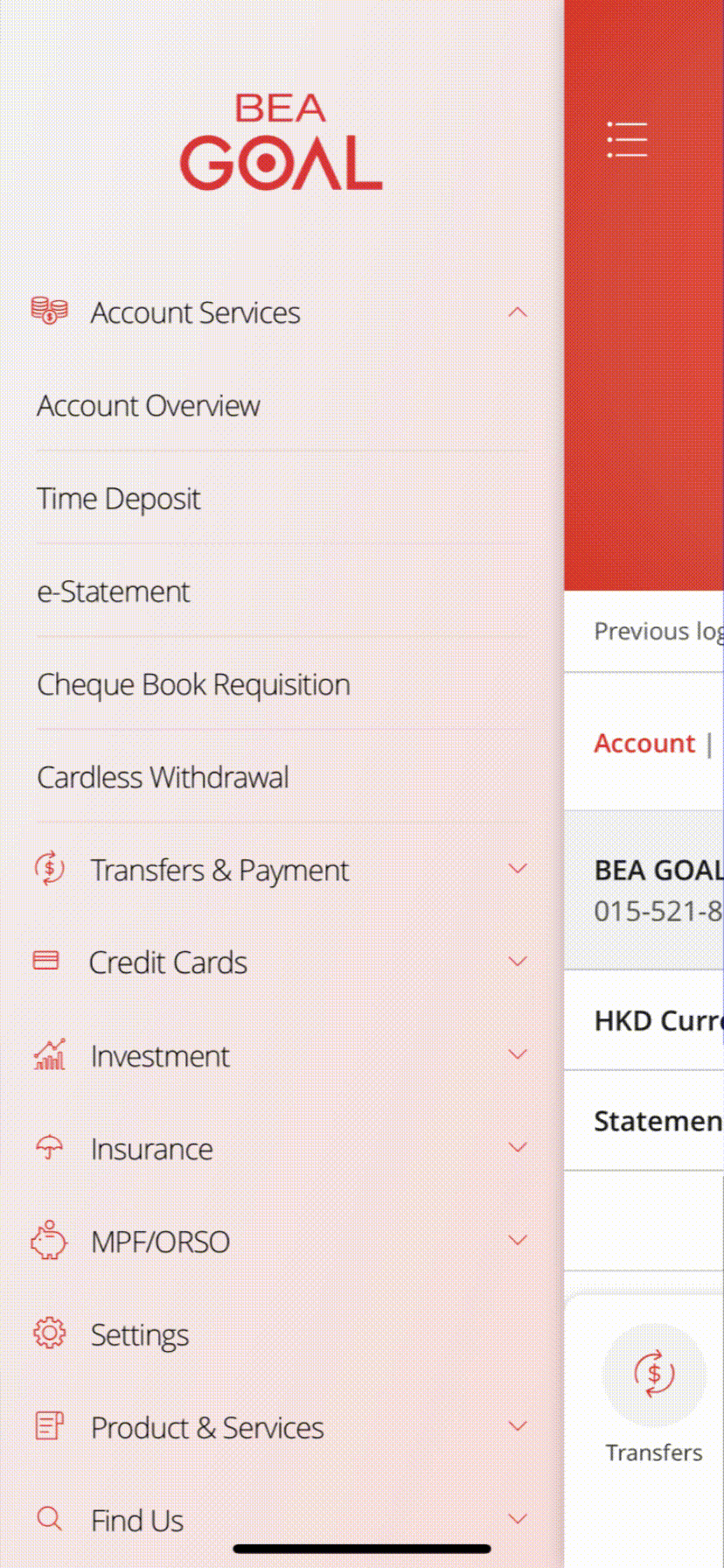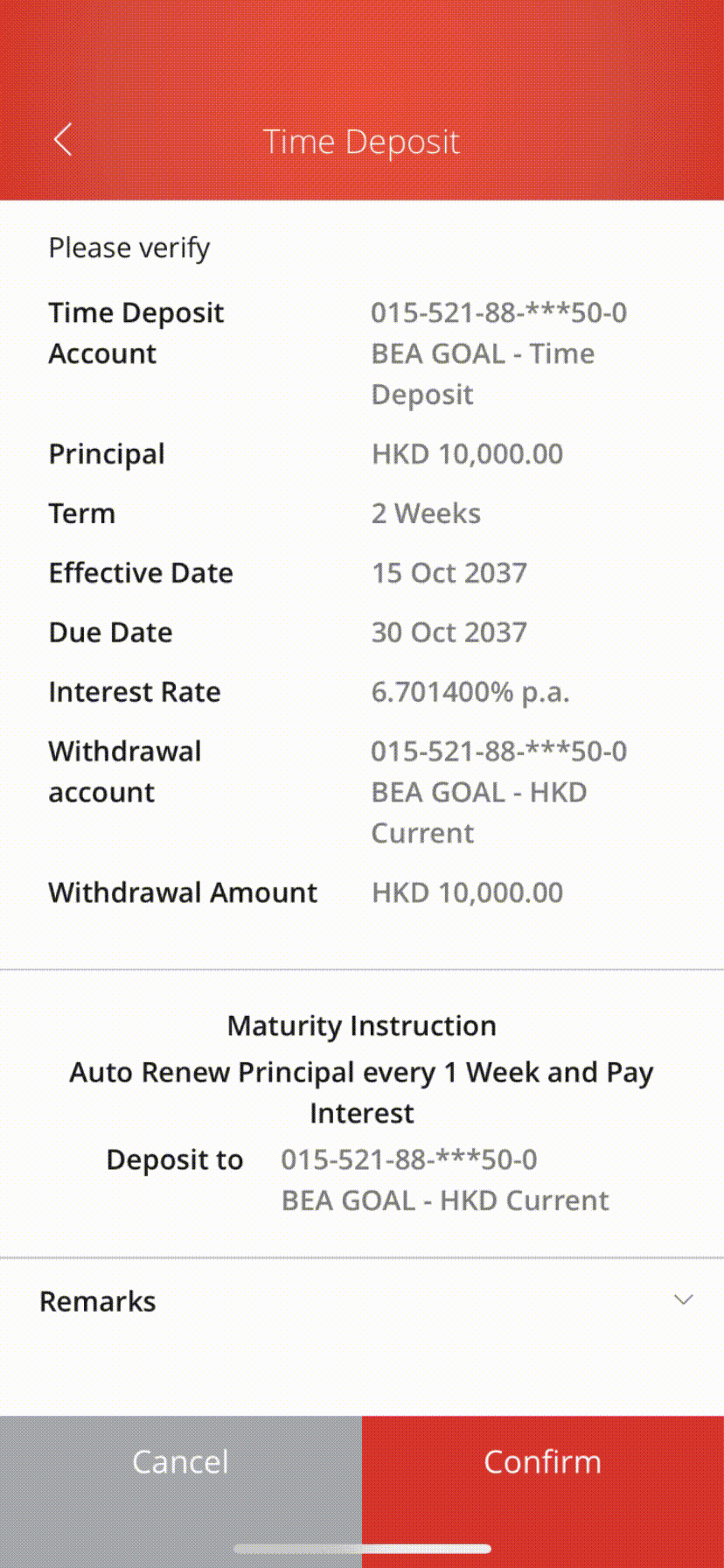BEA App – Time Deposit
Enjoy preferential interest rate by placing a Time Deposit through the BEA App.
Place Time Deposit1
-
• Log in BEA Mobile • Select “Menu” > “Account Services” > “Time Deposits” • Select “%” to view time deposit interest rates • Select “Place Time Deposit” -
• Enter principal amount, coupon code (if applicable) and transaction details • “Select “Next” -
• Verify the information and select “Confirm” • Your time deposit has been placed Remarks: • For time deposit instructions submitted after service hours, please confirm your instructions on the next working day1
Confirm Time Deposit Instruction
-
• Log in BEA Mobile • Select “Menu” > “Account Services” > “Time Deposits” • Select “Confirm” -
• Verify the information and select “Confirm” • Your time deposit has been placed