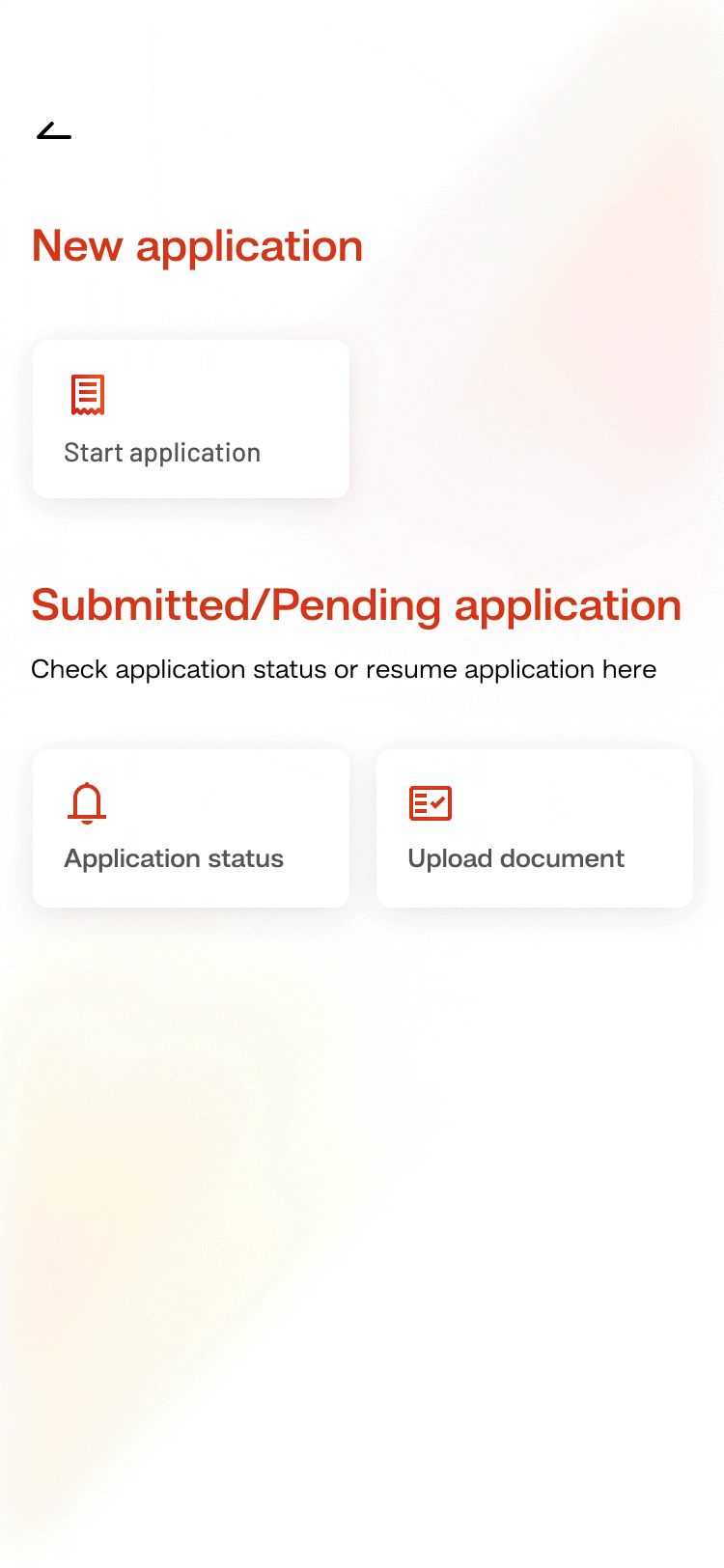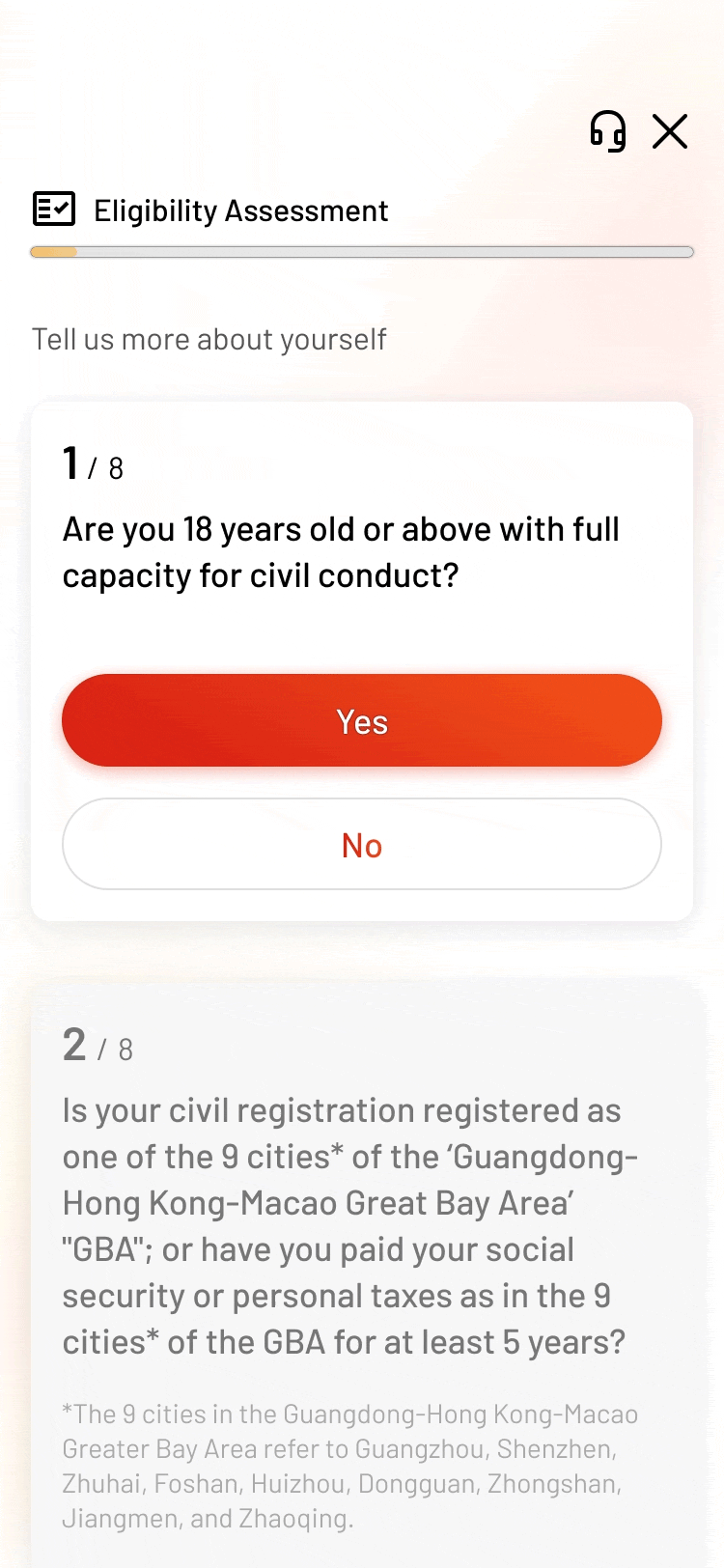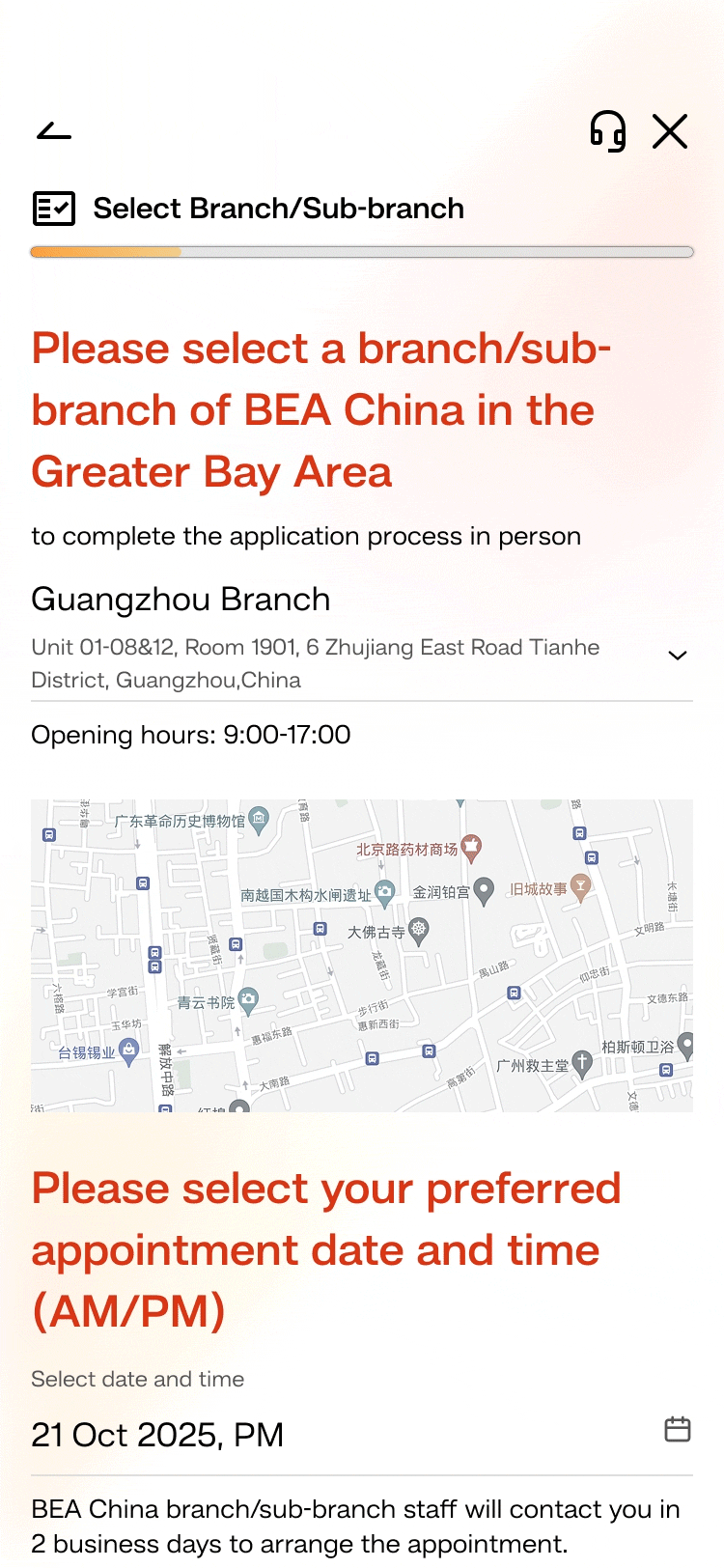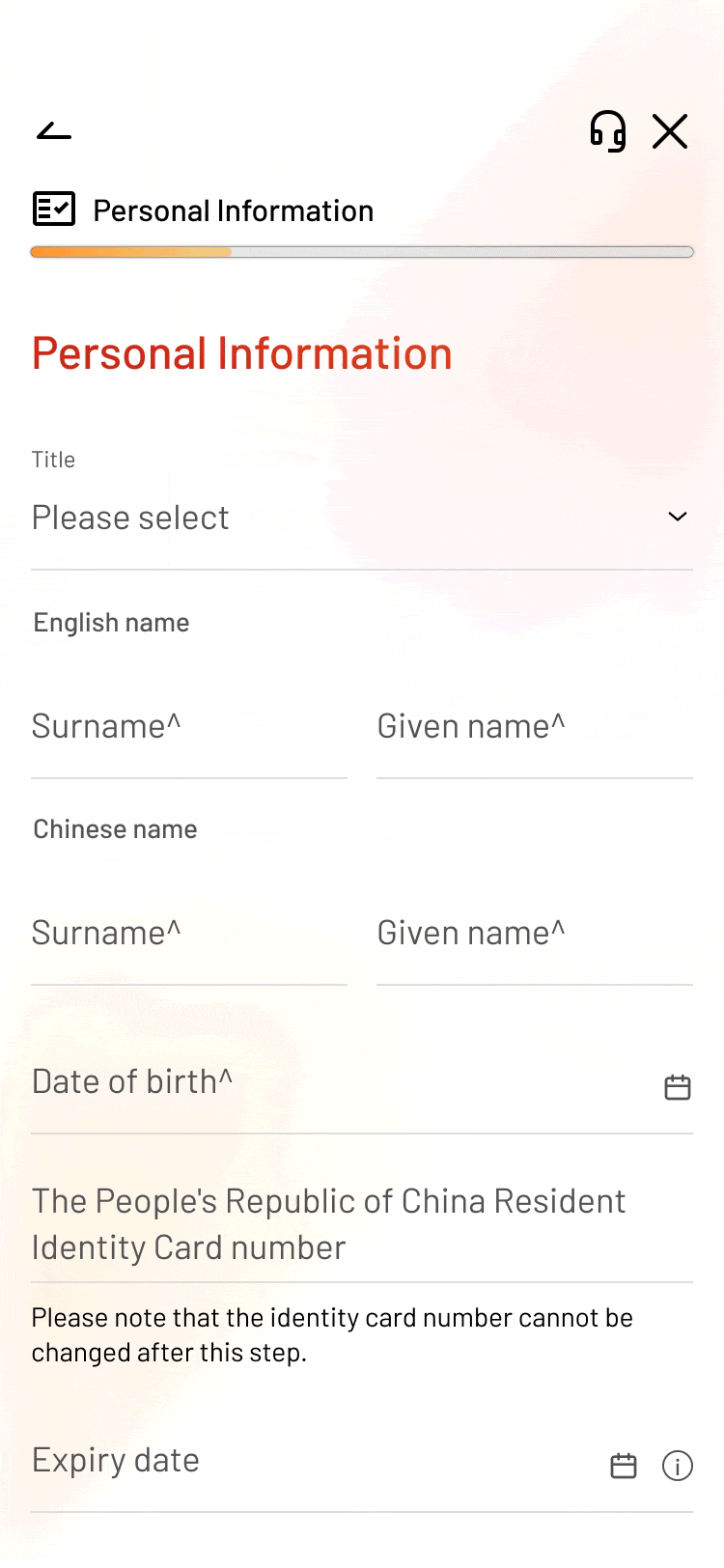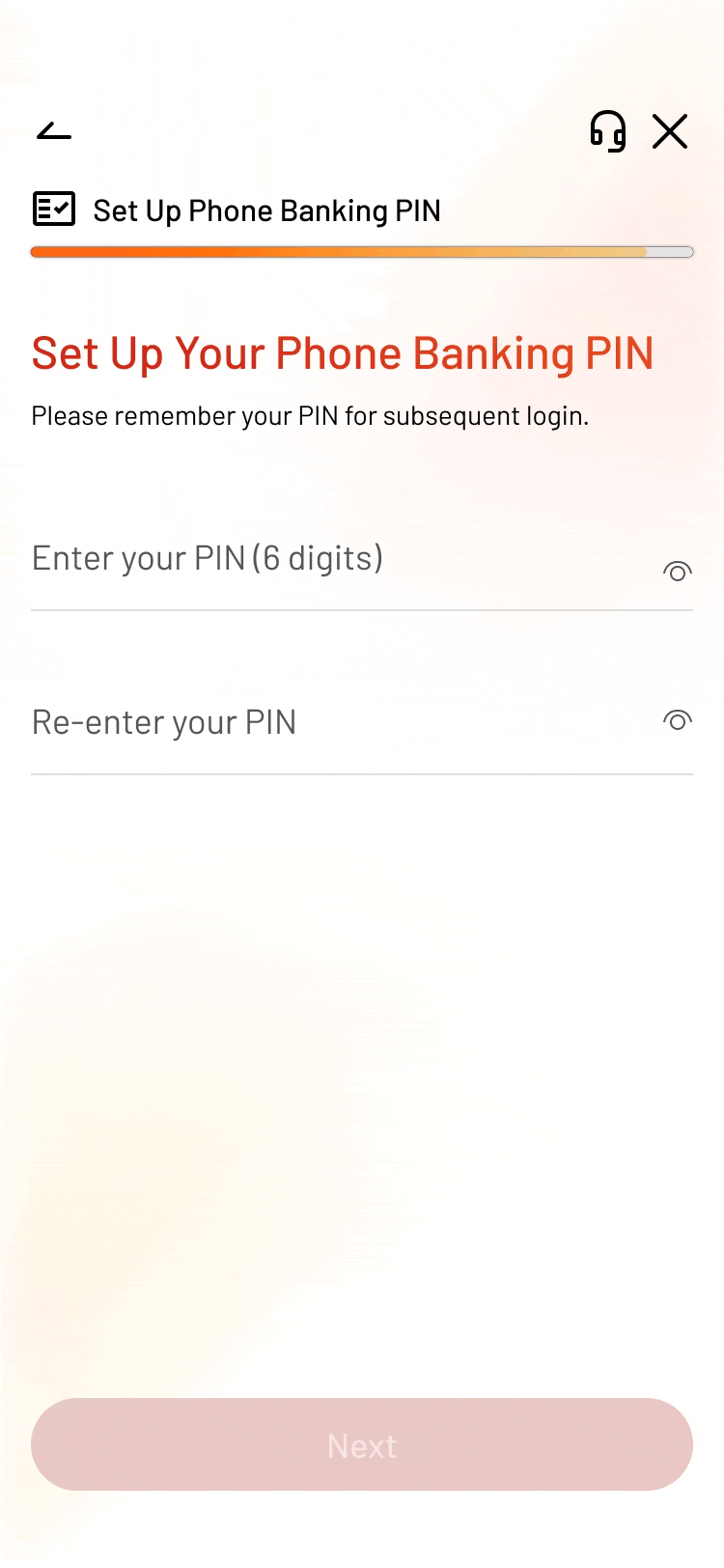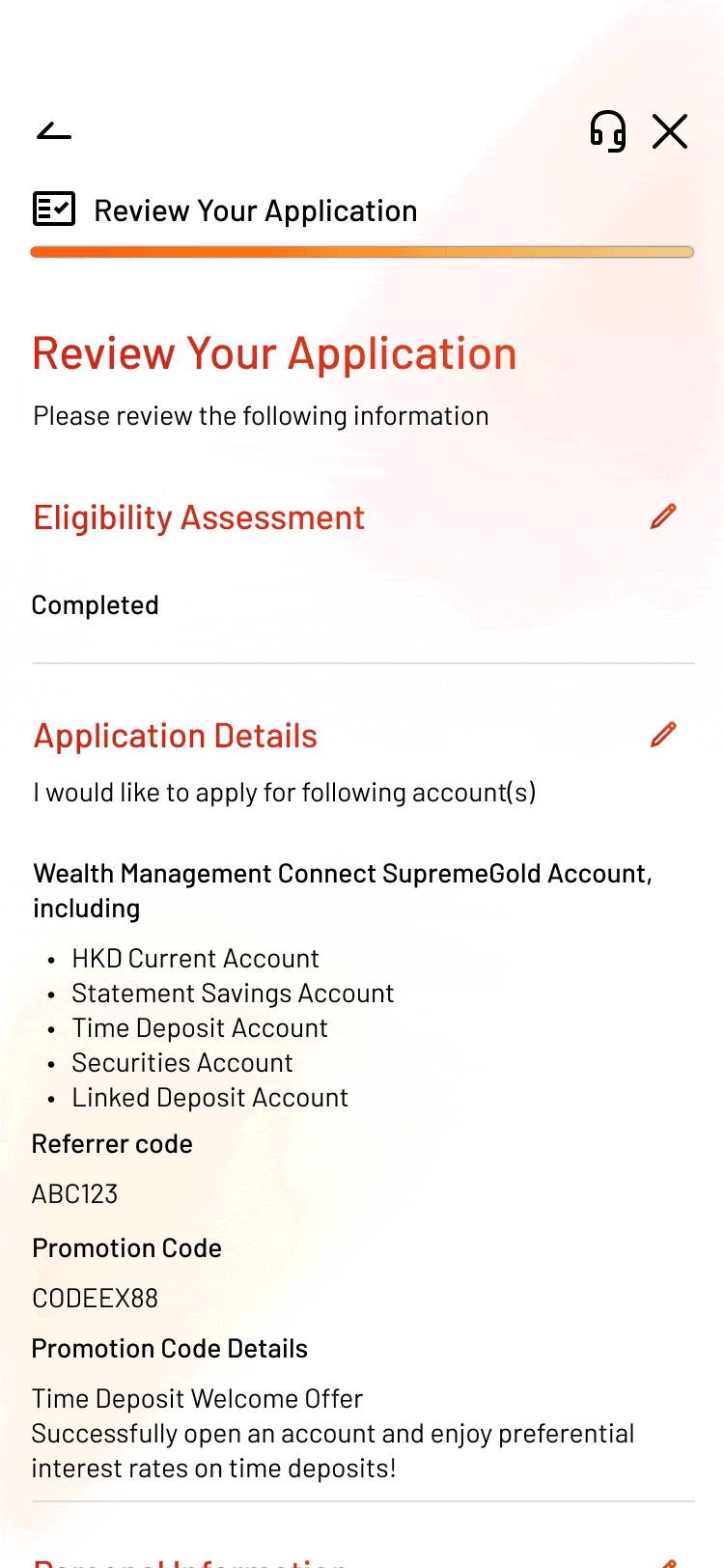BEA Mobile – Cross-Boundary Wealth Management Connect (Southbound) Account Opening
Simply use BEA Mobile to complete the Cross-Boundary Wealth Management Connect (Southbound) account opening application in a few steps!
Cross-Boundary Wealth Management Connect (Southbound) Account Opening
-
• Select “Start application” under “New application” • Select “Cross-boundary WMC account” • Select “The Greater Bay Area in Chinese Mainland” • Enter your contact information • Enter a one-time password (OTP) to confirm your mobile number -
• Complete the Eligibility Assessment -
• Select a branch of BEA China in the Greater Bay Area to complete the application process in person • Select your preferred appointment date and time • Then select a branch of BEA in Hong Kong SAR -
• Enter personal information • Upload documents • Enter investment experience and financial status -
• Set up Phone Banking PIN and BEA Online PIN -
• Review your application • Your application is submitted