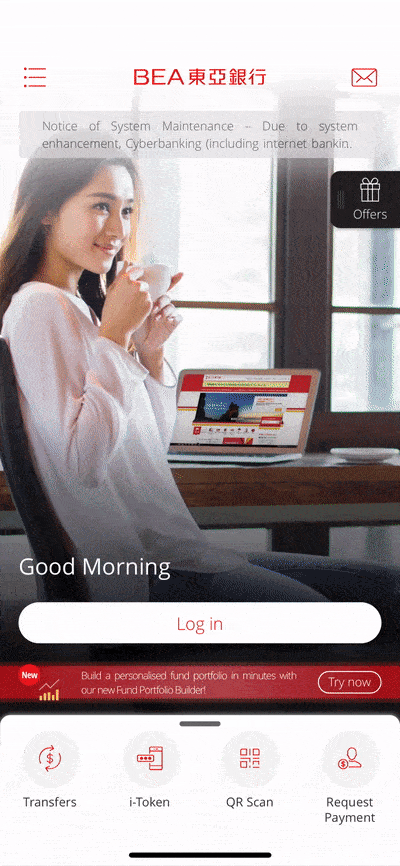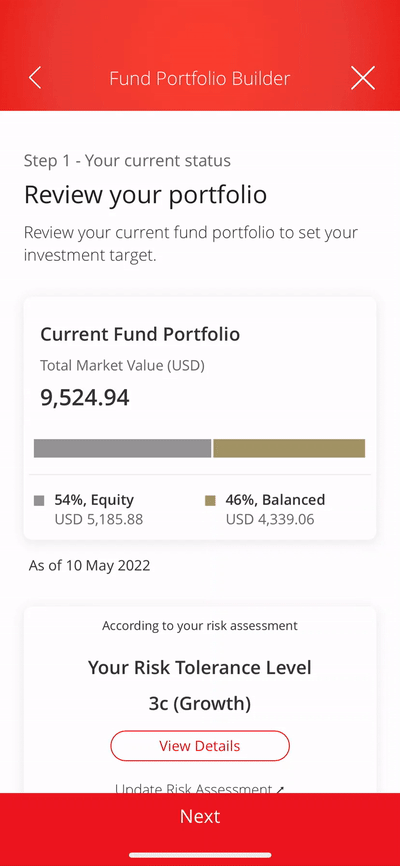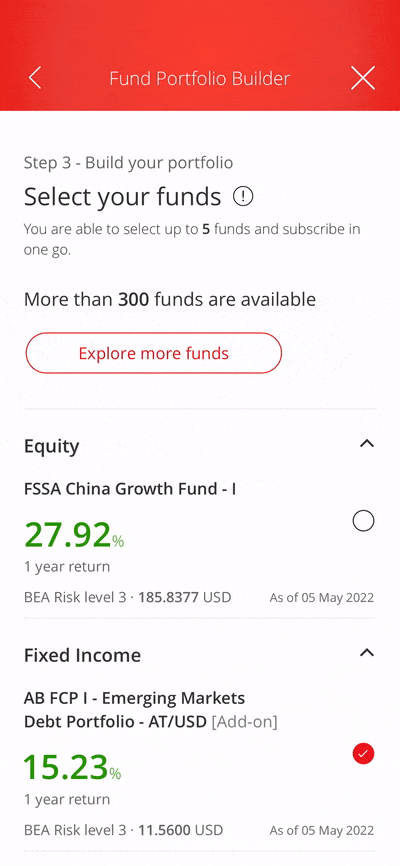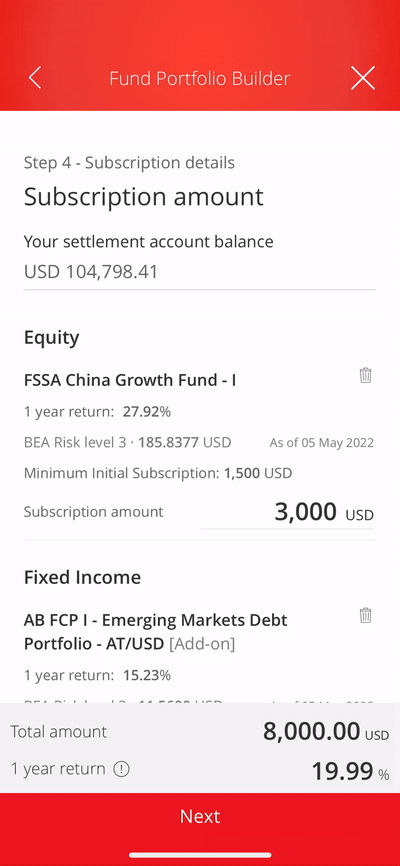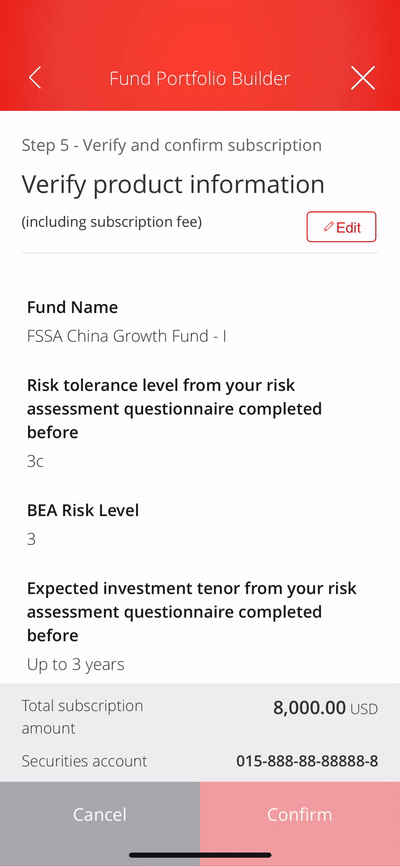BEA App – Fund Portfolio Builder
Build a personalised fund portfolio in minutes with our new Fund Portfolio Builder!
Fund Portfolio Builder Guide
-
• Log in to the BEA App • Go to “Investment” > “Fund Portfolio Builder” • Click “Start” • “Agree” Important Notice and Disclaimer -
• Select “Next” to continue • Answer 3 questions to understand your investment profile -
• Select on Shortlisted Fund List or add other fund(s) by “Explore more funds” • Click “Next” to continue -
• Enter subscription amount to each of your selected fund • Select “Next” to continue -
• Verify and confirm subscription • Select “Confirm” to submit instruction • Instruction submitted