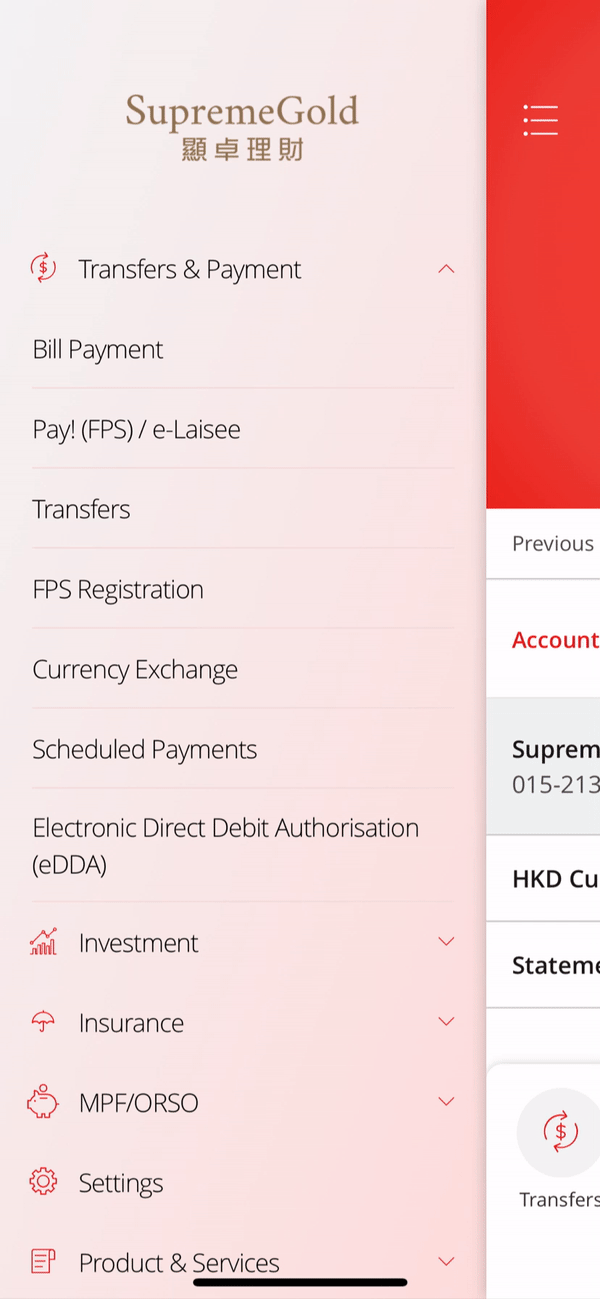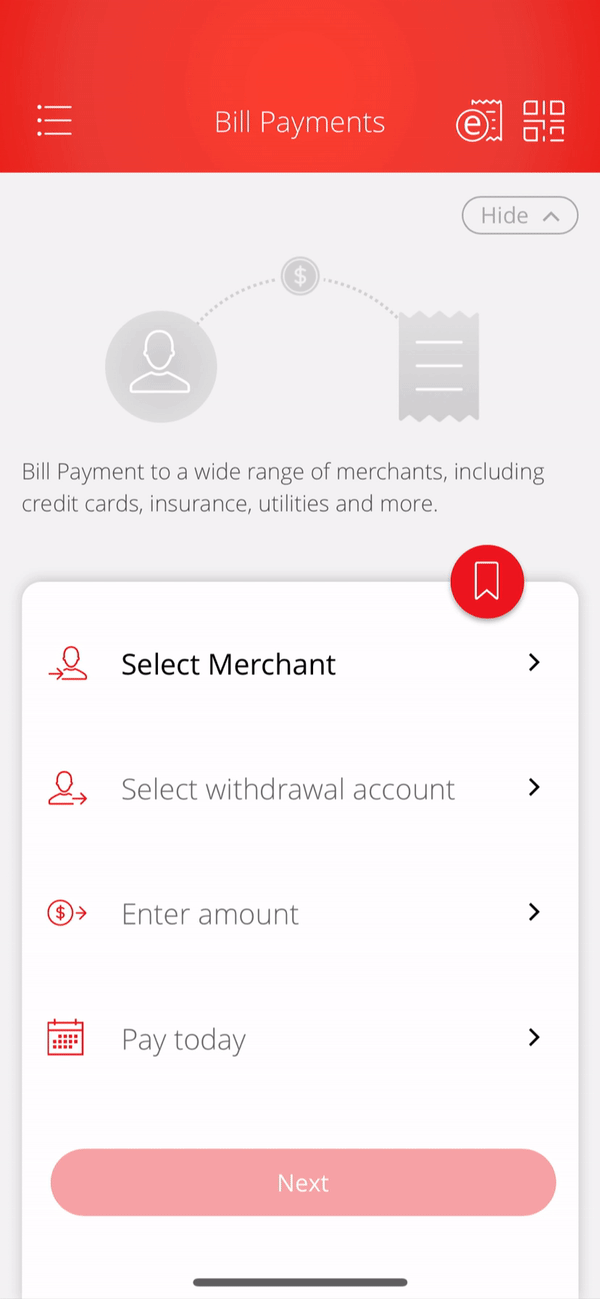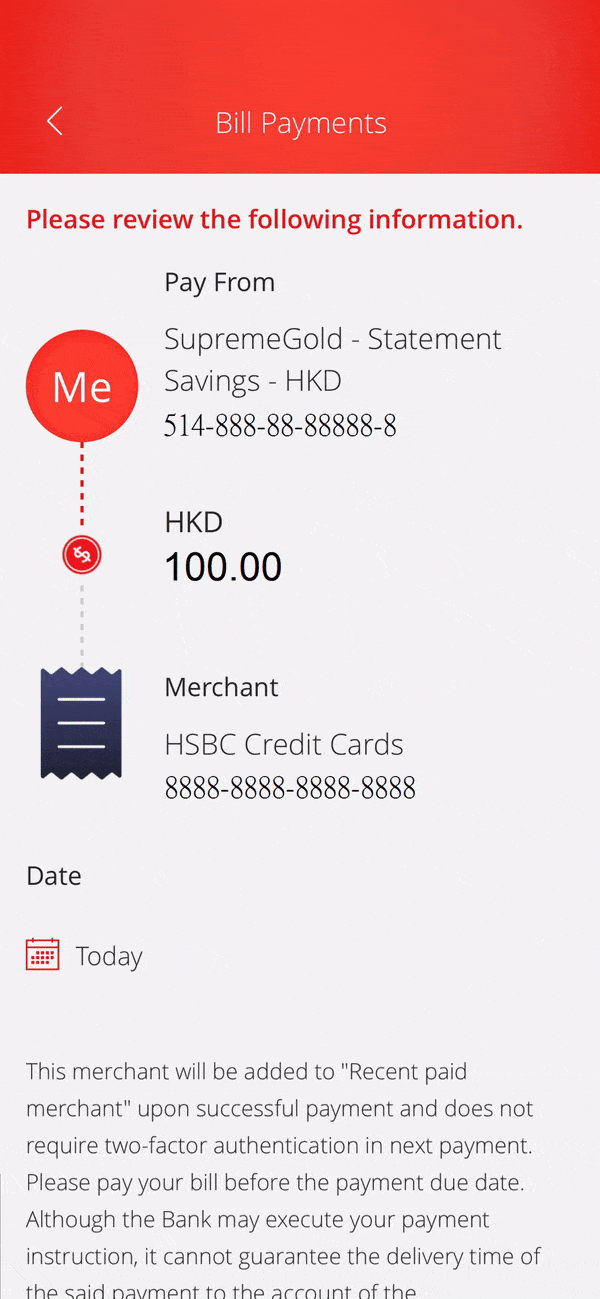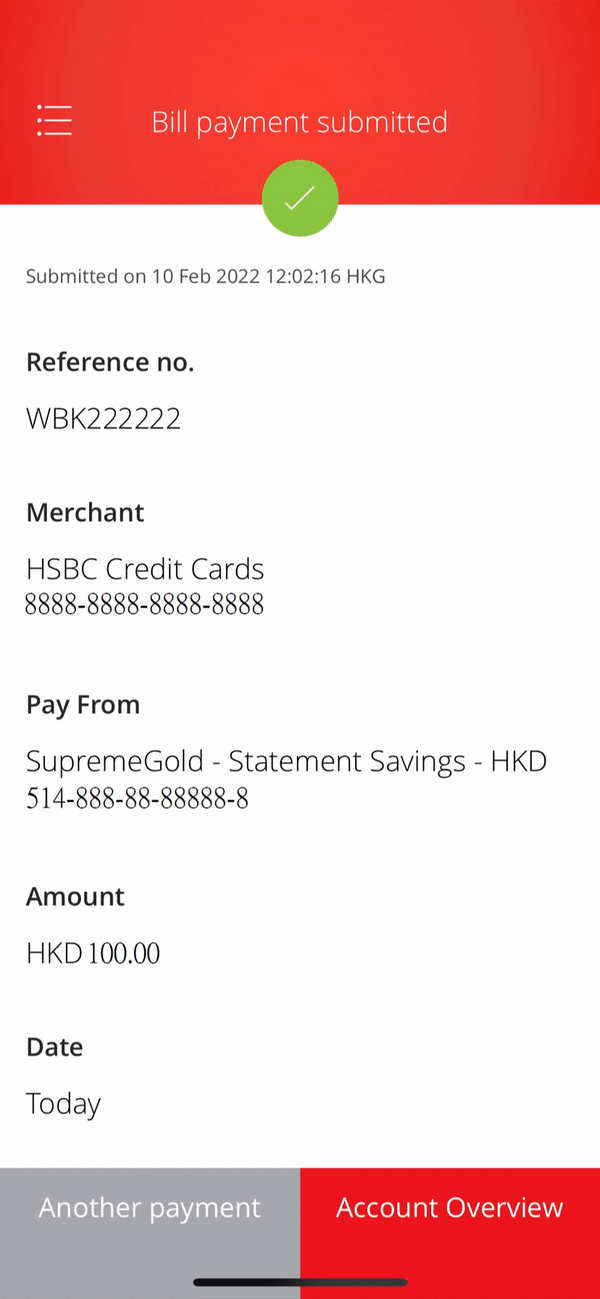BEA App – Bill Payment
You can make bill payments to any merchants anytime, anywhere.
Bill payment
-
• Log in to the BEA App • Go to “Transfers & Payments” > “Bill Payment” -
• Select merchant and enter transaction details • Select “Next” to continue -
• Verify the transaction details • Select “Confirm” and use i-Token to authenticate the transaction -
• Your transaction is submitted