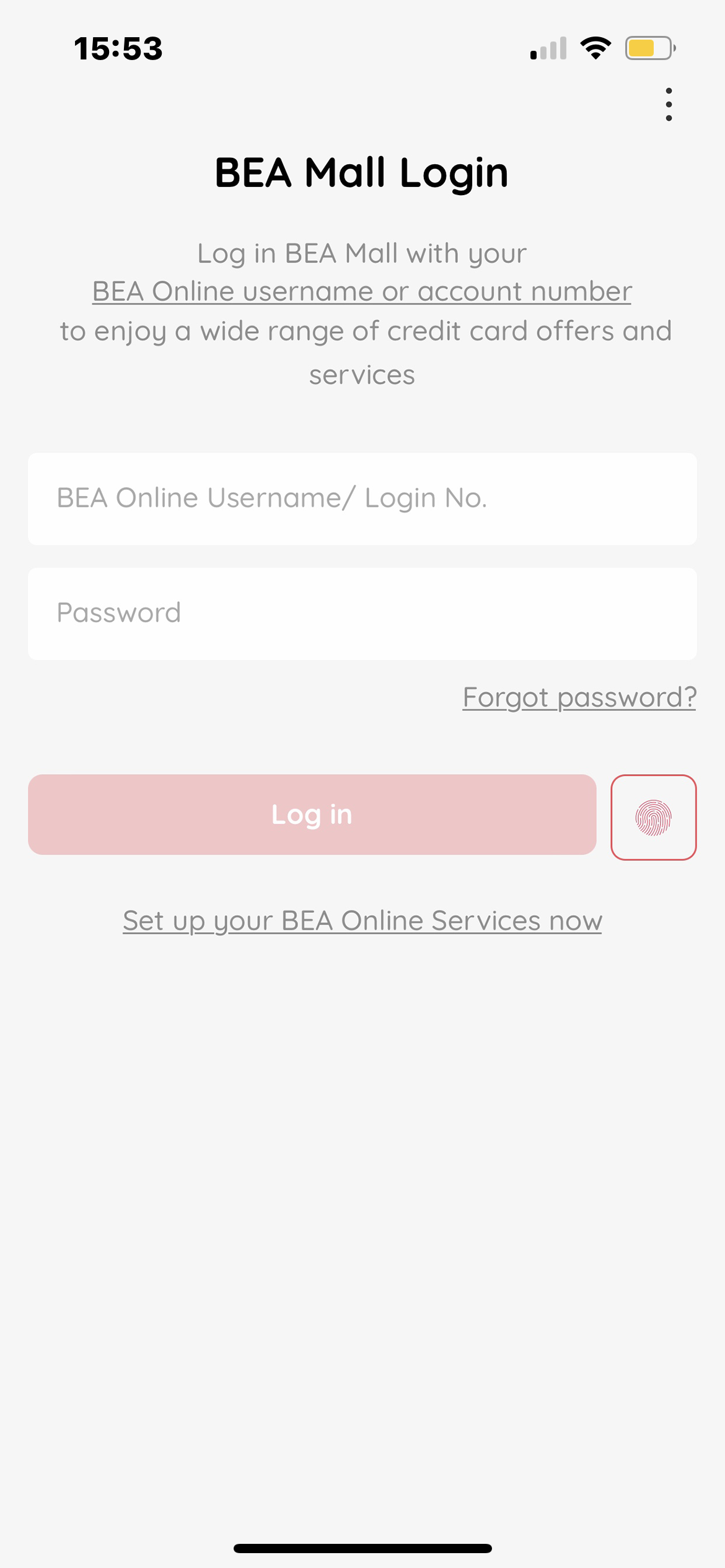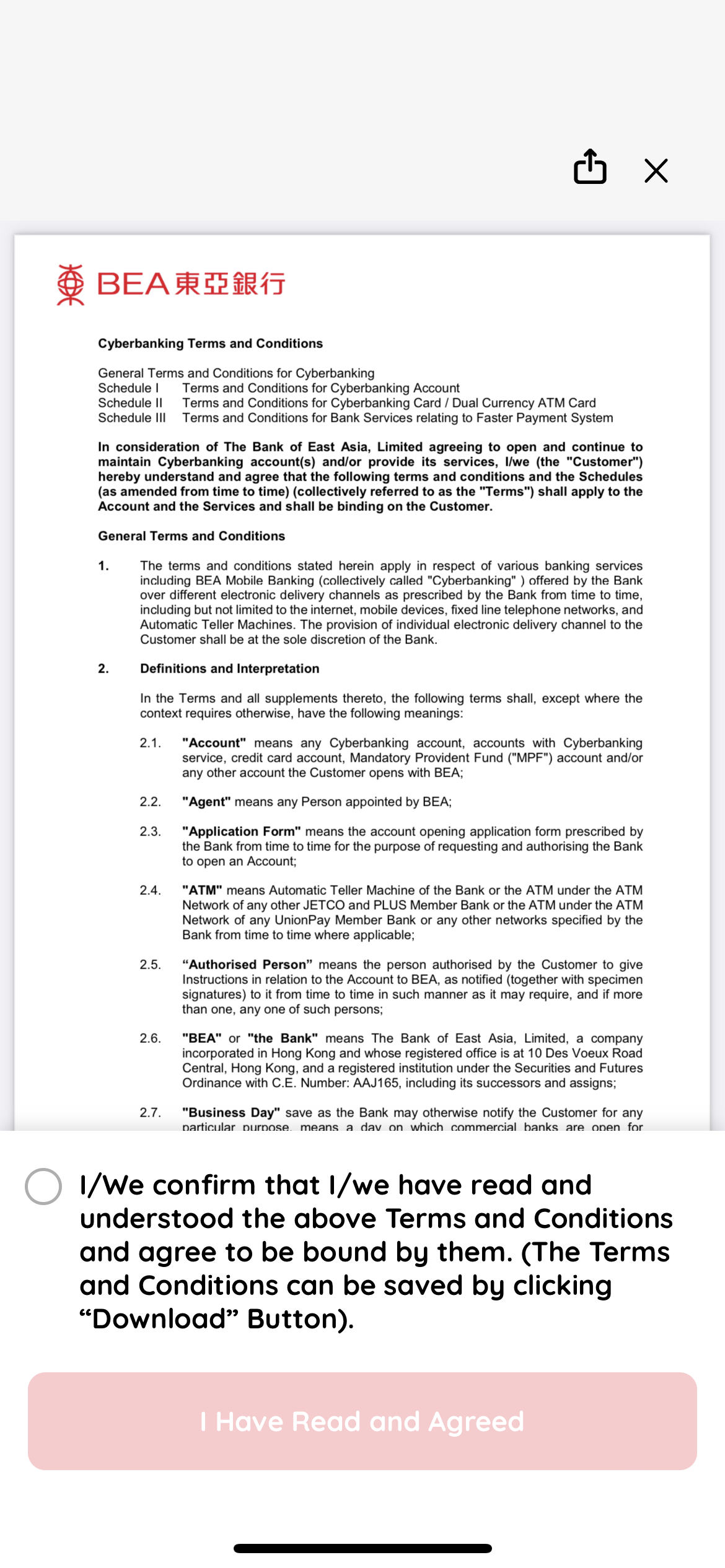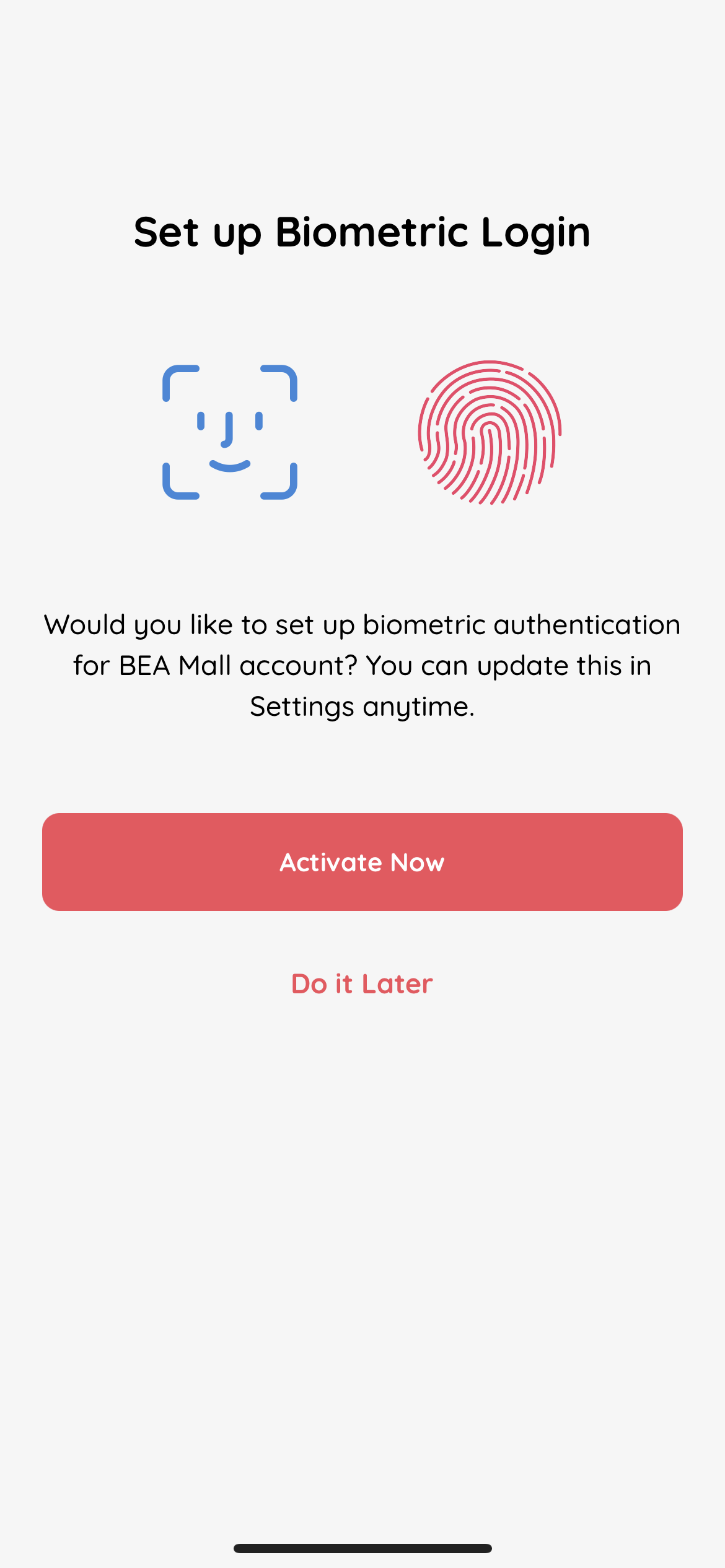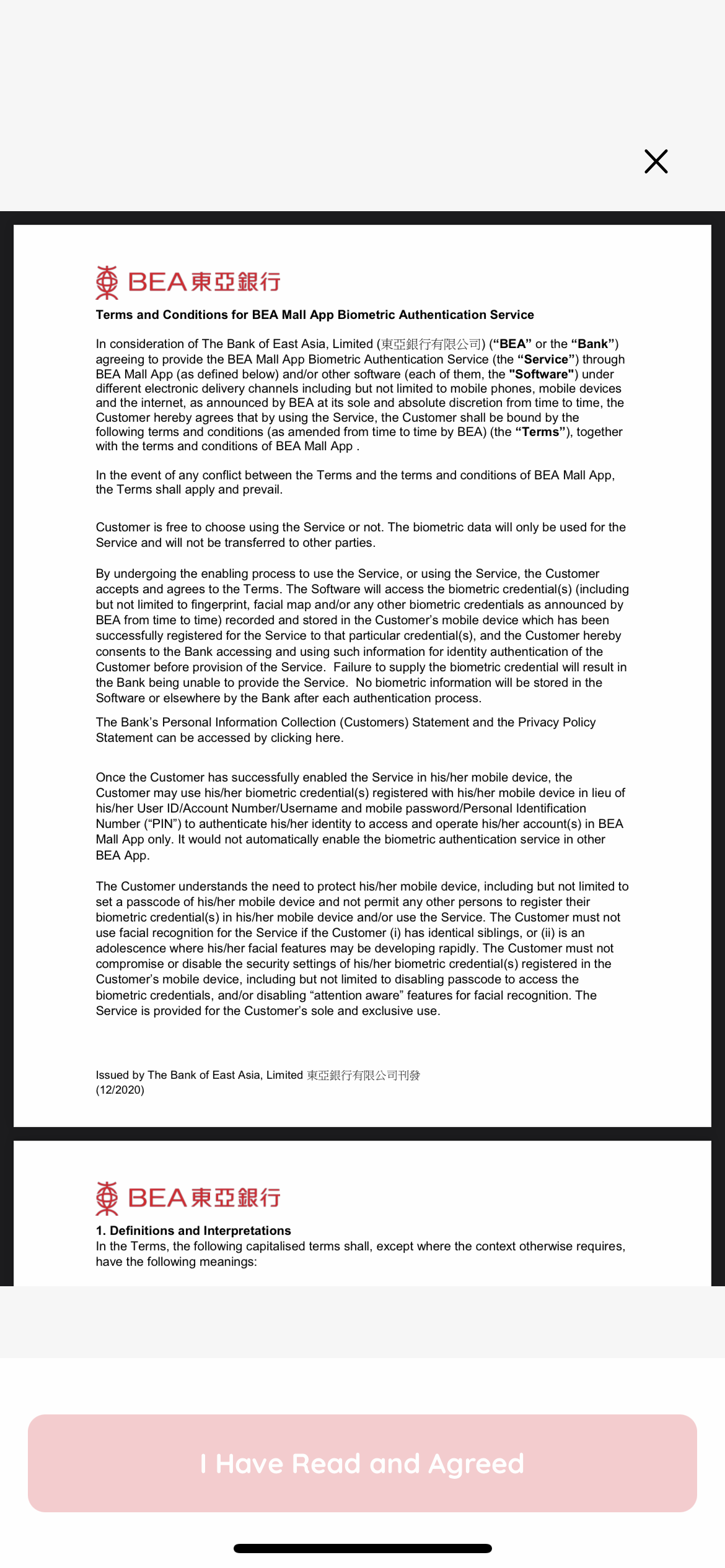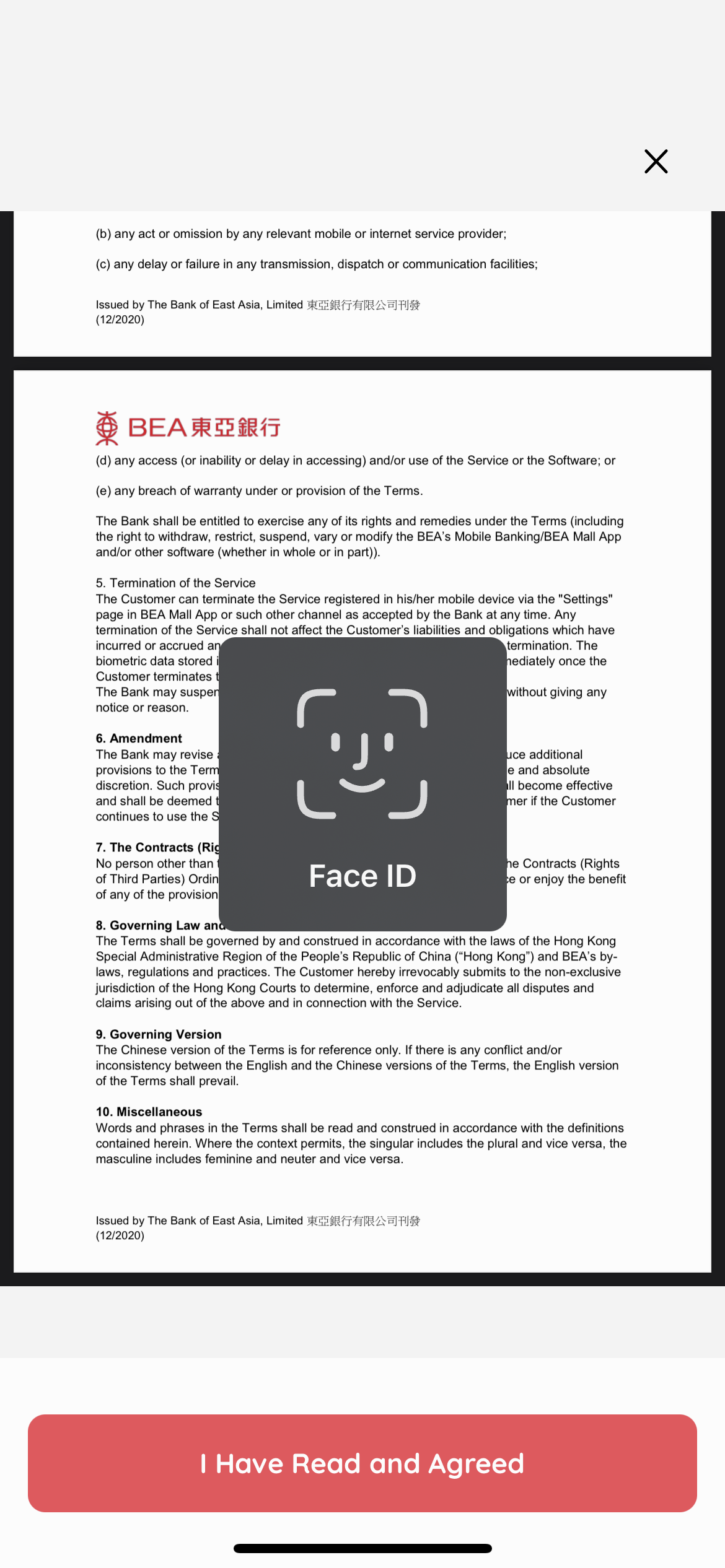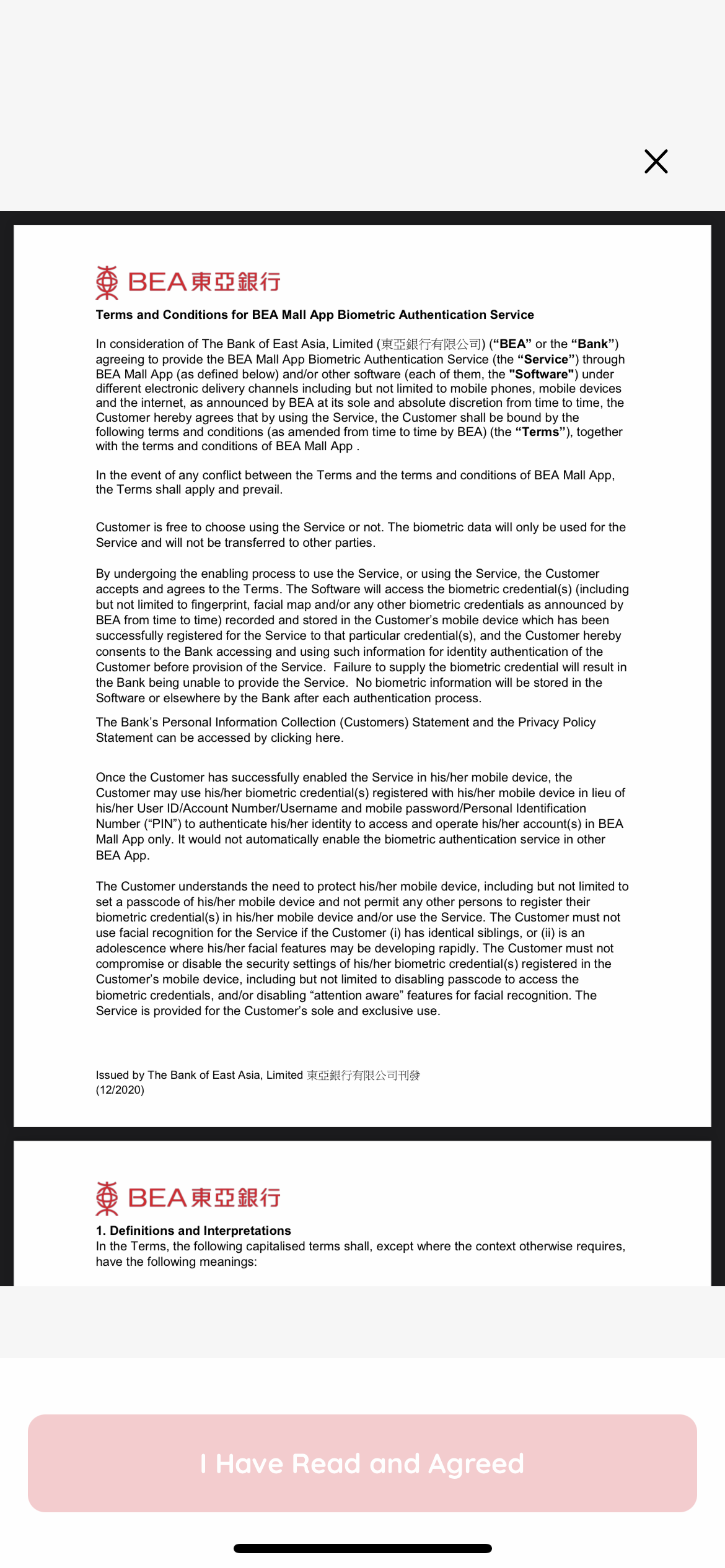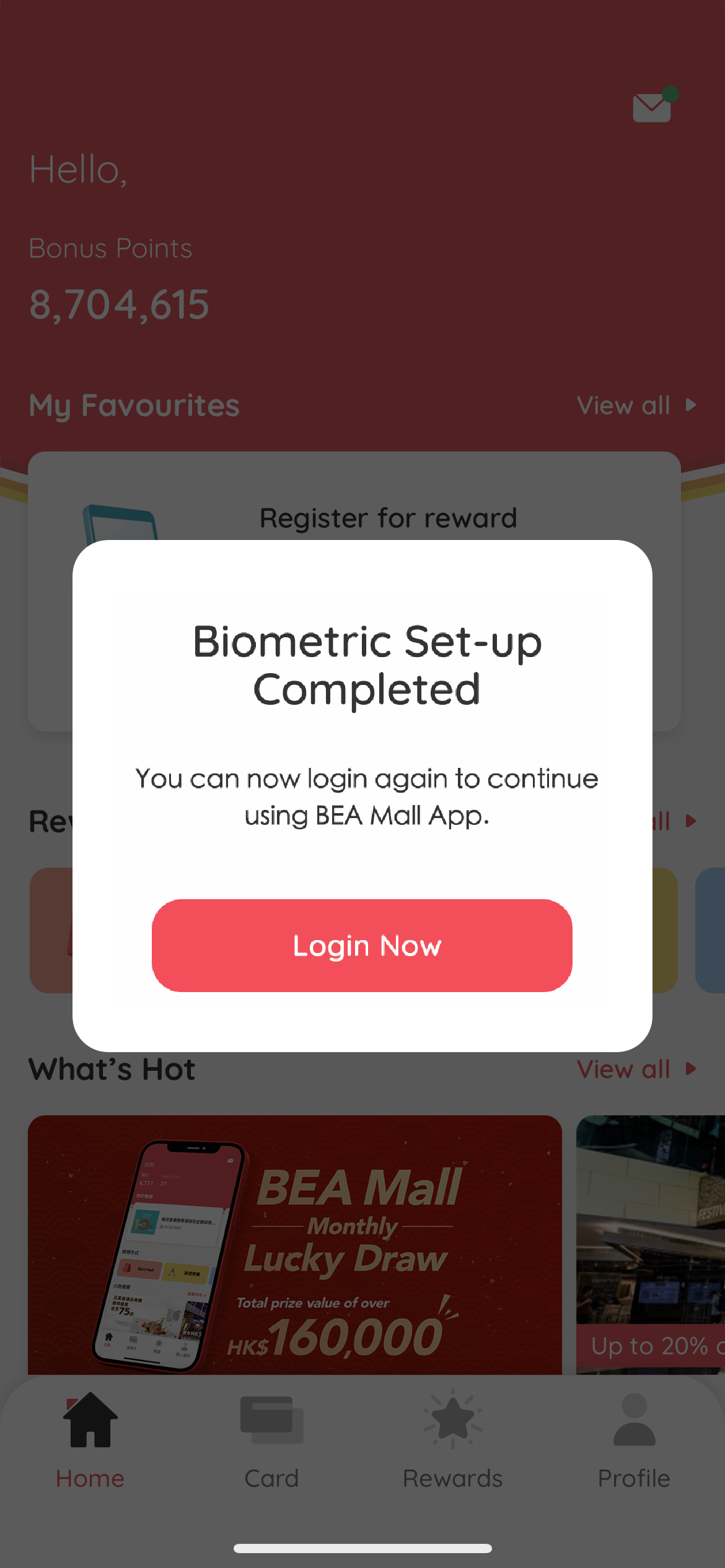How to Activate the Login Process (for BEA Online Customers)
How to Activate the Login Process (for BEA Online Customers)
-
| • |
Enter your username and password. |
| • |
Click “Log in”. |
-
| • |
Read the terms and conditions and click “I have read and agree to the T&C”. |
-
| • |
Select “Activate Now” to activate biometric login. |
| • |
Select “Do It Later” to skip biometric login activation. |
-
| • |
Read the terms and conditions and click “I have read and agree to the T&C”. |
-
| • |
Verify your biometrics. |
-
| • |
Your biometric authentication is enabled. |
| • |
Log in to explore BEA Mall. |